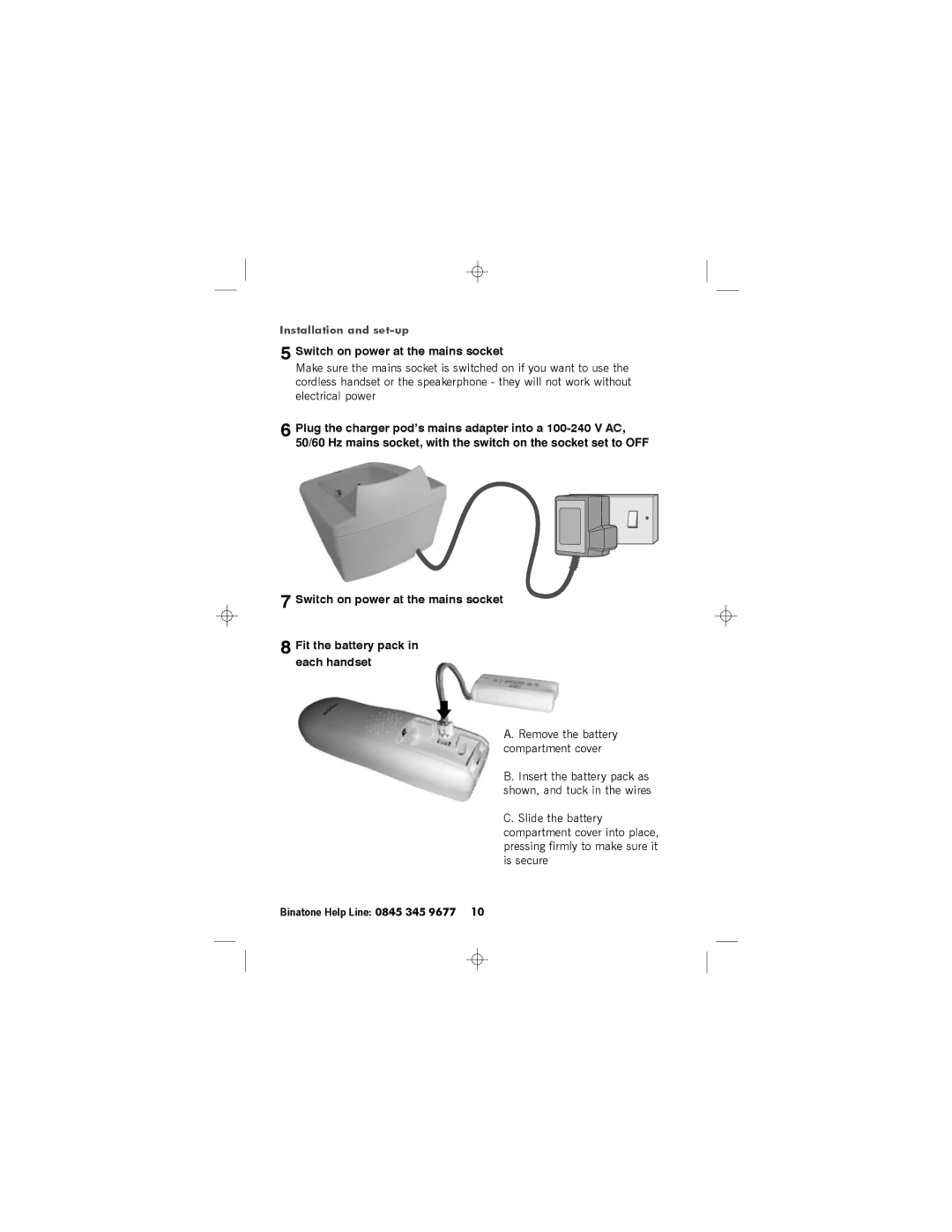Installation and set-up
5Switch on power at the mains socket
Make sure the mains socket is switched on if you want to use the cordless handset or the speakerphone - they will not work without electrical power
6Plug the charger pod’s mains adapter into a
50/60 Hz mains socket, with the switch on the socket set to OFF
7Switch on power at the mains socket
8Fit the battery pack in each handset
A. Remove the battery compartment cover
B. Insert the battery pack as shown, and tuck in the wires
C. Slide the battery compartment cover into place, pressing firmly to make sure it is secure
Binatone Help Line: 0845 345 9677 10