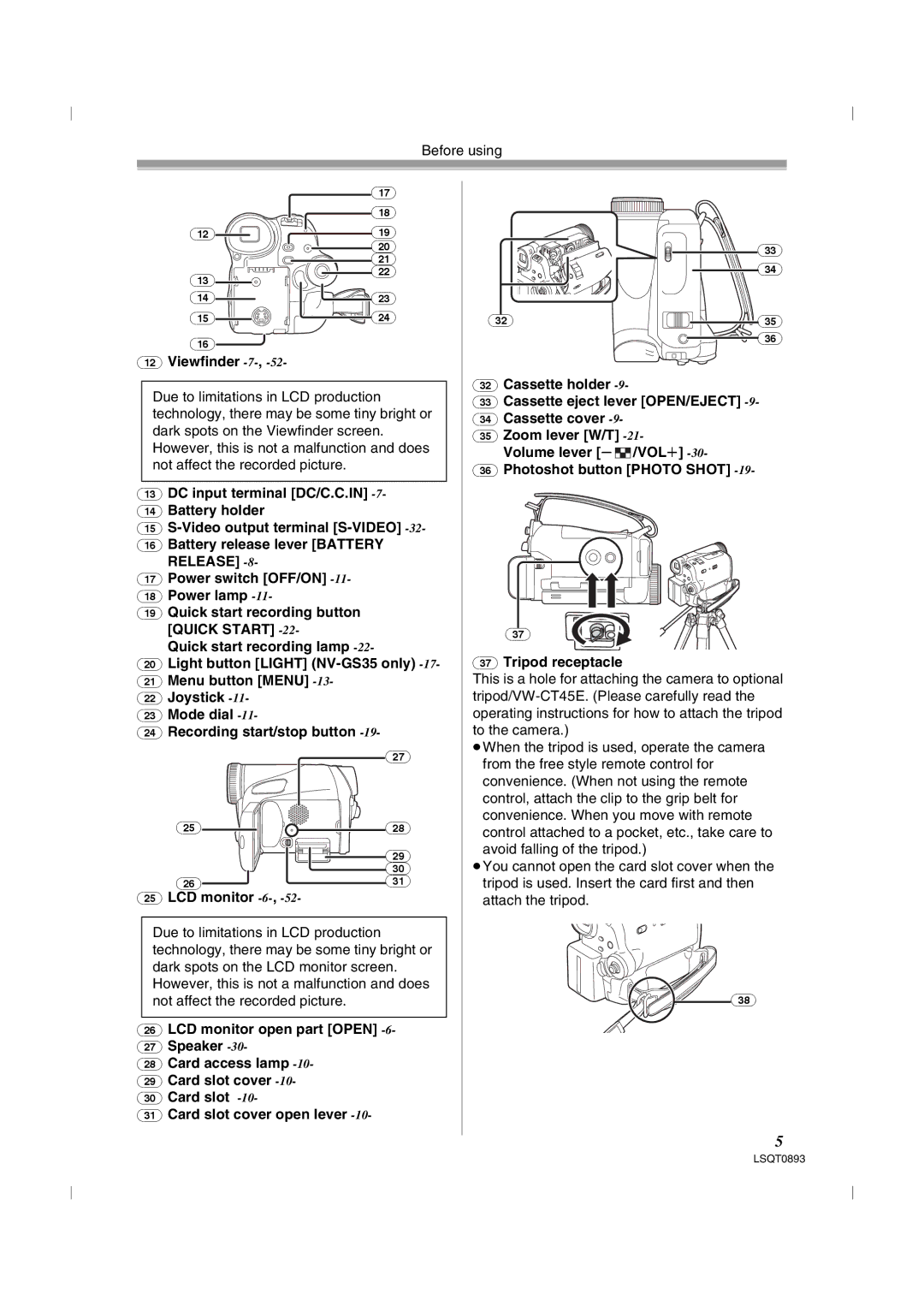Before using
(17)
(18)
(12)![]() (19)
(19)
| (20) |
| (21) |
(13) | (22) |
| |
(14) | (23) |
(15)![]() (24)
(24)
(16)![]()
(12)Viewfinder -7-, -52-
Due to limitations in LCD production technology, there may be some tiny bright or dark spots on the Viewfinder screen. However, this is not a malfunction and does not affect the recorded picture.
(13)DC input terminal [DC/C.C.IN]
(14)Battery holder
(15)
(16)Battery release lever [BATTERY RELEASE]
(17)Power switch [OFF/ON]
(18)Power lamp
(19)Quick start recording button [QUICK START]
Quick start recording lamp
(20)Light button [LIGHT]
(21)Menu button [MENU]
(22)Joystick
(23)Mode dial
(24)Recording start/stop button
(27)
(25) ![]()
![]() (28)
(28)
| (29) |
| (30) |
(26) | (31) |
(25)LCD monitor
Due to limitations in LCD production technology, there may be some tiny bright or dark spots on the LCD monitor screen. However, this is not a malfunction and does not affect the recorded picture.
(26)LCD monitor open part [OPEN]
(27)Speaker
(28)Card access lamp
(29)Card slot cover
(30)Card slot
(31)Card slot cover open lever
(33)
(34)
(32) | (35) |
| (36) |
(32)Cassette holder
(33)Cassette eject lever [OPEN/EJECT]
(34)Cassette cover
(35)Zoom lever [W/T]
Volume lever [s![]() /VOLr]
/VOLr]
(36)Photoshot button [PHOTO SHOT]
(37)
(37)Tripod receptacle
This is a hole for attaching the camera to optional
≥When the tripod is used, operate the camera from the free style remote control for convenience. (When not using the remote control, attach the clip to the grip belt for convenience. When you move with remote control attached to a pocket, etc., take care to avoid falling of the tripod.)
≥You cannot open the card slot cover when the tripod is used. Insert the card first and then attach the tripod.
(38)
5
LSQT0893