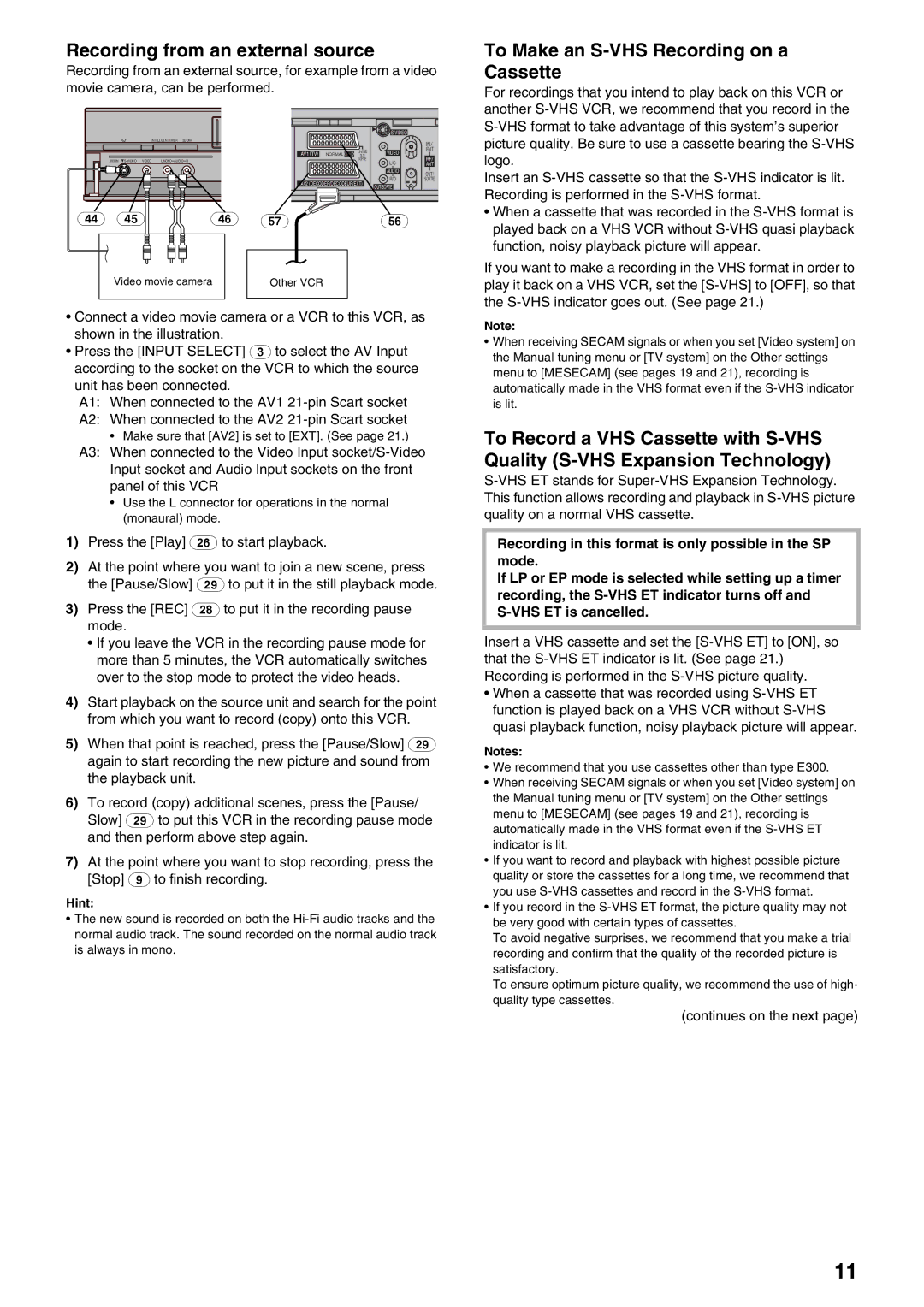Recording from an external source | To Make an |
Recording from an external source, for example from a video | Cassette |
movie camera, can be performed. |
|
|
|
| For recordings that you intend to play back on this VCR or | |||
|
|
|
|
|
|
|
| |
|
|
|
|
|
|
|
| another |
|
|
|
|
|
| ENT |
| |
|
| INTELLIGENT TIMER 3D DNR |
|
|
|
| picture quality. Be sure to use a cassette bearing the | |
|
|
|
|
|
|
| IN/ |
|
|
|
| AV1 (TV) | NORMAL | VIDEO |
| logo. | |
|
|
| OUT/ | ANT | ||||
|
|
|
|
|
| L/G | ||
| AV3 IN | L MONO AUDIO R |
|
| SORTIE |
| RF/ |
|
|
|
|
|
|
| AUDIO | OUT/ | Insert an |
|
|
| AV2 (DECODER/DECODEUR/EXT) | R/D | SORTIE | |||
|
|
|
|
|
| OUT/SORTIE |
| Recording is performed in the |
|
|
|
|
|
|
|
| |
(44) | (45) | (46) | (57) |
|
| (56) |
| • When a cassette that was recorded in the |
|
|
| played back on a VHS VCR without | |||||
|
|
|
|
|
|
|
| |
|
|
|
|
|
|
|
| function, noisy playback picture will appear. |
Video movie camera |
| If you want to make a recording in the VHS format in order to |
Other VCR | play it back on a VHS VCR, set the | |
|
| the |
|
|
•Connect a video movie camera or a VCR to this VCR, as shown in the illustration.
•Press the [INPUT SELECT] (3) to select the AV Input according to the socket on the VCR to which the source unit has been connected.
A1: When connected to the AV1
A2: When connected to the AV2
•Make sure that [AV2] is set to [EXT]. (See page 21.)
A3: When connected to the Video Input
•Use the L connector for operations in the normal (monaural) mode.
1)Press the [Play] (26) to start playback.
2)At the point where you want to join a new scene, press the [Pause/Slow] (29) to put it in the still playback mode.
3)Press the [REC] (28) to put it in the recording pause mode.
•If you leave the VCR in the recording pause mode for more than 5 minutes, the VCR automatically switches over to the stop mode to protect the video heads.
4)Start playback on the source unit and search for the point from which you want to record (copy) onto this VCR.
5)When that point is reached, press the [Pause/Slow] (29) again to start recording the new picture and sound from the playback unit.
6)To record (copy) additional scenes, press the [Pause/ Slow] (29) to put this VCR in the recording pause mode and then perform above step again.
7)At the point where you want to stop recording, press the [Stop] (9) to finish recording.
Hint:
•The new sound is recorded on both the
Note:
•When receiving SECAM signals or when you set [Video system] on the Manual tuning menu or [TV system] on the Other settings menu to [MESECAM] (see pages 19 and 21), recording is automatically made in the VHS format even if the
To Record a VHS Cassette with
Recording in this format is only possible in the SP mode.
If LP or EP mode is selected while setting up a timer recording, the
Insert a VHS cassette and set the
•When a cassette that was recorded using
Notes:
•We recommend that you use cassettes other than type E300.
•When receiving SECAM signals or when you set [Video system] on the Manual tuning menu or [TV system] on the Other settings menu to [MESECAM] (see pages 19 and 21), recording is automatically made in the VHS format even if the
•If you want to record and playback with highest possible picture quality or store the cassettes for a long time, we recommend that you use
•If you record in the
To avoid negative surprises, we recommend that you make a trial recording and confirm that the quality of the recorded picture is satisfactory.
To ensure optimum picture quality, we recommend the use of high- quality type cassettes.
(continues on the next page)
11