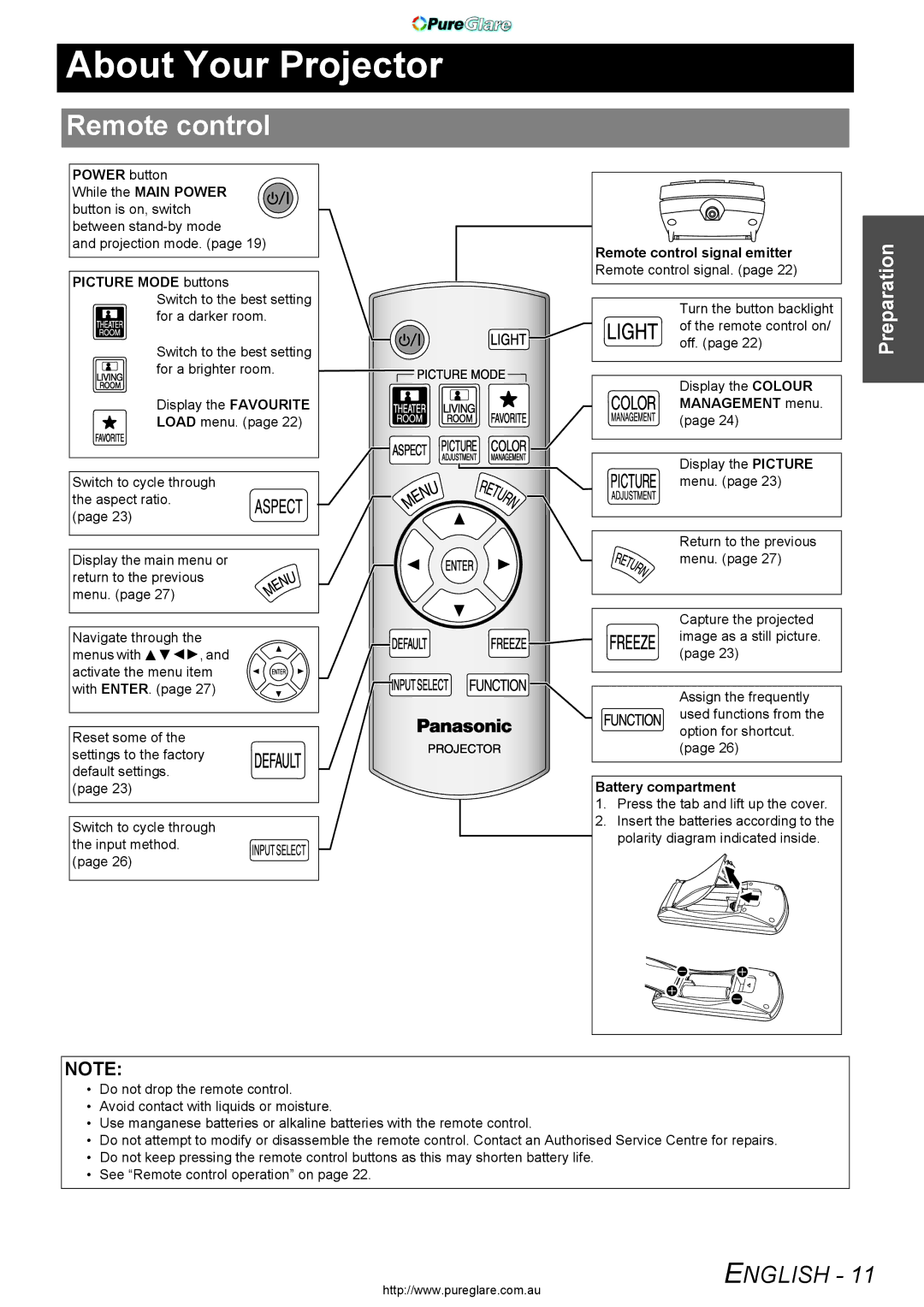About Your Projector
Remote control
POWER button
While the MAIN POWER button is on, switch
between
and projection mode. (page 19)
PICTURE MODE buttons
Switch to the best setting for a darker room.
Switch to the best setting![]() for a brighter room.
for a brighter room. ![]()
![]()
![]()
Display the FAVOURITE |
LOAD menu. (page 22) |
Switch to cycle through the aspect ratio.
(page 23)
Display the main menu or return to the previous menu. (page 27)
Navigate through the menus with FGIH, and activate the menu item with ENTER. (page 27)
Reset some of the settings to the factory default settings. (page 23)
Switch to cycle through the input method. (page 26)
Remote control signal emitter Remote control signal. (page 22)
Turn the button backlight of the remote control on/ off. (page 22)
Display the COLOUR MANAGEMENT menu. (page 24)
Display the PICTURE menu. (page 23)
Return to the previous menu. (page 27)
Capture the projected image as a still picture. (page 23)
Assign the frequently used functions from the option for shortcut. (page 26)
Battery compartment
1.Press the tab and lift up the cover.
2.Insert the batteries according to the polarity diagram indicated inside.
Preparation
NOTE:
•Do not drop the remote control.
•Avoid contact with liquids or moisture.
•Use manganese batteries or alkaline batteries with the remote control.
•Do not attempt to modify or disassemble the remote control. Contact an Authorised Service Centre for repairs.
•Do not keep pressing the remote control buttons as this may shorten battery life.
•See “Remote control operation” on page 22.
http://www.pureglare.com.au