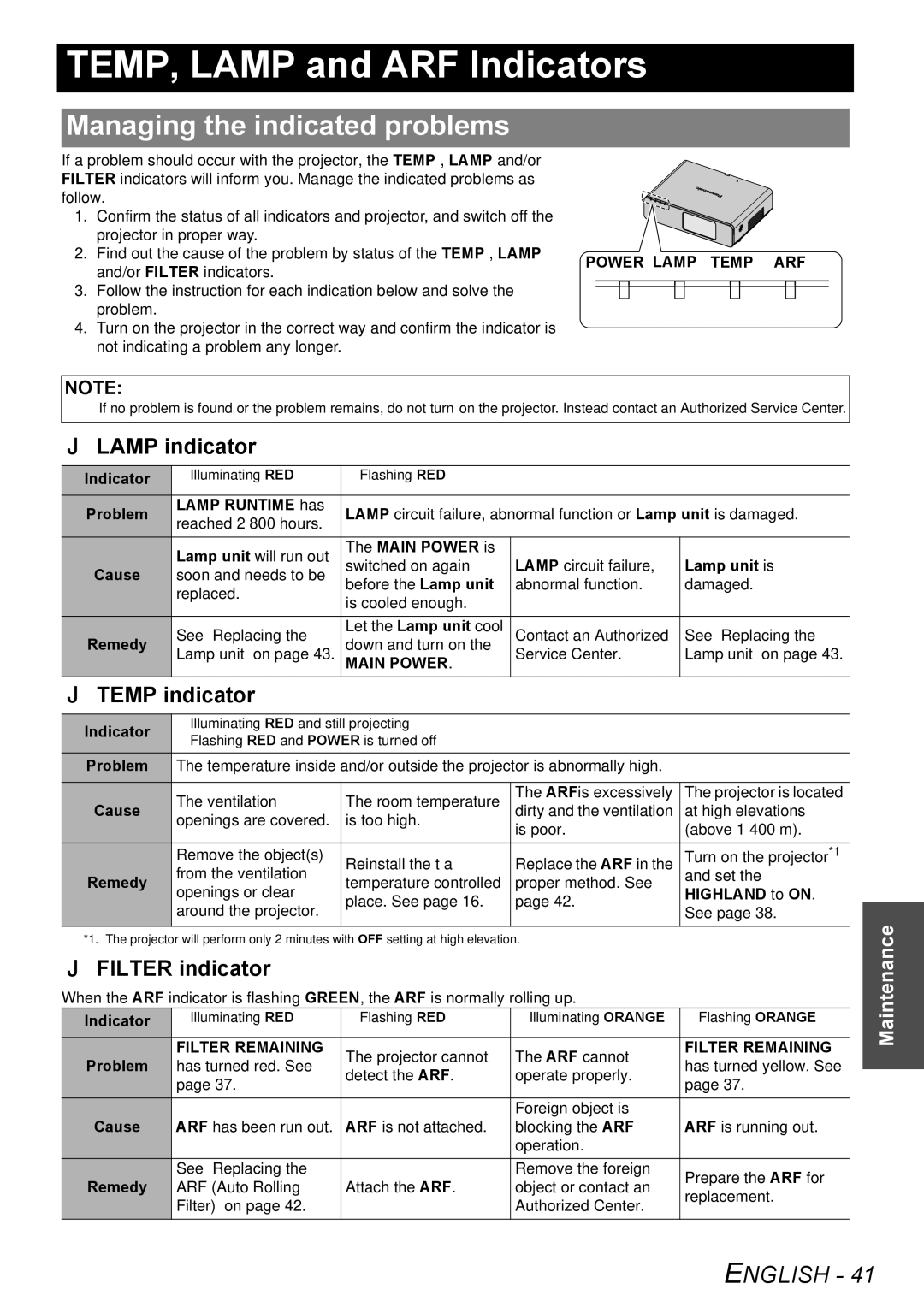TEMP, LAMP and ARF Indicators
Managing the indicated problems
If a problem should occur with the projector, the TEMP , LAMP and/or FILTER indicators will inform you. Manage the indicated problems as follow.
1.Confirm the status of all indicators and projector, and switch off the projector in proper way.
2. | Find out the cause of the problem by status of the TEMP , LAMP | POWER | LAMP | TEMP ARF |
| and/or FILTER indicators. | |||
|
|
|
| |
3. | Follow the instruction for each indication below and solve the |
|
|
|
| problem. |
|
|
|
4.Turn on the projector in the correct way and confirm the indicator is not indicating a problem any longer.
NOTE:
• If no problem is found or the problem remains, do not turn on the projector. Instead contact an Authorized Service Center.
LAMP indicator
Indicator | Illuminating RED | Flashing RED |
|
| |
|
|
|
|
| |
Problem | LAMP RUNTIME has | LAMP circuit failure, abnormal function or Lamp unit is damaged. | |||
reached 2 800 hours. | |||||
|
|
|
| ||
| Lamp unit will run out | The MAIN POWER is |
|
| |
| switched on again | LAMP circuit failure, | Lamp unit is | ||
Cause | soon and needs to be | ||||
before the Lamp unit | abnormal function. | damaged. | |||
| replaced. | ||||
| is cooled enough. |
|
| ||
|
|
|
| ||
| See “Replacing the | Let the Lamp unit cool | Contact an Authorized | See “Replacing the | |
Remedy | Lamp unit” on page 43. | down and turn on the | Service Center. | Lamp unit” on page 43. | |
|
| MAIN POWER. |
|
| |
TEMP indicator
Indicator | Illuminating RED and still projecting |
|
| ||
Flashing RED and POWER is turned off |
|
| |||
|
|
| |||
Problem | The temperature inside and/or outside the projector is abnormally high. |
| |||
|
|
|
|
| |
Cause | The ventilation | The room temperature | The ARFis excessively | The projector is located | |
openings are covered. | is too high. | dirty and the ventilation | at high elevations | ||
| is poor. | (above 1 400 m). | |||
|
|
| |||
| Remove the object(s) | Reinstall the t a | Replace the ARF in the | Turn on the projector*1 | |
Remedy | from the ventilation | temperature controlled | proper method. See | and set the | |
openings or clear | HIGHLAND to ON. | ||||
| place. See page 16. | page 42. | |||
| around the projector. | See page 38. | |||
|
|
| |||
|
|
|
|
| |
*1. The projector will perform only 2 minutes with OFF setting at high elevation.
FILTER indicator
When the ARF indicator is flashing GREEN, the ARF is normally rolling up.
Indicator | Illuminating RED | Flashing RED | Illuminating ORANGE | Flashing ORANGE | |
|
|
|
|
| |
| FILTER REMAINING | The projector cannot | The ARF cannot | FILTER REMAINING | |
Problem | has turned red. See | has turned yellow. See | |||
detect the ARF. | operate properly. | ||||
| page 37. | page 37. | |||
|
|
| |||
|
|
| Foreign object is |
| |
Cause | ARF has been run out. | ARF is not attached. | blocking the ARF | ARF is running out. | |
|
|
| operation. |
| |
| See “Replacing the |
| Remove the foreign | Prepare the ARF for | |
Remedy | ARF (Auto Rolling | Attach the ARF. | object or contact an | ||
replacement. | |||||
| Filter)” on page 42. |
| Authorized Center. | ||
|
|
| |||
|
|
|
|
|
Maintenance