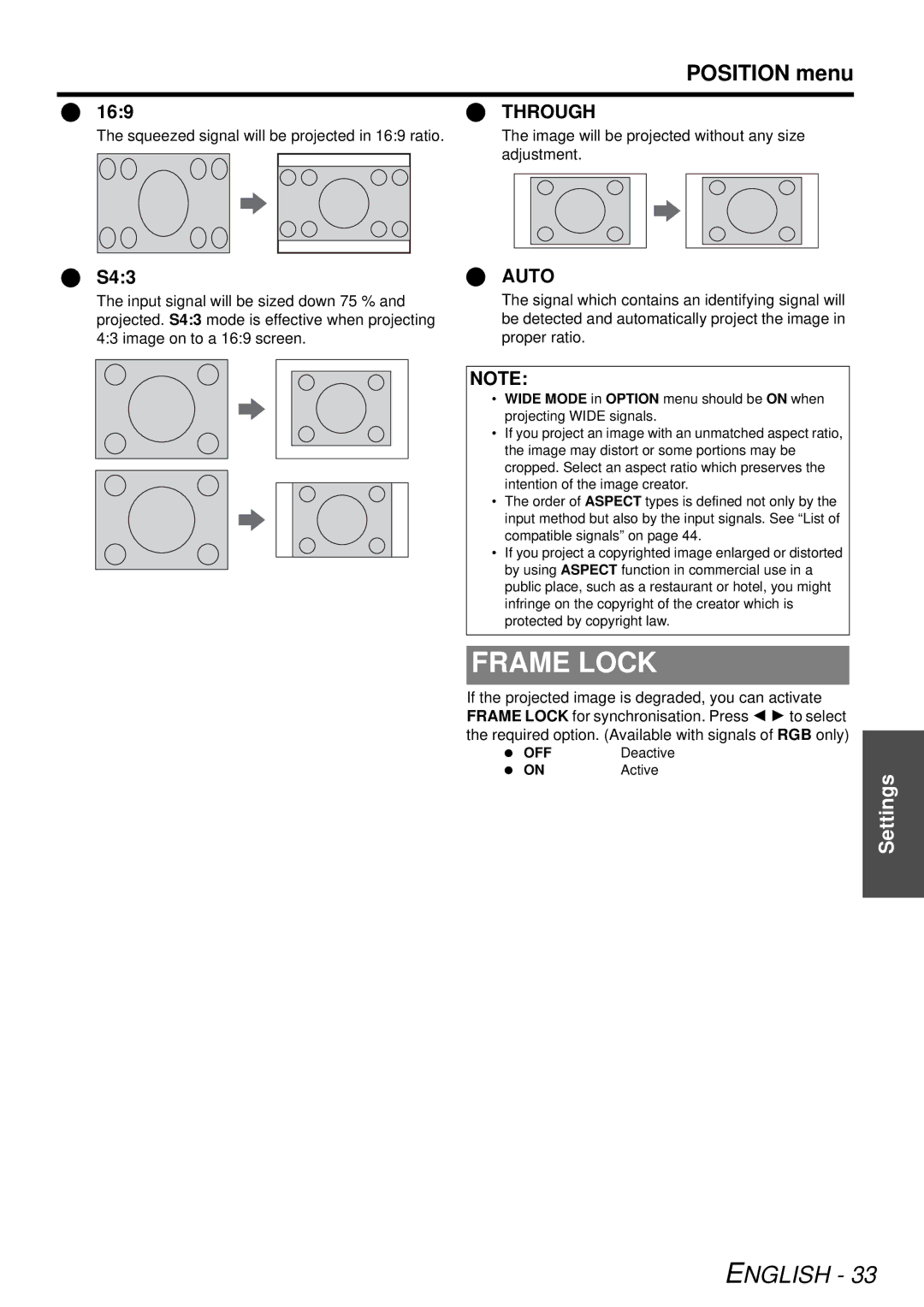POSITION menu
16:9
The squeezed signal will be projected in 16:9 ratio.
S4:3
The input signal will be sized down 75 % and projected. S4:3 mode is effective when projecting 4:3 image on to a 16:9 screen.
THROUGH
The image will be projected without any size adjustment.
AUTO
The signal which contains an identifying signal will be detected and automatically project the image in proper ratio.
NOTE:
•WIDE MODE in OPTION menu should be ON when projecting WIDE signals.
•If you project an image with an unmatched aspect ratio, the image may distort or some portions may be cropped. Select an aspect ratio which preserves the intention of the image creator.
•The order of ASPECT types is defined not only by the input method but also by the input signals. See “List of compatible signals” on page 44.
•If you project a copyrighted image enlarged or distorted by using ASPECT function in commercial use in a public place, such as a restaurant or hotel, you might infringe on the copyright of the creator which is protected by copyright law.
FRAME LOCK
If the projected image is degraded, you can activate FRAME LOCK for synchronisation. Press I H to select the required option. (Available with signals of RGB only)
OFF | Deactive |
ON | Active |
| Settings |