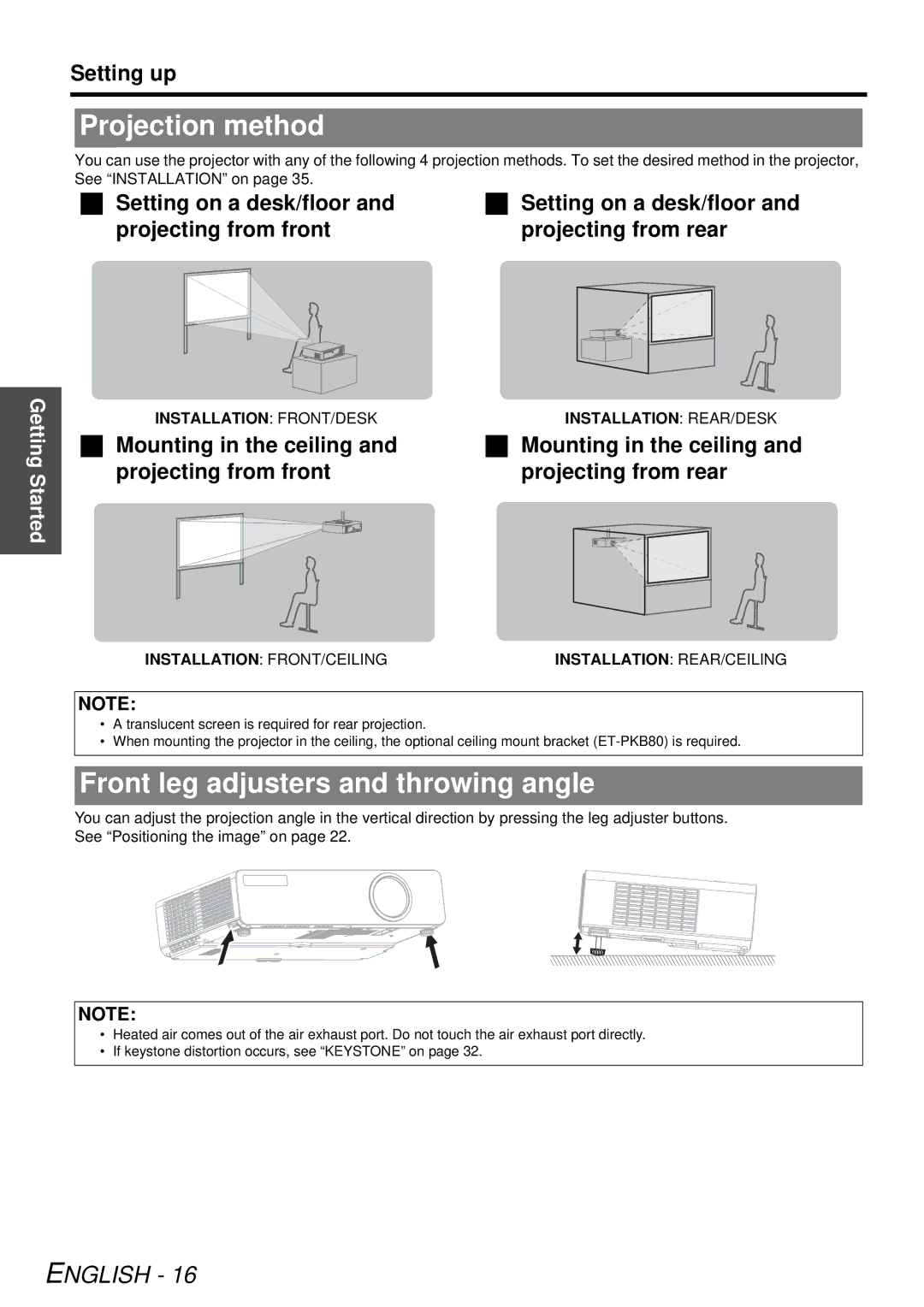Setting up
Projection method
You can use the projector with any of the following 4 projection methods. To set the desired method in the projector, See “INSTALLATION” on page 35.
Setting on a desk/floor and projecting from front
Setting on a desk/floor and projecting from rear
Getting Started
INSTALLATION: FRONT/DESK
Mounting in the ceiling and projecting from front
INSTALLATION: REAR/DESK
Mounting in the ceiling and projecting from rear
INSTALLATION: FRONT/CEILINGINSTALLATION: REAR/CEILING
NOTE:
•A translucent screen is required for rear projection.
•When mounting the projector in the ceiling, the optional ceiling mount bracket
Front leg adjusters and throwing angle
You can adjust the projection angle in the vertical direction by pressing the leg adjuster buttons. See “Positioning the image” on page 22.
NOTE:
•Heated air comes out of the air exhaust port. Do not touch the air exhaust port directly.
•If keystone distortion occurs, see “KEYSTONE” on page 32.