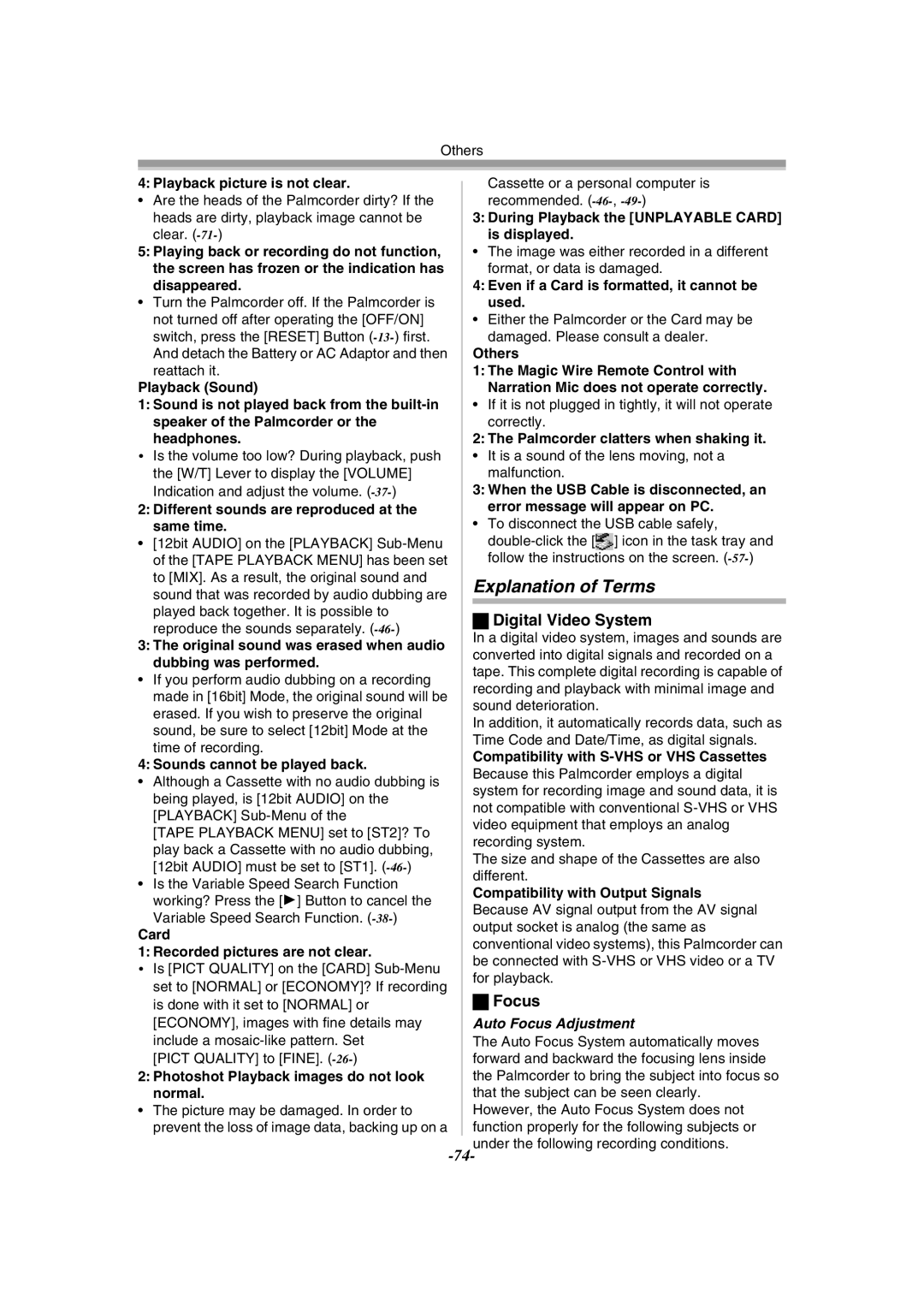Others
4: Playback picture is not clear.
•Are the heads of the Palmcorder dirty? If the heads are dirty, playback image cannot be
clear.
5:Playing back or recording do not function, the screen has frozen or the indication has
disappeared.
•Turn the Palmcorder off. If the Palmcorder is not turned off after operating the [OFF/ON] switch, press the [RESET] Button
Playback (Sound)
1: Sound is not played back from the
0Is the volume too low? During playback, push the [W/T] Lever to display the [VOLUME]
Indication and adjust the volume.
2: Different sounds are reproduced at the same time.
•[12bit AUDIO] on the [PLAYBACK]
reproduce the sounds separately.
3:The original sound was erased when audio dubbing was performed.
•If you perform audio dubbing on a recording made in [16bit] Mode, the original sound will be
erased. If you wish to preserve the original sound, be sure to select [12bit] Mode at the time of recording.
4: Sounds cannot be played back.
•Although a Cassette with no audio dubbing is being played, is [12bit AUDIO] on the [PLAYBACK]
[TAPE PLAYBACK MENU] set to [ST2]? To play back a Cassette with no audio dubbing, [12bit AUDIO] must be set to [ST1].
•Is the Variable Speed Search Function working? Press the [1] Button to cancel the
Variable Speed Search Function.
Card
1: Recorded pictures are not clear.
0Is [PICT QUALITY] on the [CARD]
[ECONOMY], images with fine details may include a
[PICT QUALITY] to [FINE].
2:Photoshot Playback images do not look normal.
•The picture may be damaged. In order to prevent the loss of image data, backing up on a
Cassette or a personal computer is recommended.
3:During Playback the [UNPLAYABLE CARD] is displayed.
• The image was either recorded in a different format, or data is damaged.
4:Even if a Card is formatted, it cannot be used.
•Either the Palmcorder or the Card may be damaged. Please consult a dealer.
Others
1: The Magic Wire Remote Control with Narration Mic does not operate correctly.
• If it is not plugged in tightly, it will not operate correctly.
2:The Palmcorder clatters when shaking it.
• It is a sound of the lens moving, not a malfunction.
3:When the USB Cable is disconnected, an error message will appear on PC.
•To disconnect the USB cable safely,
![]() ] icon in the task tray and follow the instructions on the screen.
] icon in the task tray and follow the instructions on the screen.
Explanation of Terms
ªDigital Video System
In a digital video system, images and sounds are converted into digital signals and recorded on a tape. This complete digital recording is capable of recording and playback with minimal image and sound deterioration.
In addition, it automatically records data, such as Time Code and Date/Time, as digital signals.
Compatibility with
The size and shape of the Cassettes are also different.
Compatibility with Output Signals Because AV signal output from the AV signal output socket is analog (the same as conventional video systems), this Palmcorder can be connected with
ªFocus
Auto Focus Adjustment
The Auto Focus System automatically moves forward and backward the focusing lens inside the Palmcorder to bring the subject into focus so that the subject can be seen clearly.
However, the Auto Focus System does not function properly for the following subjects or under the following recording conditions.