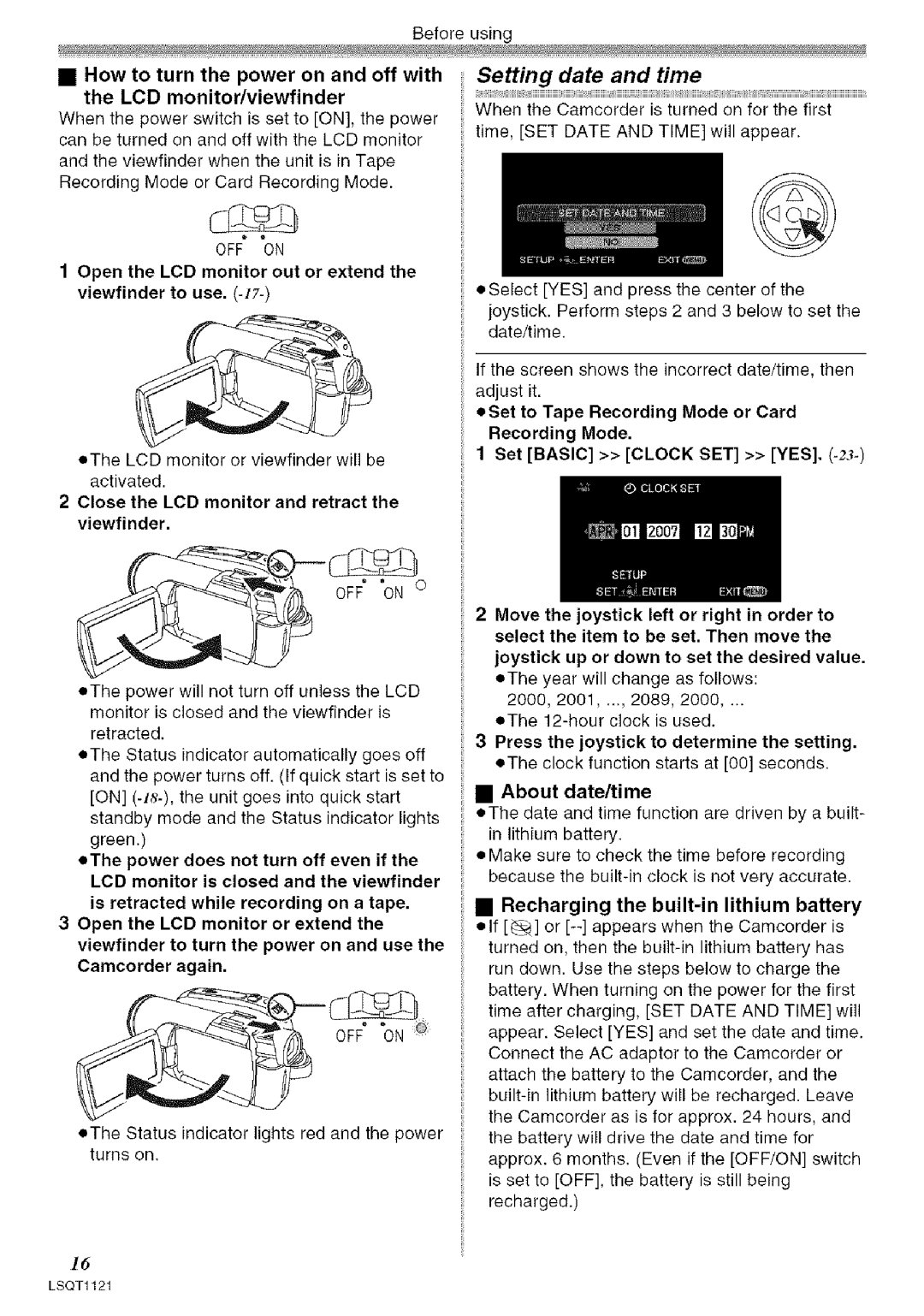Before
•How to turn the power on and off with the LCD monitor/viewfinder
When the power switch is set to [ON], the power can be turned on and off with the LCD monitor
and the viewfinder when the unit is in Tape Recording Mode or Card Recording Mode.
OFF ON
1 Open the LCD monitor out or extend the viewfinder to use.
oThe LCD monitor or viewfinder will be activated.
2 Close the LCD monitor and retract the viewfinder.
OFF" "ON 0
oThe power will not turn off unless the LCD monitor is closed and the viewfinder is
retracted.
oThe Status indicator automatically goes off and the power turns off. (If quick start is set to [ON]
oThe power does not turn off even if the
LCD monitor is closed and the viewfinder
is retracted while recording on a tape. 3 Open the LCD monitor or extend the
viewfinder to turn the power on and use the Camcorder again.
OFF ON
oThe Status indicator lights red and the power turns on.
16
using
Setting date and time
When the Camcorder is turned on for the first time, [SET DATE AND TIME] will appear.
•Select [YES] and press the center of the joystick. Perform steps 2 and 3 below to set the date/time.
If the screen shows the incorrect date/time, then adjust it.
oSet to Tape Recording Mode or Card
Recording Mode.
1 Set [BASIC] >> [CLOCK SET] >> [YES].
2 Move the joystick left or right in order to select the item to be set. Then move the
joystick up or down to set the desired value.
oThe year will change as follows: 2000, 2001, ._, 2089, 2000 ....
oThe
3 Press the joystick to determine the setting. oThe clock function starts at [00] seconds.
•About date/time
•The date and time function are driven by a built- in lithium battery.
Make sure to check the time before recording because the
Recharging the built-in lithium battery
•lf [_.] or
LSQT1121