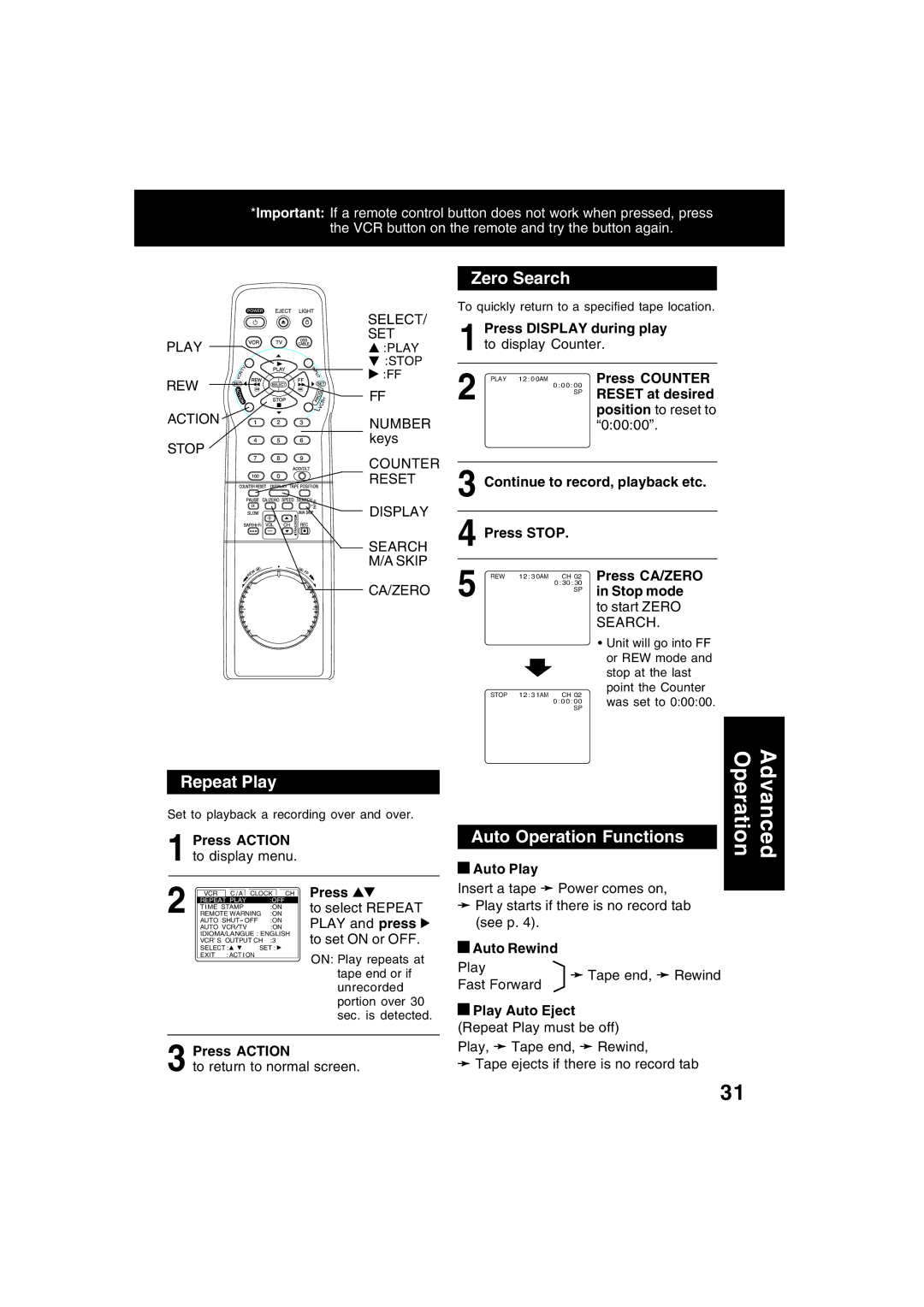Video Cassette Recorder
Operating Instructions Model No. PV-V4622
LSQT0509B
Serious injury to a child or adult and damage to the unit
Do not place unsecured equipment on a sloping surface
If an outside antenna or cable system is connected to
Safety Precautions
Congratulations
Before Using
Table of Contents
Location of Controls
Remote control Buttons
Front View of the VCR
Rear View of the VCR
Multi Function Display
From ANT./CABLE
How to Connect
Doing Initial Setup Ready to Play
Plugging the AC Power Plug into an AC outlet
Press Action to start clock, and go to above left
Manual Clock Set
SELECT/ SET Play
Action
OUT to TV
Terminal on TV using the RF Cable included accessory
Terminal on the VCR with the RF Cable
Tvvcr VHF/UHF
VCR TV Press To set
Select Connection screen is
Displayed
Press To select connection
Clock
Reset Language, Channels, Clock
Language
Channels
Press Action
VCR’s Output Channel
VCR’s Output
Channel
Eject Play
Ready Checklist
Playback using VCR controls
Playback a Tape
VCR Stop Pause Speed Slow REC
Record on a Tape
Timer Recording
Review, Replace or Clear Program Contents
VCR Plus+ System is
Auto VCR Plus+ System Channel Setup Part
For VCR-TV or VCR-cable box-TV connection only
Press Or Action to
After 900 AM the next day
To enter VCR Plus+ channels
Manual VCR Plus+ Channel Setup
Press Action twice
Program
VCR Plus+ System Programming
Press Number keys
Multi-Brand Control Setup
Multi-Brand Control Feature
Using Multi-Brand Control
29, 09, 01, 63, 120, 44, 42
Sylvania
15, 16
44, 06, 01, 120, 05, 63
Connect With Two Cable Boxes
Advanced Connections
Audio/Video Connection
With a Cable Box VCR Cable Box
Receivable Broadcast Types
Audio Mode for Recording
Audio Mode for Playback
Connection
Press Action again
SET UP Commercial ADV
Tape Operation
Marking
To select C/A Playback and press to set Auto or Manual
To select C/A and display SET UP Commercial ADV
Playback
Play SELECT/ SET
Most commonly asked questions about are answered below
Question Answer
To Search for Preview
When the movie is found
Index Search
Search System
Program End Search
Repeat Play
Zero Search
Auto Operation Functions
Manual Caption
Special VCR Features
Preset Caption
Channel Caption
To turn on
Remote Warning ON/OFF Feature
VCR Lock Feature
Action ADD/ DLT
Tape Position and Tape Status Feature
Time Stamp Feature
Shuttle Variable Speed Search
Auto Shut-Off Feature
Weak Signal Display ON/OFF Feature
VCR/TV Selector Feature
Front of VCR
To Monitor Dubbing on Your TV Selecting the Input Mode
Copying Your Tapes Dubbing
Playing Source VCR Recording Editing VCR
Features for a Quality Picture
Head Cleaning
Cleaning the VCR
Specifications
VCR Status & Clock Displays
Function & Channel Displays Blank Tape/ No Video Signal
On-Screen Displays OSD
Indications
Check if a tape is already in the unit
Before Requesting Service
Limited Warranty
Limited Warranty
Limited Warranty Limits And Exclusions
Customer Services Directory
As of April
Para Ant/Cable VCR TV
Presione PROG/VCR+
Presione Power off para ajustar el temporizador
Inserte un cassette
Presione Play para liberar
One Panasonic Way Secaucus, New Jersey
Index

![]()
![]() Auto Play
Auto Play![]()
![]()
![]() to set ON or OFF.
to set ON or OFF.![]()
![]() Auto Rewind
Auto Rewind![]()
![]() Play Auto Eject
Play Auto Eject