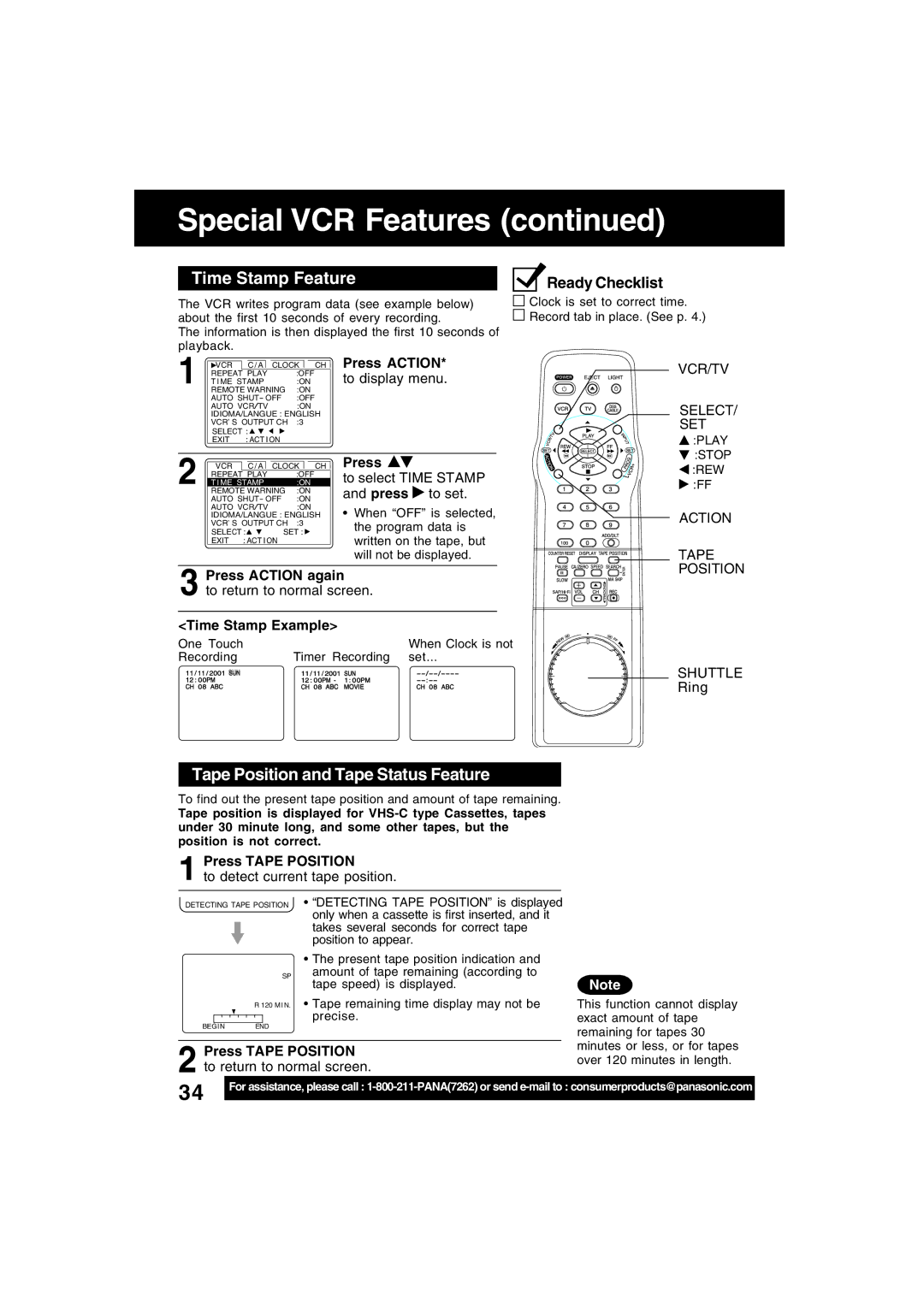Special VCR Features (continued)
Time Stamp Feature | Ready Checklist |
The VCR writes program data (see example below) about the first 10 seconds of every recording.
The information is then displayed the first 10 seconds of playback.
1 | VCR | C / A CLOCK CH | Press ACTION* | |
REPEAT PLAY | :OFF | to display menu. | ||
T I ME STAMP | :ON | |||
| REMOTE WARNING | :ON |
| |
| AUTO SHUT- OFF | :OFF |
| |
| AUTO VCR/TV | :ON |
| |
| IDIOMA/LANGUE : ENGLISH |
| ||
| VCR’ S OUTPUT CH | :3 |
| |
| SELECT : |
|
| |
| EXIT | : ACT I ON |
|
|
Clock is set to correct time.
![]()
![]() Record tab in place. (See p. 4.)
Record tab in place. (See p. 4.)
VCR/TV
SELECT/
SET
![]() :PLAY
:PLAY
2 | VCR | C / A | CLOCK CH | |
REPEAT PLAY |
| :OFF | ||
T I ME STAMP |
| :ON | ||
| REMOTE WARNING | :ON | ||
| AUTO SHUT- OFF | :ON | ||
| AUTO VCR/TV |
| :ON | |
| IDIOMA/LANGUE : ENGLISH | |||
| VCR’ S OUTPUT CH | :3 | ||
| SELECT : | SET : | ||
| EXIT | : ACT I ON |
| |
Press ![]()
![]()
to select TIME STAMP and press  to set.
to set.
•When “OFF” is selected, the program data is written on the tape, but will not be displayed.
![]() :STOP :REW
:STOP :REW ![]() :FF
:FF
ACTION
TAPE
3 Press ACTION again
to return to normal screen.
<Time Stamp Example>
POSITION
One Touch |
| When Clock is not | |
Recording | Timer Recording | set... | |
11 / 11 / 2001 SUN | 11 / 11 / 2001 SUN | SHUTTLE | |
12 : 00PM | 12 : 00PM - 1 : 00PM | Ring | |
CH 08 ABC | CH 08 ABC MOVIE | ||
|
Tape Position and Tape Status Feature
To find out the present tape position and amount of tape remaining.
Tape position is displayed for
1 Press TAPE POSITION
to detect current tape position.
DETECTING TAPE POSITION
SP
R 120 MI N.
BEGIN END
•“DETECTING TAPE POSITION” is displayed only when a cassette is first inserted, and it takes several seconds for correct tape position to appear.
•The present tape position indication and amount of tape remaining (according to tape speed) is displayed.
•Tape remaining time display may not be precise.
Note
This function cannot display exact amount of tape remaining for tapes 30 minutes or less, or for tapes
2 Press TAPE POSITION
to return to normal screen.
over 120 minutes in length.
34 | For assistance, please call : |
|