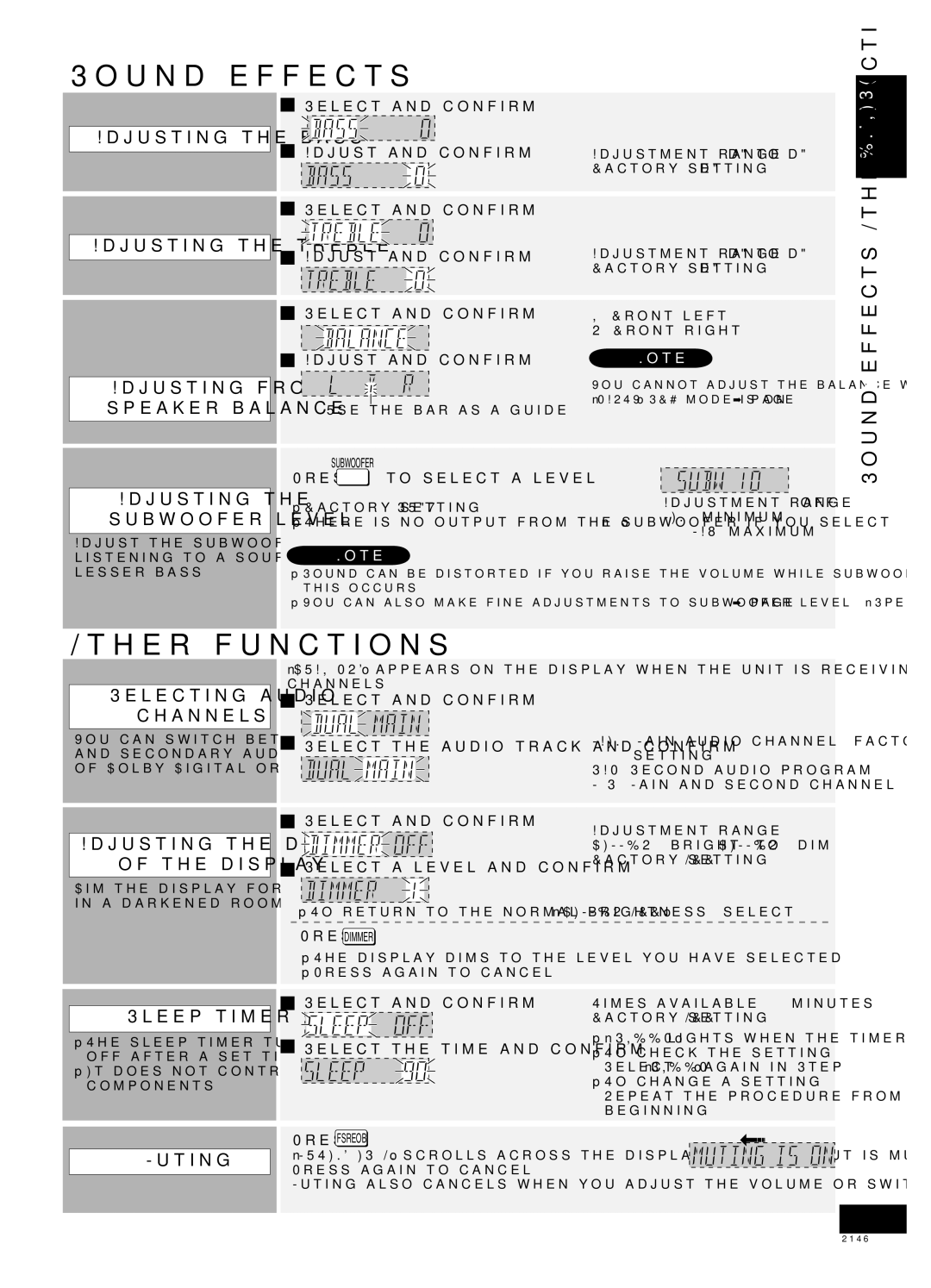SA-XR58 specifications
The Panasonic SA-XR58 is a sophisticated digital AV receiver that combines cutting-edge technology with high-quality sound performance, making it an exceptional choice for home theater enthusiasts. Launched as part of Panasonic’s renowned XR series, this receiver highlights innovative digital technology and careful engineering, achieving a captivating audio experience.One of the standout features of the SA-XR58 is its Class D amplification. Unlike traditional Class A/B amplifiers that can be bulky and inefficient, the SA-XR58 utilizes a digital amplifier design that is lightweight and energy-efficient while delivering an impressive 100 watts per channel into 8 ohms. This allows users to enjoy rich, dynamic sound without the heat and power consumption associated with conventional amplifiers. The digital architecture also contributes to the clarity and precision in audio, ensuring a faithful reproduction of soundtracks and music.
The SA-XR58 supports a wide variety of audio formats, including Dolby Digital, DTS, and various PCM formats, enabling it to handle diverse content seamlessly. Additionally, with its integrated 7.1 channel surround sound capability, users can experience immersive audio that propels them right into the action of movies and games. The unit is equipped with multiple inputs, including HDMI, component video, and optical digital audio, providing flexibility for connecting numerous devices such as gaming consoles, Blu-ray players, and streaming boxes.
Another technological highlight of the SA-XR58 is its advanced audio processing capabilities. This receiver features a sophisticated equalizer that allows for fine-tuning of audio settings to match the acoustics of your room. This ensures optimal sound quality, regardless of the environment. The inclusion of an easy-to-use on-screen interface makes setup straightforward for users, allowing for quick adjustments to settings and preferences.
In terms of design, the SA-XR58 boasts a sleek and modern aesthetic that can fit into any home theater setup. The front panel includes direct access buttons and a clear display, ensuring ease of use during operation.
Overall, the Panasonic SA-XR58 stands out with its blend of advanced digital technology, powerful amplification, and user-friendly features. It not only caters to audiophiles looking for high-quality sound but also provides an exceptional experience for casual listeners, making it a versatile addition to any audio system. With its robust capabilities and reliable performance, it continues to be a respected choice for those looking to elevate their home entertainment systems.