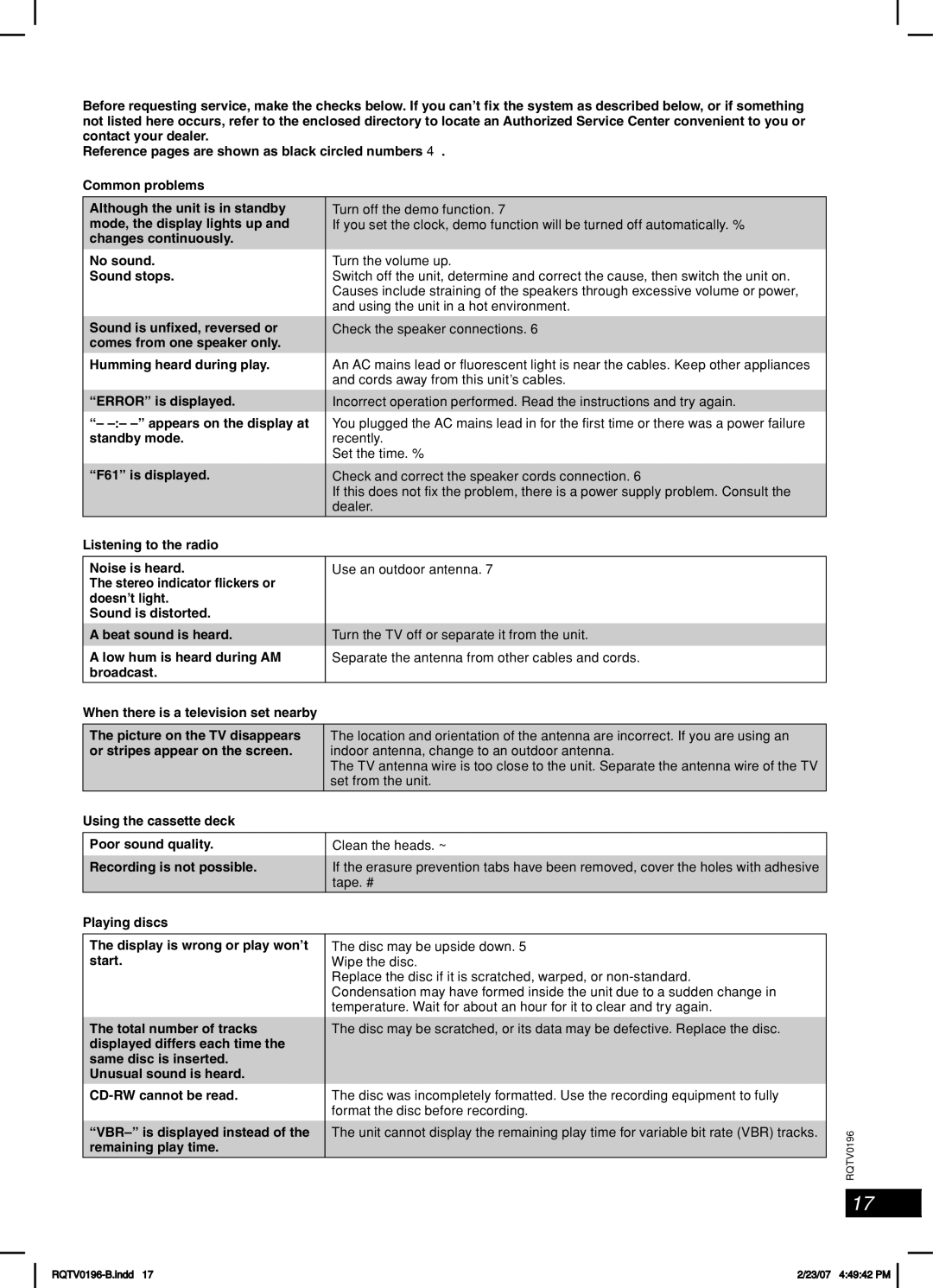SC-AK350, SC-AK250 specifications
The Panasonic SC-AK250 and SC-AK350 are versatile and dynamic high-power audio systems, well-suited for music lovers looking for superior audio performance. These models, part of Panasonic's SC-AK series, showcase their commitment to delivering rich sound and an immersive listening experience in both small and large spaces.One of the standout features of both the SC-AK250 and SC-AK350 is their high output power. The SC-AK250 delivers an exhilarating 250 watts of RMS power, while the SC-AK350 takes it a step further with a robust 350 watts. This high power output enables these systems to fill any room with clear, vibrant sound, making them perfect for parties or casual listening sessions.
Both systems utilize advanced sound enhancement technologies, such as Panasonic’s unique Mega Bass system, which actively adjusts the sound output to provide a deeper bass experience without distorting the overall sound quality. This feature is particularly appealing to bass enthusiasts who enjoy genres like hip-hop or electronic dance music.
In terms of connectivity, the SC-AK250 and SC-AK350 are equipped with multiple input options, including USB ports and AUX inputs, allowing users to connect various devices easily. These systems also feature Bluetooth connectivity, making it simple to stream music wirelessly from smartphones, tablets, or laptops.
The SC-AK350, while similar to the SC-AK250, boasts additional features that enhance its functionality. It includes a built-in CD player, allowing users to enjoy their favorite CDs effortlessly. Both models come with a digital tuner that supports FM and AM radio, ensuring users can access a wide range of broadcast channels.
The design of both models reflects a modern aesthetic, with sleek lines and an intuitive interface. The LED display is easy to read, while the buttons are conveniently placed for straightforward navigation.
Another noteworthy characteristic of the SC-AK250 and SC-AK350 is their multi-source playback capability, which allows users to enjoy music from different sources simultaneously. This is an excellent feature for those who appreciate a diverse music library and want to enjoy multiple audio inputs without the hassle of switching cables.
In summary, the Panasonic SC-AK250 and SC-AK350 audio systems deliver powerful performance, versatile connectivity options, and user-friendly features, making them ideal choices for anyone seeking to enhance their audio experience. Whether for casual listening or hosting gatherings, these systems are designed to impress with their sound quality and overall functionality.