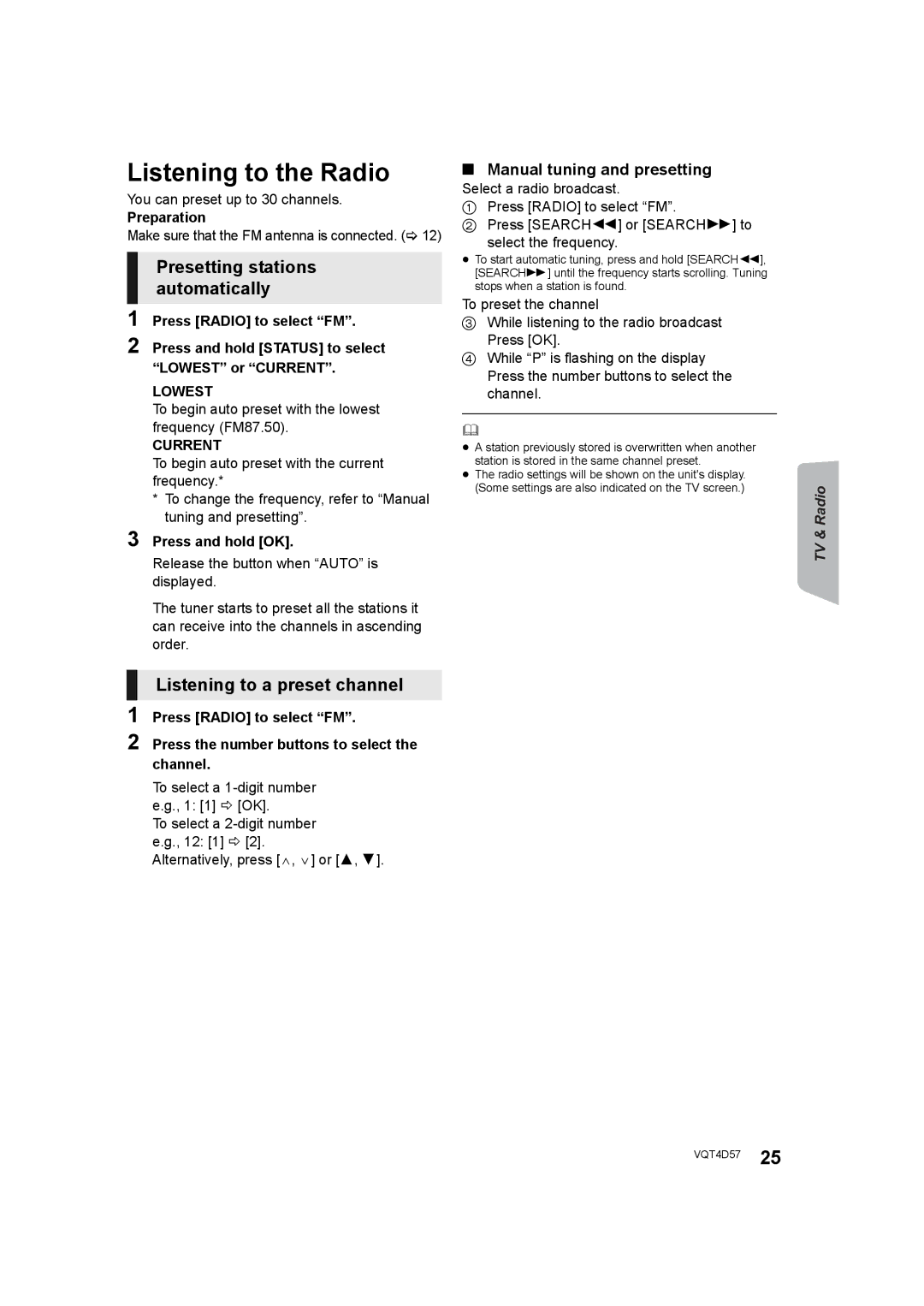To select a
To select a
Alternatively, press [W, X] or [3, 4].
∫Manual tuning and presetting
Select a radio broadcast.
1 Press [RADIO] to select “FM”.
2 Press [SEARCH6] or [SEARCH5] to
select the frequency.
≥To start automatic tuning, press and hold [SEARCH6], [SEARCH5] until the frequency starts scrolling. Tuning stops when a station is found.
To preset the channel
3While listening to the radio broadcast
Press [OK].
4While “P” is flashing on the display Press the number buttons to select the channel.
≥ A station previously stored is overwritten when another station is stored in the same channel preset.
≥ The radio settings will be shown on the unit's display. (Some settings are also indicated on the TV screen.) Radio&
TV
Advancedoperations
Reference
VQT4D57 25