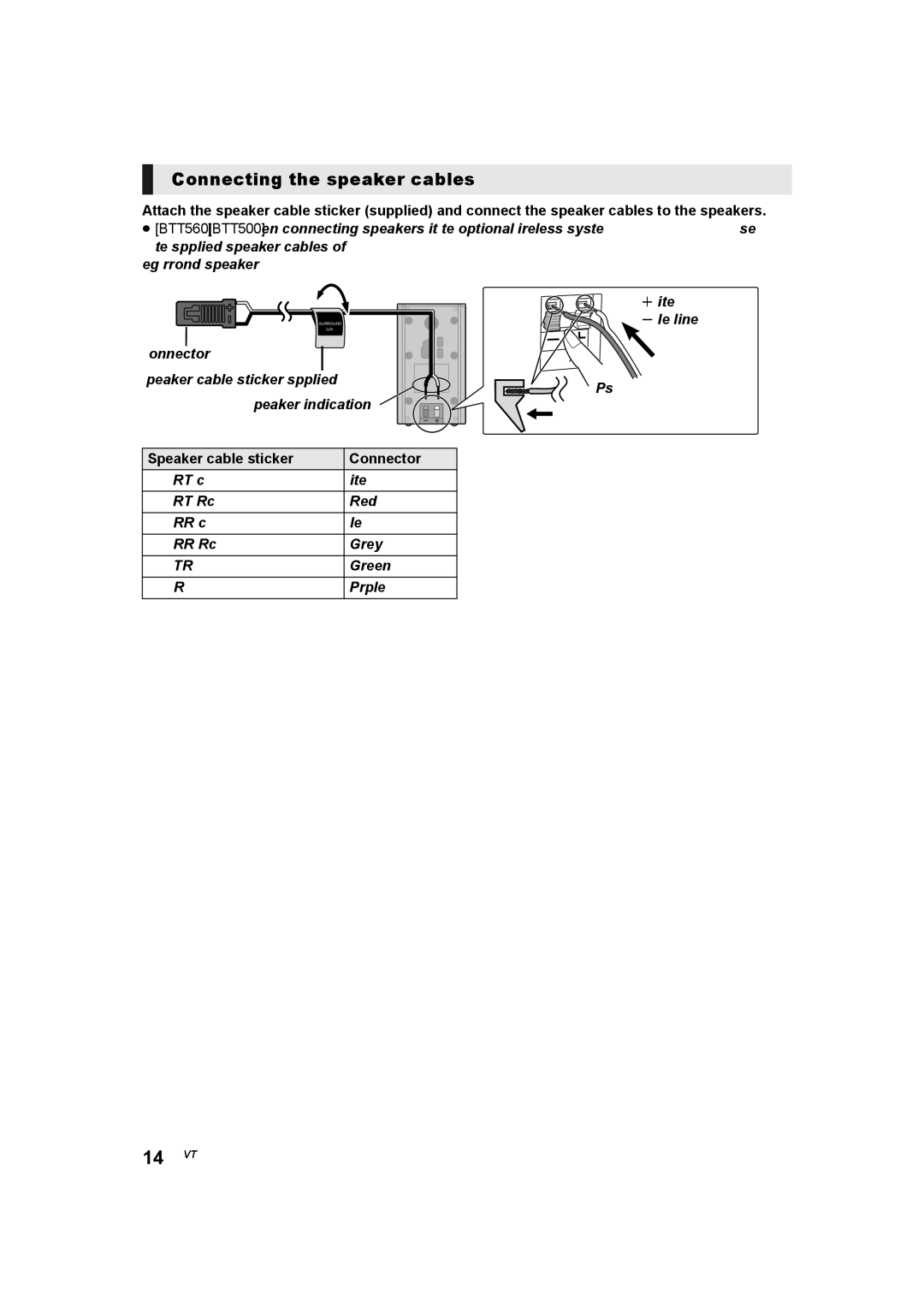Connecting the speaker cables
Attach the speaker cable sticker (supplied) and connect the speaker cables to the speakers.
≥[BTT560] [BTT500] When connecting speakers with the optional wireless system
the supplied speaker cables of
SURROUND
Lch
Connector
Speaker cable sticker (supplied)
Speaker indication
Speaker cable sticker | Connector | |
1 | FRONT Lch 1 | White |
2 | FRONT Rch 2 | Red |
3 | SURROUND Lch 3 | Blue |
4 | SURROUND Rch 4 | Grey |
5 | CENTER 5 | Green |
6 | SUBWOOFER 6 | Purple |
r: White
s: Blue line
Push
14 VQT4Q16