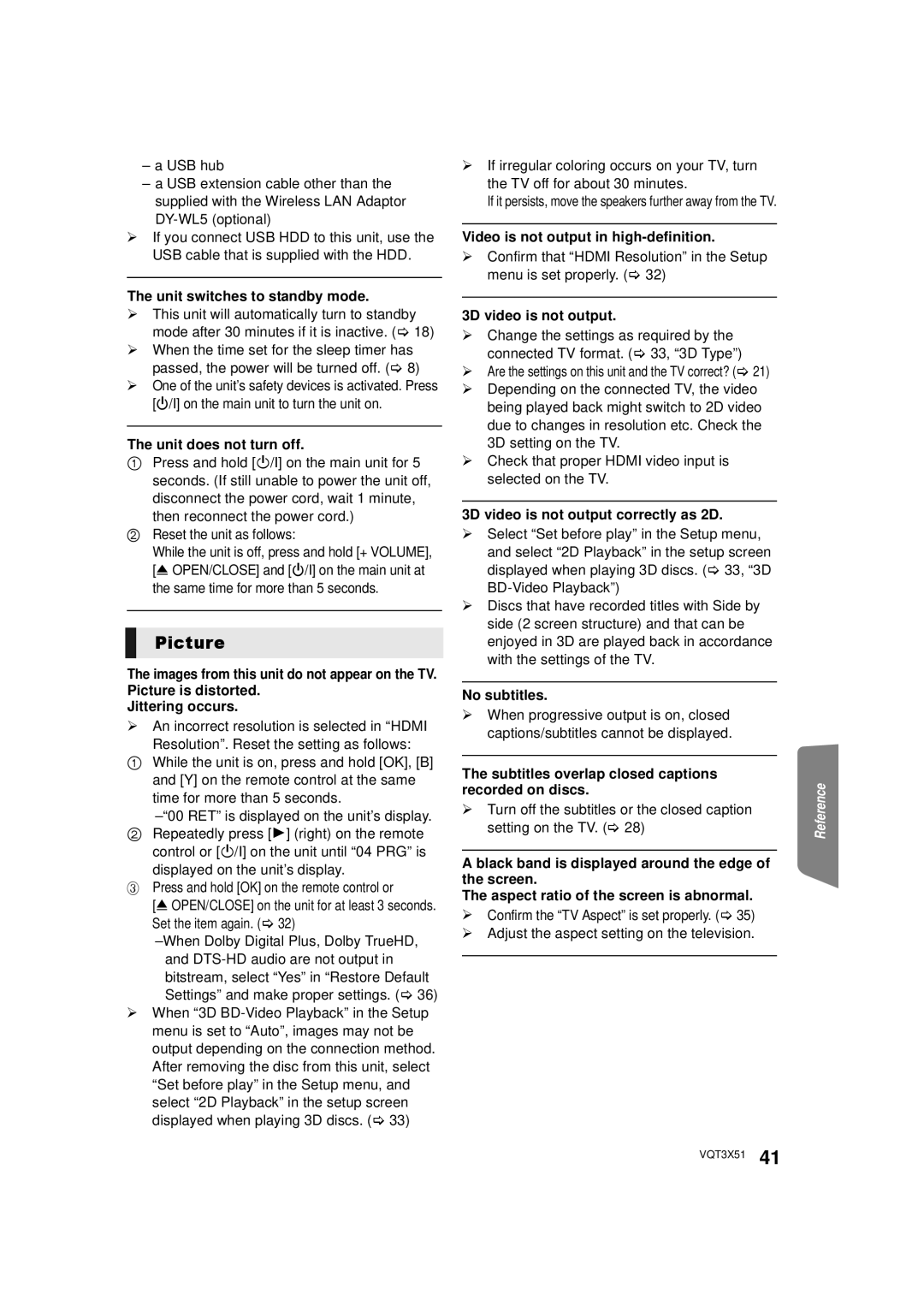SC-BTT 190, SC-BTT 195, SC-BTT196 specifications
The Panasonic SC-BTT196, SC-BTT195, and SC-BTT190 are a series of home theater systems renowned for their impressive audio and video capabilities. These models embody Panasonic's commitment to quality and innovation in home entertainment.The SC-BTT196 features a powerful surround sound system, delivering a rich and immersive audio experience. With a total output of 1000 watts, it effortlessly fills large rooms with sound. The system includes a 3D Blu-ray player that supports various formats, enabling users to enjoy their favorite movies in stunning detail. The Blu-ray player also supports full HD 1080p playback, providing crisp visuals that complement the impressive audio output.
The SC-BTT195 offers a similar audio experience, with a total output of 1000 watts as well. Its high-quality sound system enhances movie watching and music listening experiences alike. This model also includes a built-in Blu-ray player, enabling playback of various disc formats, including DVDs and CDs. It supports 3D playback, allowing users to experience films in a whole new dimension. Additionally, the SC-BTT195 boasts smart connectivity options, including support for Wi-Fi and Bluetooth, making it easy to stream content from mobile devices or access online media.
The SC-BTT190 is slightly more compact but does not compromise on performance. With a robust sound output of 1000 watts, it still provides an extensive sound stage. This model also includes a built-in Blu-ray player and supports various disc formats. Users can enjoy 3D films with high-definition clarity. The system is equipped with USB ports and HDMI outputs, facilitating multiple connection options for external devices.
All three models are designed to complement modern home decor, with sleek designs and user-friendly interfaces. The systems also feature advanced sound technologies, such as Virtual Surround Sound and Bass Enhance, which elevate the overall listening experience. Furthermore, they support various audio formats, including Dolby TrueHD and DTS-HD Master Audio, ensuring high-fidelity sound reproduction.
In summary, the Panasonic SC-BTT196, SC-BTT195, and SC-BTT190 represent an excellent choice for anyone seeking a comprehensive home theater experience. Their combination of powerful audio, high-definition video, and innovative features provide an unmatched entertainment experience right in the comfort of home.