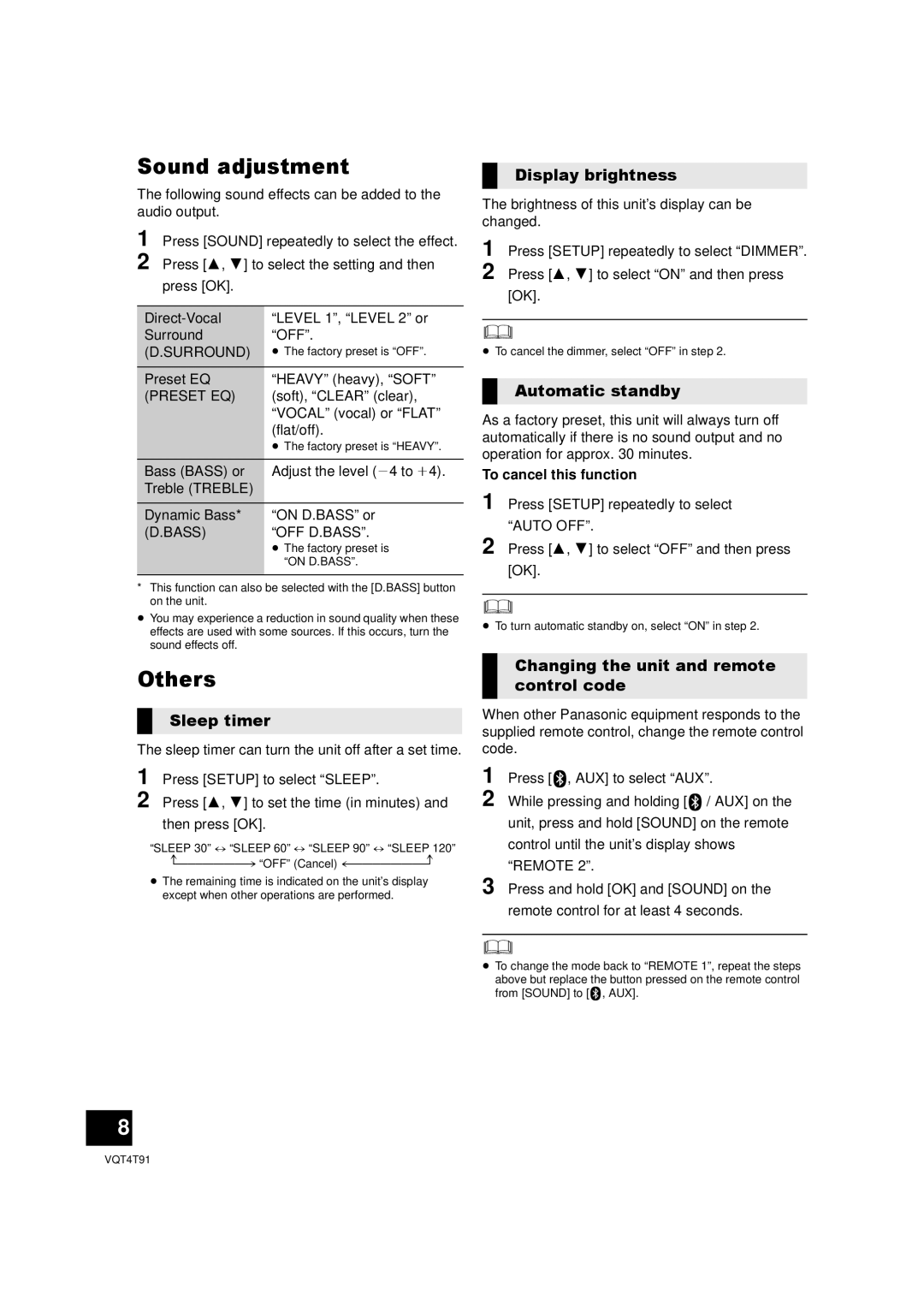SC-NE1 specifications
The Panasonic SC-NE1 is a versatile wireless audio system designed to deliver exceptional sound quality while enhancing the user experience through smart features. This compact speaker is perfect for those who seek a powerful audio solution that can fit seamlessly into any home environment.One of the standout features of the SC-NE1 is its Bluetooth connectivity, which allows users to effortlessly connect their smartphones, tablets, or other devices. This feature makes it easy to stream music from popular services such as Spotify and Apple Music, providing instant access to millions of tracks. The speaker supports high-quality audio streaming, ensuring that your music sounds as rich and vibrant as intended.
The SC-NE1 is equipped with a unique Dual Passive Radiator technology, which allows it to produce deep bass sounds without compromising the overall size of the speaker. This design enhances the audio experience, providing users with robust low frequencies that make music more enjoyable. Despite its compact design, the speaker is capable of filling a room with rich, immersive sound.
Another key characteristic of the SC-NE1 is its sleek and modern design. The speaker features a minimalist aesthetic, making it an elegant addition to any living space. Its compact size makes it portable and easy to place in various locations, whether it's on a shelf, a desk, or even outdoors for a gathering with friends.
The Panasonic SC-NE1 also includes a built-in rechargeable battery, allowing for up to 12 hours of playback time on a single charge. This portability increases its appeal for outdoor activities, picnics, or simply moving around the house without the restriction of a power outlet.
Furthermore, the speaker supports USB playback, enabling users to connect a USB flash drive loaded with music for additional listening options. It is also compatible with various audio formats, ensuring that users can enjoy their favorite tracks with versatility.
In summary, the Panasonic SC-NE1 is an impressive audio solution that combines sleek design with powerful sound and advanced connectivity options. Its blend of portability, modern aesthetics, and innovative technologies makes it an ideal choice for anyone looking to enhance their audio experience at home or on the go.