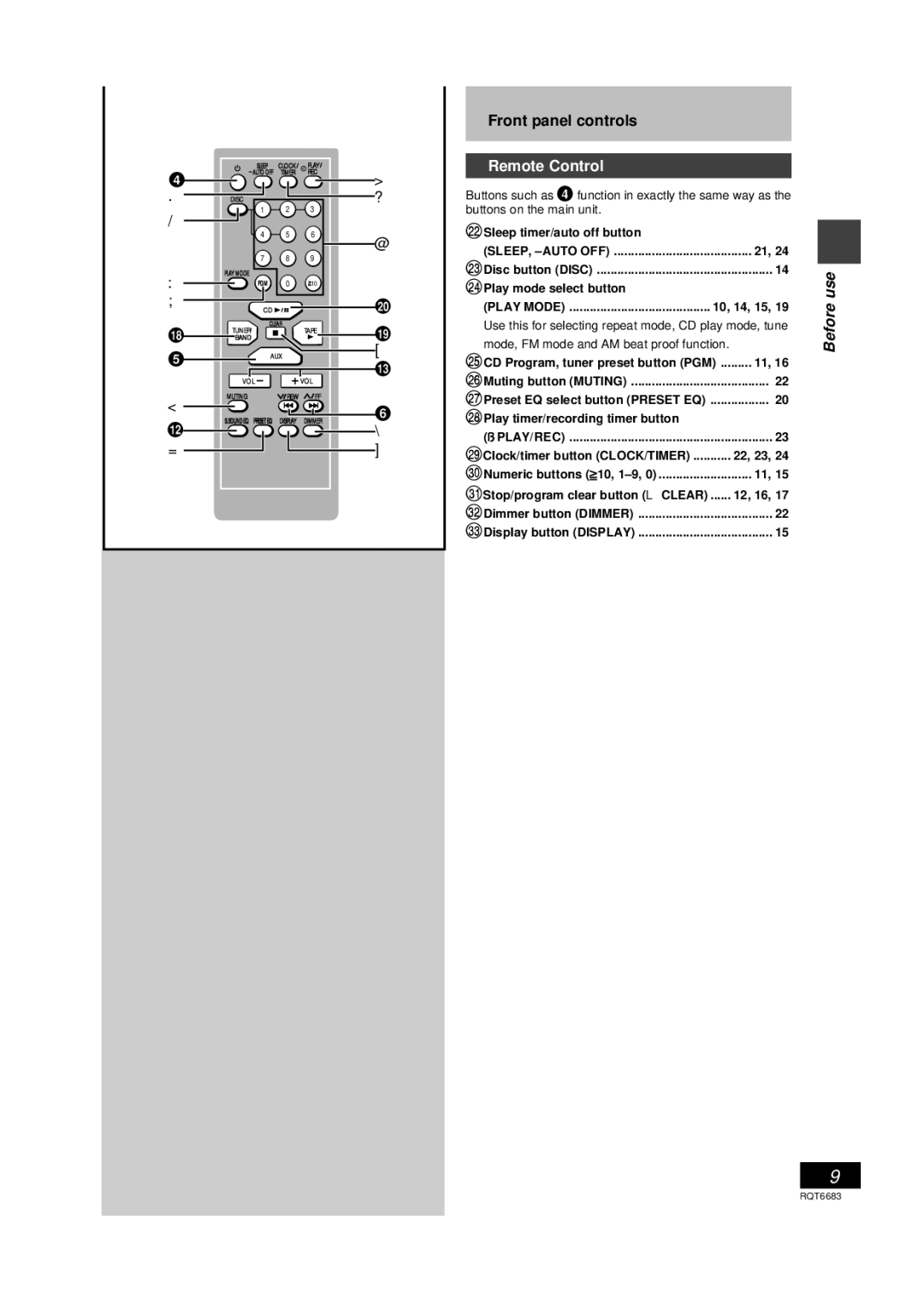SC-PM18 specifications
The Panasonic SC-PM18 is a compact yet powerful audio system designed to deliver high-quality sound in a space-efficient format. Ideal for small living spaces, this micro system combines modern design aesthetics with advanced technology to enhance your listening experience.At the heart of the SC-PM18 is its robust 2-way speaker system. The inclusion of a 20W RMS output ensures rich and clear audio reproduction, making it suitable for various audio applications, from music playback to radio listening. The system is equipped with a high-efficiency speaker design that enhances sound quality, providing a powerful bass response and balanced midrange tones.
One of the standout features of the SC-PM18 is its versatile playback options. It supports CD playback, allowing users to enjoy their favorite albums with crystal-clear quality. Additionally, the built-in FM tuner provides access to a wide range of local radio stations, ensuring you’re never short of entertainment. The system also includes a USB port that enables you to play audio files directly from a USB flash drive, providing convenience and flexibility for digital music enthusiasts.
Bluetooth connectivity is another key highlight of the SC-PM18. This feature allows users to stream music wirelessly from smartphones, tablets, or other Bluetooth-enabled devices. The seamless pairing process makes it easy to enjoy music from various sources, making it a perfect choice for those who prioritize convenience.
Another notable characteristic of the SC-PM18 is its user-friendly interface. The system includes an intuitive remote control, allowing for easy navigation of playback options, volume control, and radio tuning. The compact design of the system, combined with its sleek finish, makes it a stylish addition to any room without taking up too much space.
In terms of design, the SC-PM18 features a modern and minimalist aesthetic that fits well with contemporary home decor. The system is available in multiple color options, allowing users to choose one that complements their individual style.
In summary, the Panasonic SC-PM18 is a well-rounded audio system that delivers impressive sound quality in a compact format. With features like CD playback, FM tuning, Bluetooth connectivity, and USB playback, it offers a diverse range of options for music lovers. Its sleek design and user-friendly interface make it a compelling choice for anyone seeking an efficient and stylish audio solution.