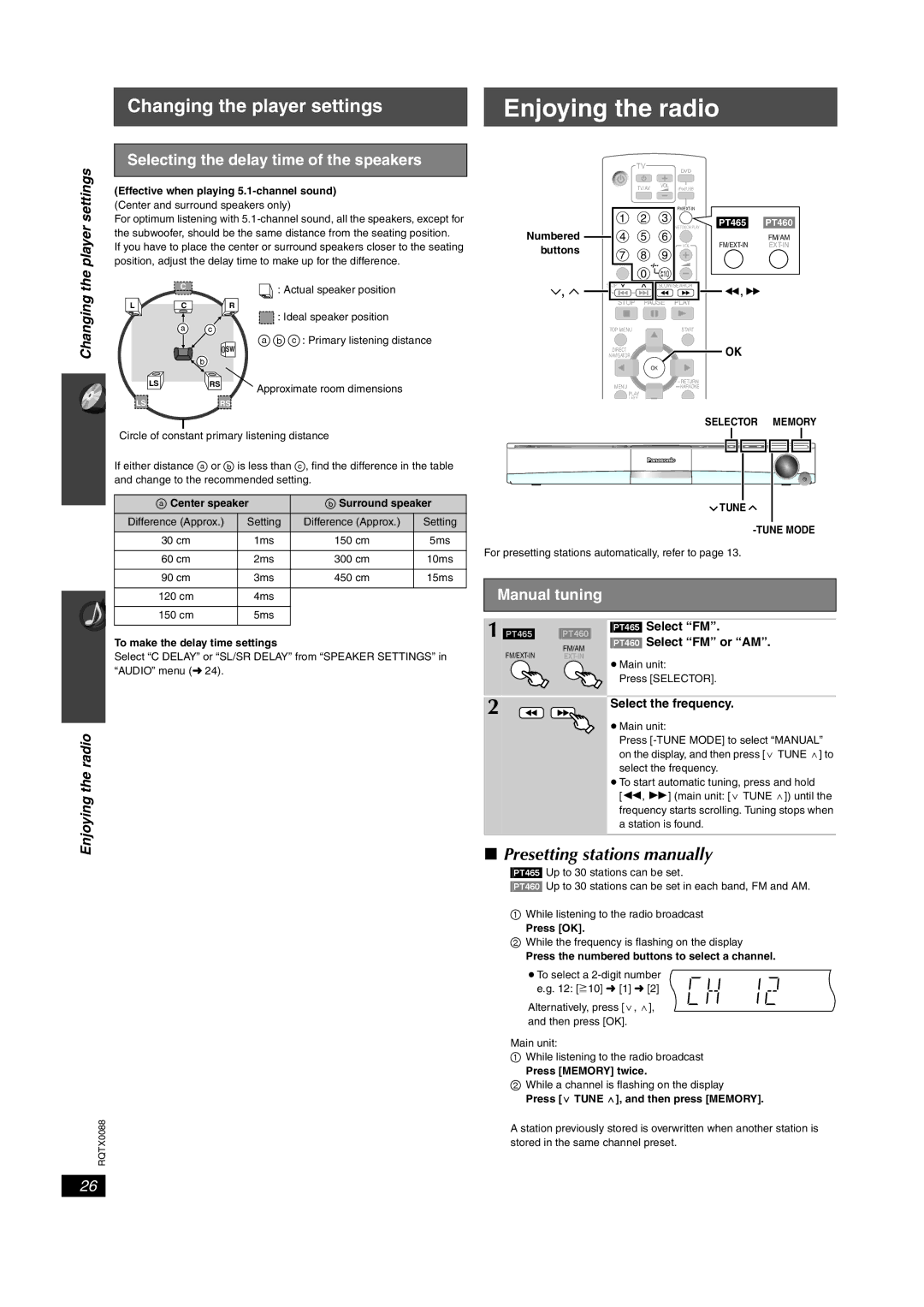Changing the player settings
Enjoying the radio
Selecting the delay time of the speakers
settings |
|
For optimum listening with | |
| (Effective when playing |
player | (Center and surround speakers only) |
position, adjust the delay time to make up for the difference. | |
| the subwoofer, should be the same distance from the seating position. |
| If you have to place the center or surround speakers closer to the seating |
the |
| C |
| : Actual speaker position |
Changing |
|
|
| |
L | C | R |
| |
|
|
| : Ideal speaker position | |
| | | : Primary listening distance | |
|
| SW | ||
|
|
| ||
|
| |
| |
|
|
|
| |
| LS |
| RS | Approximate room dimensions |
|
|
|
| |
| LS |
| RS |
|
Circle of constant primary listening distance
If either distance a or b is less than c, find the difference in the table and change to the recommended setting.
a Center speaker |
| b Surround speaker | ||
Difference (Approx.) | Setting | Difference (Approx.) | Setting | |
30 cm |
| 1ms | 150 cm | 5ms |
|
|
|
|
|
60 cm |
| 2ms | 300 cm | 10ms |
|
|
|
|
|
90 cm |
| 3ms | 450 cm | 15ms |
|
|
|
|
|
120 cm |
| 4ms |
|
|
|
|
|
|
|
150 cm |
| 5ms |
|
|
|
| TV |
| DVD |
|
|
|
|
|
|
|
| |
|
| TV/AV | VOL | iPod/USB |
|
|
|
|
|
|
| ||
|
|
|
|
|
| |
| 1 | 2 | 3 |
| PT465 | PT460 |
|
|
|
| ONE TOUCH PLAY | ||
Numbered | 4 | 5 | 6 |
| FM/AM | |
buttons | 7 | 8 | 9 | VOL | ||
|
|
| ||||
|
|
|
| |||
| CANCEL |
|
|
|
|
|
|
| 0 | 10 |
|
|
|
, | SKIP |
| SLOW/SEARCH | , |
| |
STOP | PAUSE | PLAY |
| |||
|
|
| ||||
TOP MENU | START |
NAVIGATOR | OK |
DIRECT |
|
OK
MENU-KARAOKE
![]() PLAY
PLAY
LIST
SELECTOR MEMORY
![]() TUNE
TUNE![]()
For presetting stations automatically, refer to page 13.
Manual tuning
To make the delay time settings
Select “C DELAY” or “SL/SR DELAY” from “SPEAKER SETTINGS” in “AUDIO” menu (➜ 24).
Enjoying the radio
1 [PT465] | [PT460] |
FM/AM | |
|
|
2
[PT465] Select “FM”.
[PT460] Select “FM” or “AM”.
≥Main unit:
Press [SELECTOR].
Select the frequency.
≥Main unit:
Press
≥To start automatic tuning, press and hold
[6, 5] (main unit: [X TUNE W]) until the frequency starts scrolling. Tuning stops when a station is found.
RQTX0088
26
∫Presetting stations manually
[PT465] Up to 30 stations can be set.
[PT460] Up to 30 stations can be set in each band, FM and AM.
1While listening to the radio broadcast
Press [OK].
2While the frequency is flashing on the display
Press the numbered buttons to select a channel.
≥To select a
Alternatively, press [X, W], and then press [OK].
Main unit:
1While listening to the radio broadcast
Press [MEMORY] twice.
2While a channel is flashing on the display
Press [X TUNE W], and then press [MEMORY].
A station previously stored is overwritten when another station is stored in the same channel preset.