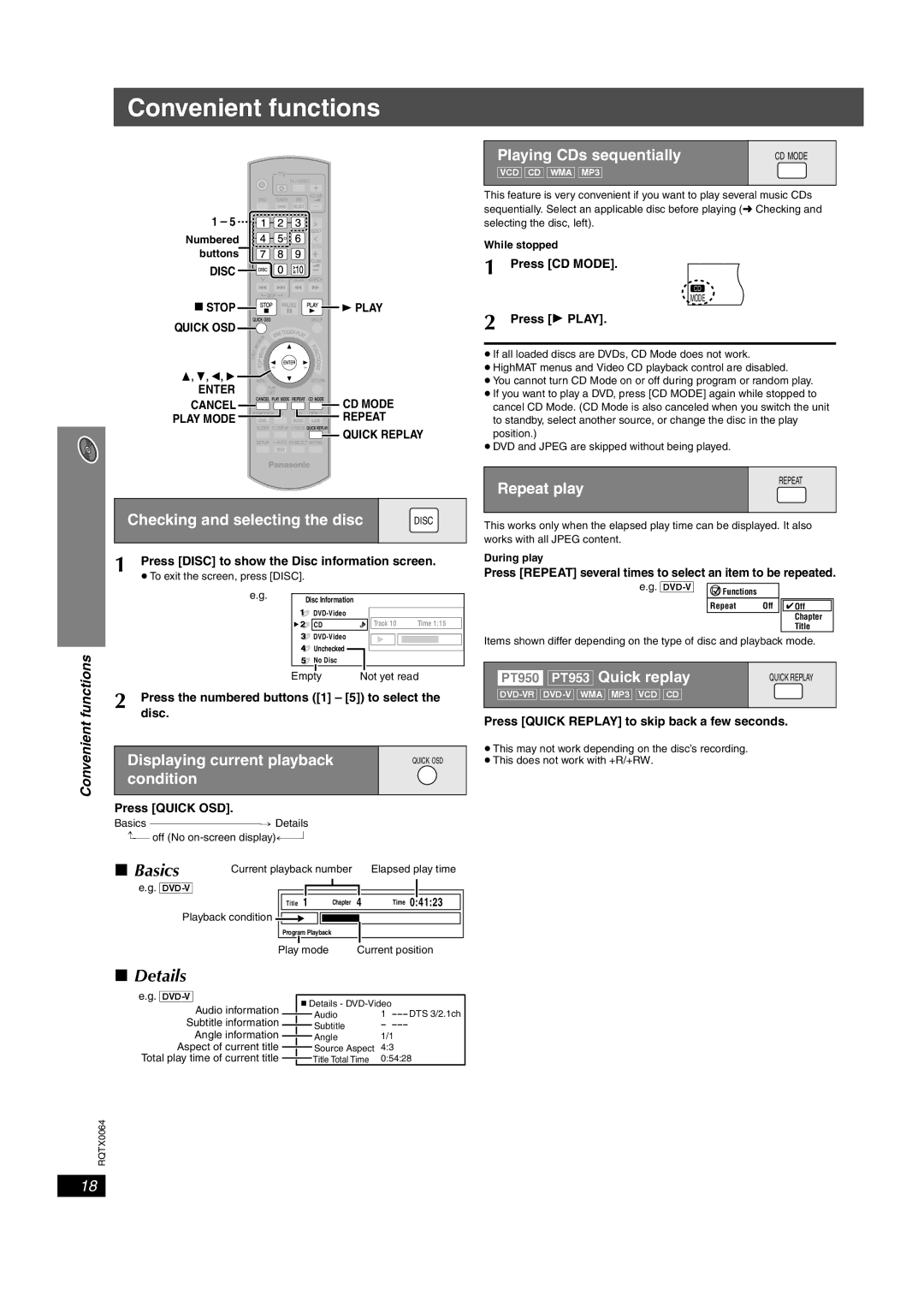Convenient functions
1 | 5 |
|
Numbered |
| |
buttons |
| |
DISC |
| |
STOP | PLAY | |
QUICK OSD |
| |
, , | , |
|
ENTER |
| |
CANCEL | CD MODE | |
PLAY MODE | REPEAT | |
![]()
![]()
![]()
![]() QUICK REPLAY
QUICK REPLAY
AUTO ![]()
![]()
![]()
![]()
![]()
![]()
![]()
![]()
![]()
Playing CDs sequentially | CD MODE |
[VCD] [CD] [WMA] [MP3]
This feature is very convenient if you want to play several music CDs sequentially. Select an applicable disc before playing (➜ Checking and selecting the disc, left).
While stopped
1 | Press [CD MODE]. |
|
|
| USB DISC S.SRD TG KARA D.MIX | MONO SLP | |
|
| ||
|
| DVD |
|
|
| CD |
|
|
| MODE |
|
2 | Press [1 PLAY]. |
| |
≥If all loaded discs are DVDs, CD Mode does not work.
≥HighMAT menus and Video CD playback control are disabled.
≥You cannot turn CD Mode on or off during program or random play.
≥If you want to play a DVD, press [CD MODE] again while stopped to cancel CD Mode. (CD Mode is also canceled when you switch the unit to standby, select another source, or change the disc in the play position.)
≥DVD and JPEG are skipped without being played.
Repeat play
REPEAT
| Checking and selecting the disc | DISC | ||
|
|
|
| |
1 | Press [DISC] to show the Disc information screen. | |||
| ≥To exit the screen, press [DISC]. |
|
| |
| e.g. |
|
|
|
|
| Disc Information |
| |
|
|
|
| |
|
| |
CD | Track 10 | Time 1:15 |
|
| |
Unchecked |
|
|
functions | 2 disc. |
|
|
|
|
| No Disc |
|
|
|
|
|
| |||
|
|
|
|
|
|
|
|
|
|
|
|
| ||||
|
|
|
| Empty |
|
|
|
|
| Not yet read | ||||||
|
|
| ||||||||||||||
| Press the numbered buttons ([1] – [5]) to select the | |||||||||||||||
Convenient |
|
|
|
|
|
|
|
|
|
|
|
|
|
|
|
|
Displaying current playback |
|
|
| QUICK OSD | ||||||||||||
|
|
|
| |||||||||||||
| condition |
|
|
|
|
|
|
|
|
|
|
|
|
|
|
|
|
|
|
|
|
|
|
|
|
|
|
|
|
|
|
| |
| Press [QUICK OSD]. |
|
|
|
|
|
|
|
|
|
| |||||
| Basics | > Details |
|
|
|
|
|
|
|
|
|
| ||||
|
|
|
|
|
|
|
|
|
|
| ||||||
| ∫ Basics | Current playback number |
|
| Elapsed play time | |||||||||||
| e.g. |
|
|
|
|
|
|
|
|
|
|
|
|
|
|
|
|
|
|
|
|
|
|
|
|
|
|
|
|
|
|
| |
|
|
|
|
|
|
|
|
|
|
|
|
|
|
|
| |
|
|
|
| Title 1 |
|
| Chapter | 4 |
| Time | 0:41:23 |
| ||||
Playback condition |
|
Program Playback |
|
Play mode | Current position |
∫Details
e.g. |
|
|
|
|
|
|
| |||
|
| Details - |
| |||||||
Audio information |
|
|
|
|
|
| ||||
|
|
|
|
|
| |||||
|
|
|
|
| Audio | 1 | DTS 3/2.1ch | |||
Subtitle information |
|
|
|
|
|
| ||||
|
|
|
|
| Subtitle |
|
| |||
|
|
|
|
|
|
| ||||
Angle information |
|
|
|
|
| Angle | 1/1 |
| ||
|
|
|
|
|
| |||||
Aspect of current title |
|
|
|
|
| Source Aspect | 4:3 |
| ||
|
|
|
|
|
| |||||
Total play time of current title |
|
|
|
|
|
|
| Title Total Time | 0:54:28 | |
|
|
|
|
|
| |||||
RQTX0064
This works only when the elapsed play time can be displayed. It also works with all JPEG content.
During play
Press [REPEAT] several times to select an item to be repeated.
e.g. | Functions |
|
Repeat | Off | Off |
|
|
| Chapter |
|
|
| ||
|
| Title | |
Items shown differ depending on the type of disc and playback mode.
[PT950] [PT953] Quick replay | QUICK REPLAY |
Press [QUICK REPLAY] to skip back a few seconds.
≥This may not work depending on the disc’s recording.
≥This does not work with +R/+RW.
18