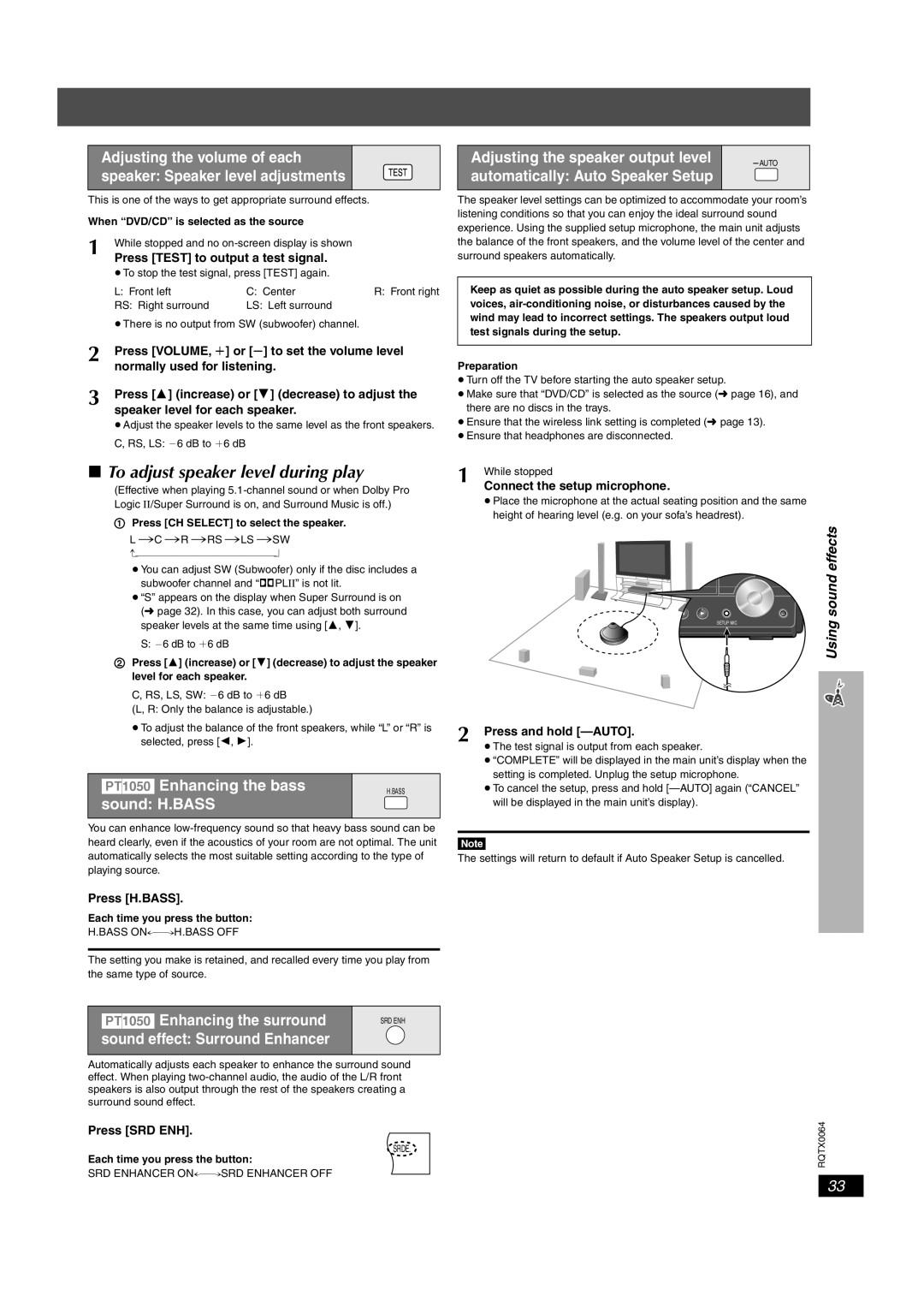Adjusting the volume of each speaker: Speaker level adjustments
This is one of the ways to get appropriate surround effects.
When “DVD/CD” is selected as the source
1 | While stopped and no |
| |
| Press [TEST] to output a test signal. |
| |
| ≥To stop the test signal, press [TEST] again. |
| |
| L: Front left | C: Center | R: Front right |
| RS: Right surround | LS: Left surround |
|
≥There is no output from SW (subwoofer) channel.
2 | Press [VOLUME, r] or [s] to set the volume level |
| normally used for listening. |
3 | Press [3] (increase) or [4] (decrease) to adjust the |
| speaker level for each speaker. |
≥Adjust the speaker levels to the same level as the front speakers. C, RS, LS: `6 dB to i6 dB
∫To adjust speaker level during play
(Effective when playing
1Press [CH SELECT] to select the speaker.
L#C #R #RS #LS #SW
≥You can adjust SW (Subwoofer) only if the disc includes a subwoofer channel and “ÎPLII” is not lit.
≥“S” appears on the display when Super Surround is on (➜ page 32). In this case, you can adjust both surround speaker levels at the same time using [3, 4].
S: `6 dB to i6 dB
2Press [3] (increase) or [4] (decrease) to adjust the speaker level for each speaker.
C, RS, LS, SW: `6 dB to i6 dB
(L, R: Only the balance is adjustable.)
≥To adjust the balance of the front speakers, while “L” or “R” is selected, press [2, 1].
[PT1050] Enhancing the bass | H.BASS |
sound: H.BASS |
|
|
|
You can enhance
Press [H.BASS].
Each time you press the button:
H.BASS ON,------.H.BASS OFF
The setting you make is retained, and recalled every time you play from the same type of source.
[PT1050] Enhancing the surround | SRD ENH |
sound effect: Surround Enhancer |
|
|
|
Adjusting the speaker output level | AUTO |
automatically: Auto Speaker Setup |
|
|
|
The speaker level settings can be optimized to accommodate your room’s listening conditions so that you can enjoy the ideal surround sound experience. Using the supplied setup microphone, the main unit adjusts the balance of the front speakers, and the volume level of the center and surround speakers automatically.
Keep as quiet as possible during the auto speaker setup. Loud voices,
Preparation
≥Turn off the TV before starting the auto speaker setup.
≥Make sure that “DVD/CD” is selected as the source (➜ page 16), and there are no discs in the trays.
≥Ensure that the wireless link setting is completed (➜ page 13).
≥Ensure that headphones are disconnected.
1 While stopped
Connect the setup microphone.
≥Place the microphone at the actual seating position and the same height of hearing level (e.g. on your sofa’s headrest).
SETUP MIC
2 Press and hold [—AUTO].
≥The test signal is output from each speaker.
≥“COMPLETE” will be displayed in the main unit’s display when the setting is completed. Unplug the setup microphone.
≥To cancel the setup, press and hold
[Note]
The settings will return to default if Auto Speaker Setup is cancelled.
Using sound effects
Automatically adjusts each speaker to enhance the surround sound effect. When playing
Press [SRD ENH].
| DDTS PL |
| SRDE. PRG |
Each time you press the button: | PGMRNDRDS |
SRD ENHANCER | EQ W1 W2 WS |
|
RQTX0064
33