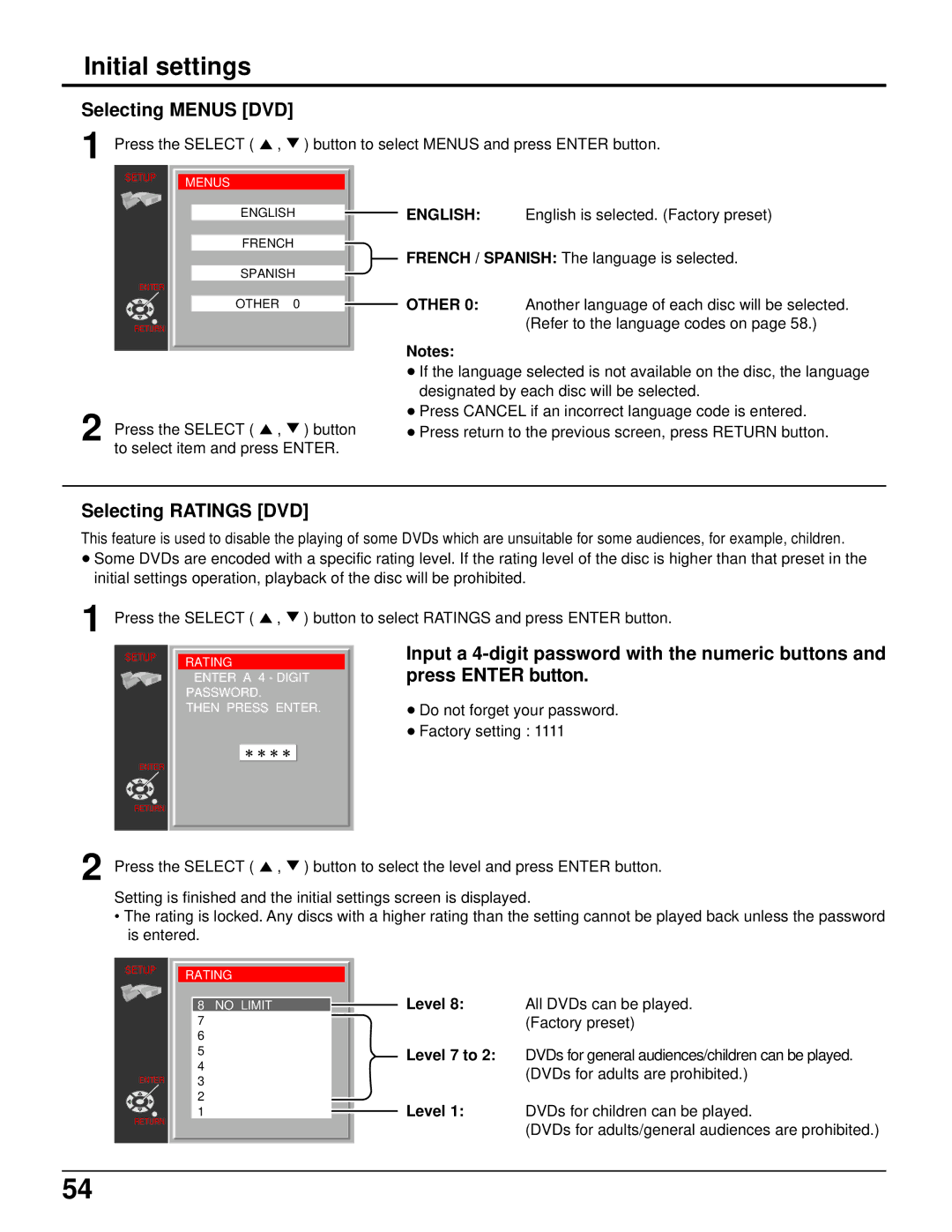Initial settings
■Selecting MENUS [DVD]
1 Press the SELECT ( ![]() ,
, ![]() ) button to select MENUS and press ENTER button.
) button to select MENUS and press ENTER button.
SETUP
ENTER
RETURN
MENUS
ENGLISH
FRENCH
SPANISH
OTHER 0
ENGLISH: English is selected. (Factory preset)
![]() FRENCH / SPANISH: The language is selected.
FRENCH / SPANISH: The language is selected.
OTHER 0: Another language of each disc will be selected. (Refer to the language codes on page 58.)
Notes:
2 Press the SELECT ( ![]() ,
, ![]() ) button to select item and press ENTER.
) button to select item and press ENTER.
•If the language selected is not available on the disc, the language designated by each disc will be selected.
•Press CANCEL if an incorrect language code is entered.
•Press return to the previous screen, press RETURN button.
■Selecting RATINGS [DVD]
This feature is used to disable the playing of some DVDs which are unsuitable for some audiences, for example, children.
•Some DVDs are encoded with a specific rating level. If the rating level of the disc is higher than that preset in the initial settings operation, playback of the disc will be prohibited.
1 Press the SELECT ( ![]() ,
, ![]() ) button to select RATINGS and press ENTER button.
) button to select RATINGS and press ENTER button.
SETUP
RATING
ENTER A 4 - DIGIT PASSWORD.
THEN PRESS ENTER.
Input a
•Do not forget your password.
•Factory setting : 1111
ENTER
RETURN
2 Press the SELECT ( ![]() ,
, ![]() ) button to select the level and press ENTER button.
) button to select the level and press ENTER button.
Setting is finished and the initial settings screen is displayed.
•The rating is locked. Any discs with a higher rating than the setting cannot be played back unless the password is entered.
SETUP
ENTER
RETURN
RATING
8NO LIMIT
Level 8: All DVDs can be played. (Factory preset)
Level 7 to 2: DVDs for general audiences/children can be played. (DVDs for adults are prohibited.)
Level 1: DVDs for children can be played.
(DVDs for adults/general audiences are prohibited.)
54