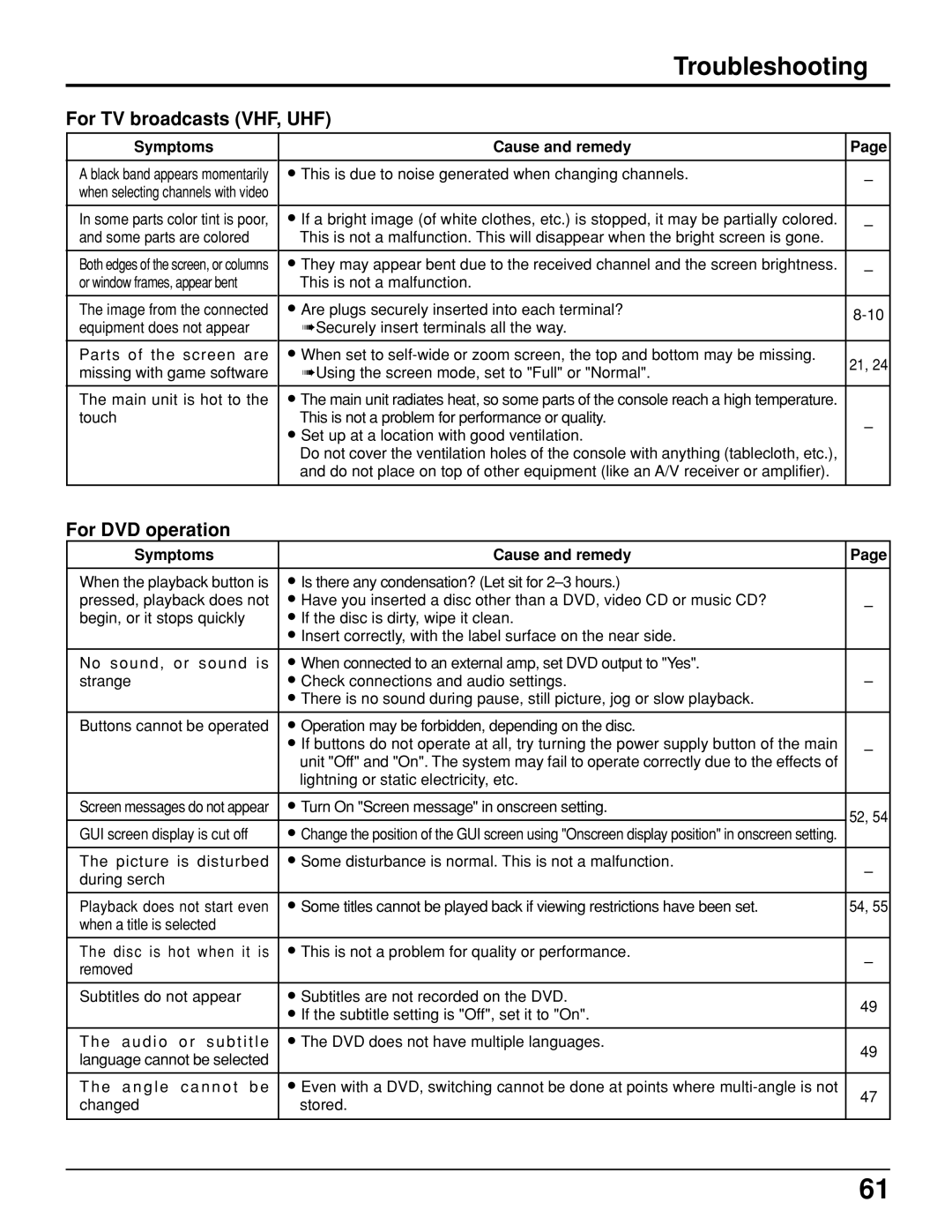Troubleshooting
For TV broadcasts (VHF, UHF)
Symptoms | Cause and remedy | Page | |
|
|
| |
A black band appears momentarily | • This is due to noise generated when changing channels. | – | |
when selecting channels with video |
|
| |
In some parts color tint is poor, | • If a bright image (of white clothes, etc.) is stopped, it may be partially colored. | – | |
and some parts are colored | This is not a malfunction. This will disappear when the bright screen is gone. |
| |
Both edges of the screen, or columns | • They may appear bent due to the received channel and the screen brightness. | – | |
or window frames, appear bent | This is not a malfunction. |
| |
The image from the connected | • Are plugs securely inserted into each terminal? | ||
equipment does not appear | ➠Securely insert terminals all the way. |
| |
Parts of the screen are | • When set to | 21, 24 | |
missing with game software | ➠Using the screen mode, set to "Full" or "Normal". |
| |
The main unit is hot to the | • The main unit radiates heat, so some parts of the console reach a high temperature. |
| |
touch | This is not a problem for performance or quality. | – | |
| • Set up at a location with good ventilation. | ||
|
| ||
| Do not cover the ventilation holes of the console with anything (tablecloth, etc.), |
| |
| and do not place on top of other equipment (like an A/V receiver or amplifier). |
| |
|
|
| |
For DVD operation |
|
| |
Symptoms | Cause and remedy | Page | |
|
|
| |
When the playback button is | • Is there any condensation? (Let sit for |
| |
pressed, playback does not | • Have you inserted a disc other than a DVD, video CD or music CD? | – | |
begin, or it stops quickly | • If the disc is dirty, wipe it clean. |
| |
| • Insert correctly, with the label surface on the near side. |
| |
No sound, or sound is | • When connected to an external amp, set DVD output to "Yes". |
| |
strange | • Check connections and audio settings. | – | |
| • There is no sound during pause, still picture, jog or slow playback. |
| |
Buttons cannot be operated | • Operation may be forbidden, depending on the disc. |
| |
| • If buttons do not operate at all, try turning the power supply button of the main | – | |
| unit "Off" and "On". The system may fail to operate correctly due to the effects of |
| |
| lightning or static electricity, etc. |
| |
|
|
| |
Screen messages do not appear | • Turn On "Screen message" in onscreen setting. | 52, 54 | |
GUI screen display is cut off | • Change the position of the GUI screen using "Onscreen display position" in onscreen setting. | ||
| |||
The picture is disturbed | • Some disturbance is normal. This is not a malfunction. | – | |
during serch |
|
| |
Playback does not start even | • Some titles cannot be played back if viewing restrictions have been set. | 54, 55 | |
when a title is selected |
|
| |
The disc is hot when it is | • This is not a problem for quality or performance. | – | |
removed |
|
| |
Subtitles do not appear | • Subtitles are not recorded on the DVD. | 49 | |
| • If the subtitle setting is "Off", set it to "On". |
| |
T h e a u d i o o r s u b t i t l e | • The DVD does not have multiple languages. | 49 | |
language cannot be selected |
|
| |
T h e a n g l e c a n n o t b e | • Even with a DVD, switching cannot be done at points where | 47 | |
changed | stored. |
|
61