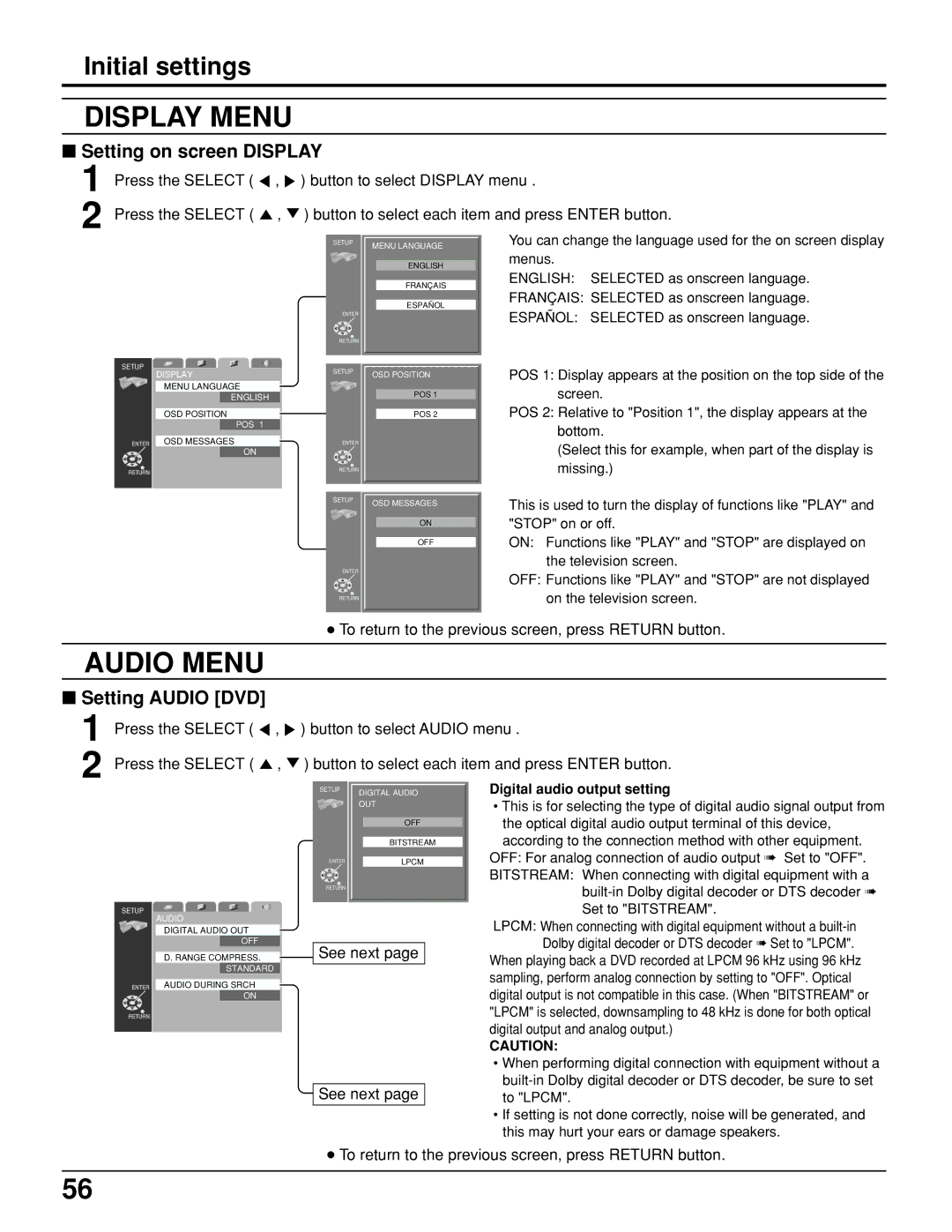Initial settings
DISPLAY MENU
■Setting on screen DISPLAY
1 Press the SELECT ( | , ) button to select DISPLAY menu . |
2 Press the SELECT ( | , ) button to select each item and press ENTER button. |
SETUP
ENTER
MENU LANGUAGE
ENGLISH
FRANÇAIS
ESPAÑOL
You can change the language used for the on screen display menus.
ENGLISH: SELECTED as onscreen language.
FRANÇAIS: SELECTED as onscreen language.
ESPAÑOL: SELECTED as onscreen language.
RETURN
SETUP | SETUP | |
DISPLAY | ||
| ||
MENU LANGUAGE |
| |
ENGLISH |
| |
OSD POSITION |
| |
POS 1 |
| |
ENTER OSD MESSAGES | ENTER | |
ON |
| |
RETURN | RETURN | |
| ||
| SETUP |
ENTER
RETURN
OSD POSITION
POS 1
POS 2
OSD MESSAGES ON OFF
POS 1: Display appears at the position on the top side of the screen.
POS 2: Relative to "Position 1", the display appears at the bottom.
(Select this for example, when part of the display is missing.)
This is used to turn the display of functions like "PLAY" and "STOP" on or off.
ON: Functions like "PLAY" and "STOP" are displayed on the television screen.
OFF: Functions like "PLAY" and "STOP" are not displayed on the television screen.
•To return to the previous screen, press RETURN button.
AUDIO MENU
■Setting AUDIO [DVD]
1 Press the SELECT ( | , ) button to select AUDIO menu . |
2 Press the SELECT ( | , ) button to select each item and press ENTER button. |
SETUP | DIGITAL AUDIO | |
| ||
| OUT | |
|
|
|
|
| OFF |
|
|
|
|
| BITSTREAM |
|
|
|
ENTER |
| LPCM |
RETURN |
|
|
|
|
|
|
|
|
SETUP
AUDIO
DIGITAL AUDIO OUT
OFF
D. RANGE COMPRESS.See next page
STANDARD
ENTER AUDIO DURING SRCH
ON
RETURN
See next page
Digital audio output setting
•This is for selecting the type of digital audio signal output from the optical digital audio output terminal of this device, according to the connection method with other equipment.
OFF: For analog connection of audio output ➠ Set to "OFF".
BITSTREAM: When connecting with digital equipment with a
LPCM: When connecting with digital equipment without a
When playing back a DVD recorded at LPCM 96 kHz using 96 kHz sampling, perform analog connection by setting to "OFF". Optical digital output is not compatible in this case. (When "BITSTREAM" or "LPCM" is selected, downsampling to 48 kHz is done for both optical digital output and analog output.)
CAUTION:
•When performing digital connection with equipment without a
•If setting is not done correctly, noise will be generated, and this may hurt your ears or damage speakers.
•To return to the previous screen, press RETURN button.
56