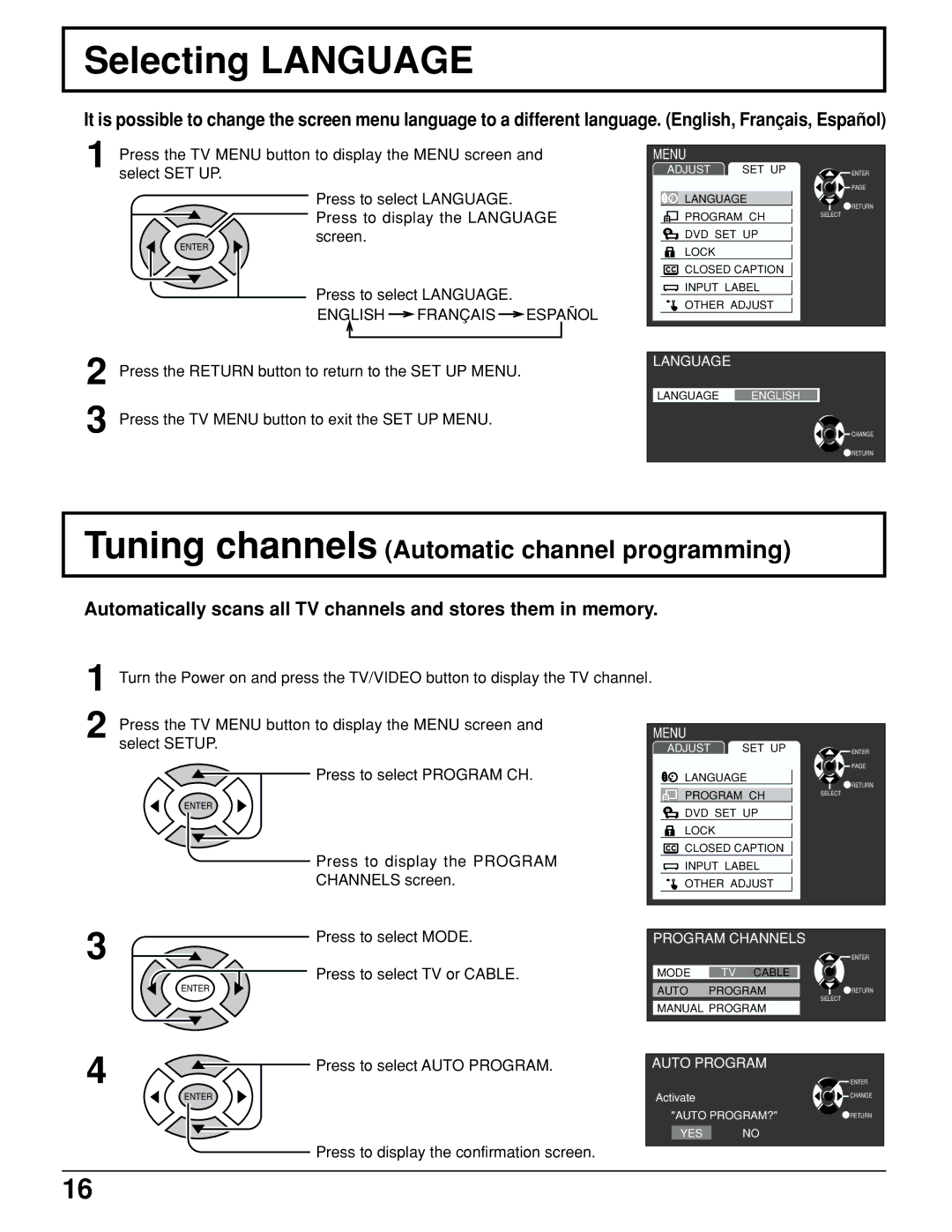Selecting LANGUAGE
It is possible to change the screen menu language to a different language. (English, Français, Español)
1 Press the TV MENU button to display the MENU screen and select SET UP.
Press to select LANGUAGE. Press to display the LANGUAGE screen.
ENTER
Press to select LANGUAGE.
ENGLISH FRANÇAIS ESPAÑOL
MENU |
|
|
ADJUST | SET UP | ENTER |
|
| PAGE |
LANGUAGE | RETURN | |
|
| |
PROGRAM CH | SELECT | |
| ||
DVD SET UP |
| |
LOCK |
|
|
CLOSED CAPTION |
| |
INPUT LABEL |
| |
OTHER ADJUST |
| |
2
3
Press the RETURN button to return to the SET UP MENU.
Press the TV MENU button to exit the SET UP MENU.
LANGUAGE
LANGUAGE ENGLISH
![]()
![]()
![]() CHANGE
CHANGE
![]() RETURN
RETURN
Tuning channels (Automatic channel programming)
Automatically scans all TV channels and stores them in memory.
1 Turn the Power on and press the TV/VIDEO button to display the TV channel. |
|
| ||
2 | Press the TV MENU button to display the MENU screen and | MENU |
|
|
| select SETUP. | ADJUST | SET UP | ENTER |
| Press to select PROGRAM CH. |
|
| PAGE |
| LANGUAGE | RETURN | ||
|
|
|
| |
|
| PROGRAM CH | SELECT | |
| ENTER |
| ||
| DVD SET UP |
| ||
|
|
| ||
|
| LOCK |
|
|
| Press to display the PROGRAM | CLOSED CAPTION |
| |
| INPUT LABEL |
| ||
| CHANNELS screen. | OTHER ADJUST |
| |
3 | Press to select MODE. | PROGRAM CHANNELS |
| |
Press to select TV or CABLE. | MODE | TV CABLE | ENTER | |
|
| |||
| ENTER | AUTO PROGRAM | RETURN | |
|
| MANUAL PROGRAM | SELECT | |
|
|
| ||
4 | Press to select AUTO PROGRAM. | AUTO PROGRAM |
| |
| Activate |
| ENTER | |
| ENTER |
| CHANGE | |
|
|
| ||
|
| "AUTO PROGRAM?" | RETURN | |
|
| YES | NO |
|
Press to display the confirmation screen.
16