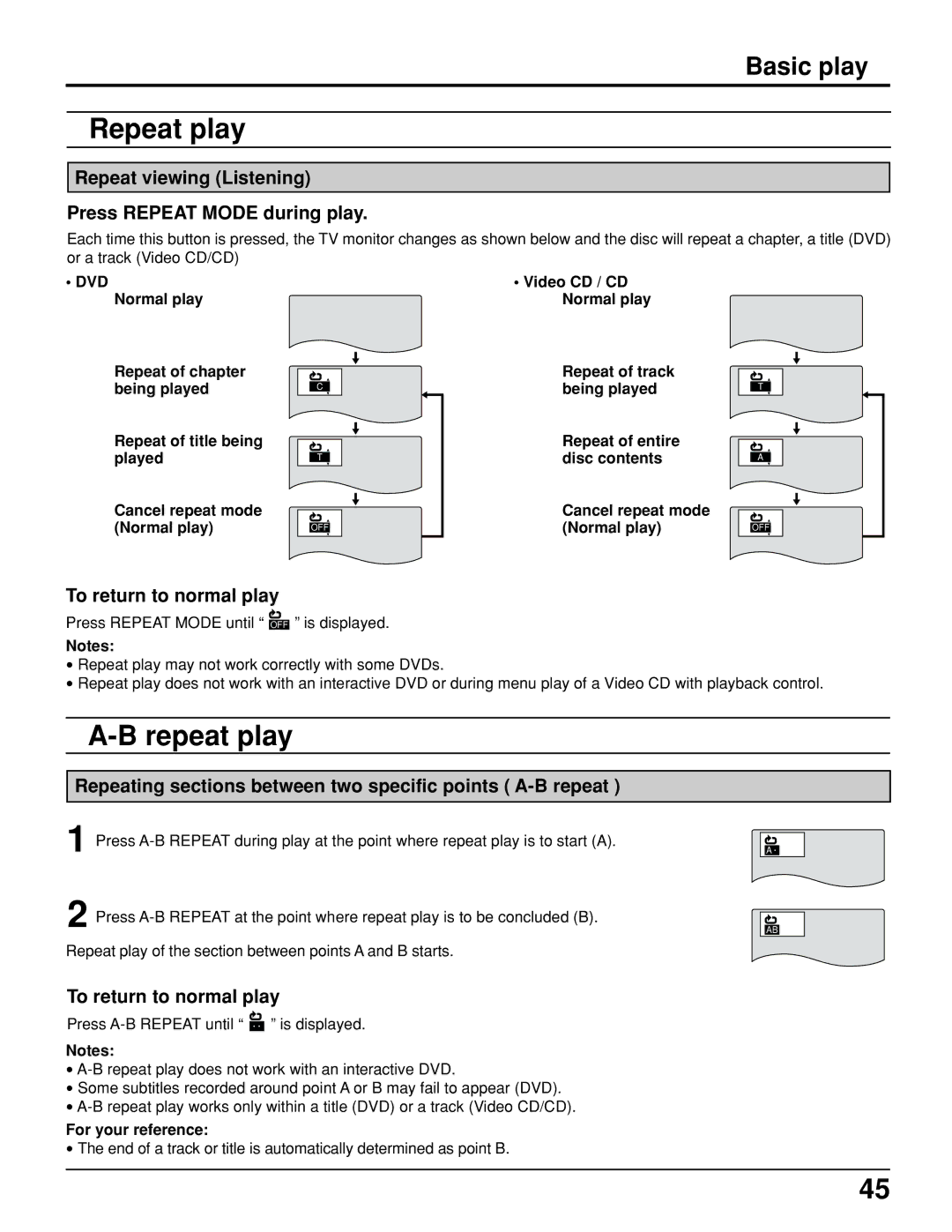Basic play
Repeat play
Repeat viewing (Listening)
Press REPEAT MODE during play.
Each time this button is pressed, the TV monitor changes as shown below and the disc will repeat a chapter, a title (DVD) or a track (Video CD/CD)
• DVD | • Video CD / CD |
Normal play | Normal play |
Repeat of chapter being played
Repeat of title being played
Cancel repeat mode (Normal play)
To return to normal play
C
T
OFF
Repeat of track being played
Repeat of entire disc contents
Cancel repeat mode (Normal play)
T
A
OFF
Press REPEAT MODE until “ ![]() ” is displayed.
” is displayed.
Notes:
•Repeat play may not work correctly with some DVDs.
•Repeat play does not work with an interactive DVD or during menu play of a Video CD with playback control.
Repeating sections between two specific points ( A-B repeat )
1 Press
2 Press
Repeat play of the section between points A and B starts.
A ![]()
AB
To return to normal play
Press ![]() ” is displayed.
” is displayed.
Notes:
•
•Some subtitles recorded around point A or B may fail to appear (DVD).
•
For your reference:
•The end of a track or title is automatically determined as point B.
45