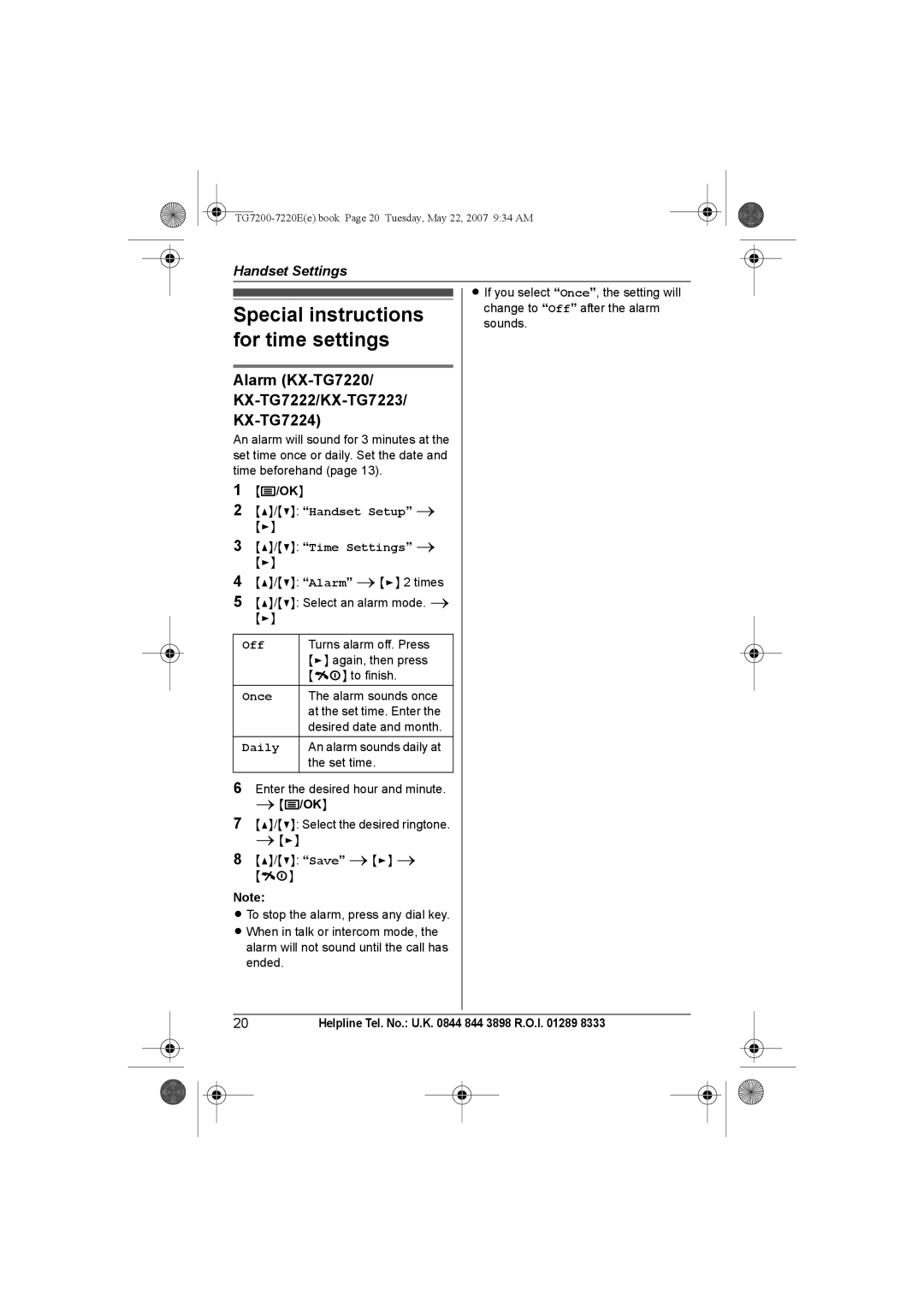Handset Settings
Special instructions for time settings
Alarm (KX-TG7220/ KX-TG7222/KX-TG7223/ KX-TG7224)
An alarm will sound for 3 minutes at the set time once or daily. Set the date and time beforehand (page 13).
1{j/OK}
2{^}/{V}: “Handset Setup” i
{>}
3{^}/{V}: “Time Settings” i
{>}
4{^}/{V}: “Alarm” i {>} 2 times
5{^}/{V}: Select an alarm mode. i
{>}
Off | Turns alarm off. Press |
| {>} again, then press |
| {ih} to finish. |
Once | The alarm sounds once |
| at the set time. Enter the |
| desired date and month. |
Daily | An alarm sounds daily at |
| the set time. |
6Enter the desired hour and minute.
i{j/OK}
7{^}/{V}: Select the desired ringtone.
i{>}
8{^}/{V}: “Save” i {>} i {ih}
Note:
L To stop the alarm, press any dial key. L When in talk or intercom mode, the alarm will not sound until the call has
ended.
LIf you select “Once”, the setting will change to “Off” after the alarm sounds.