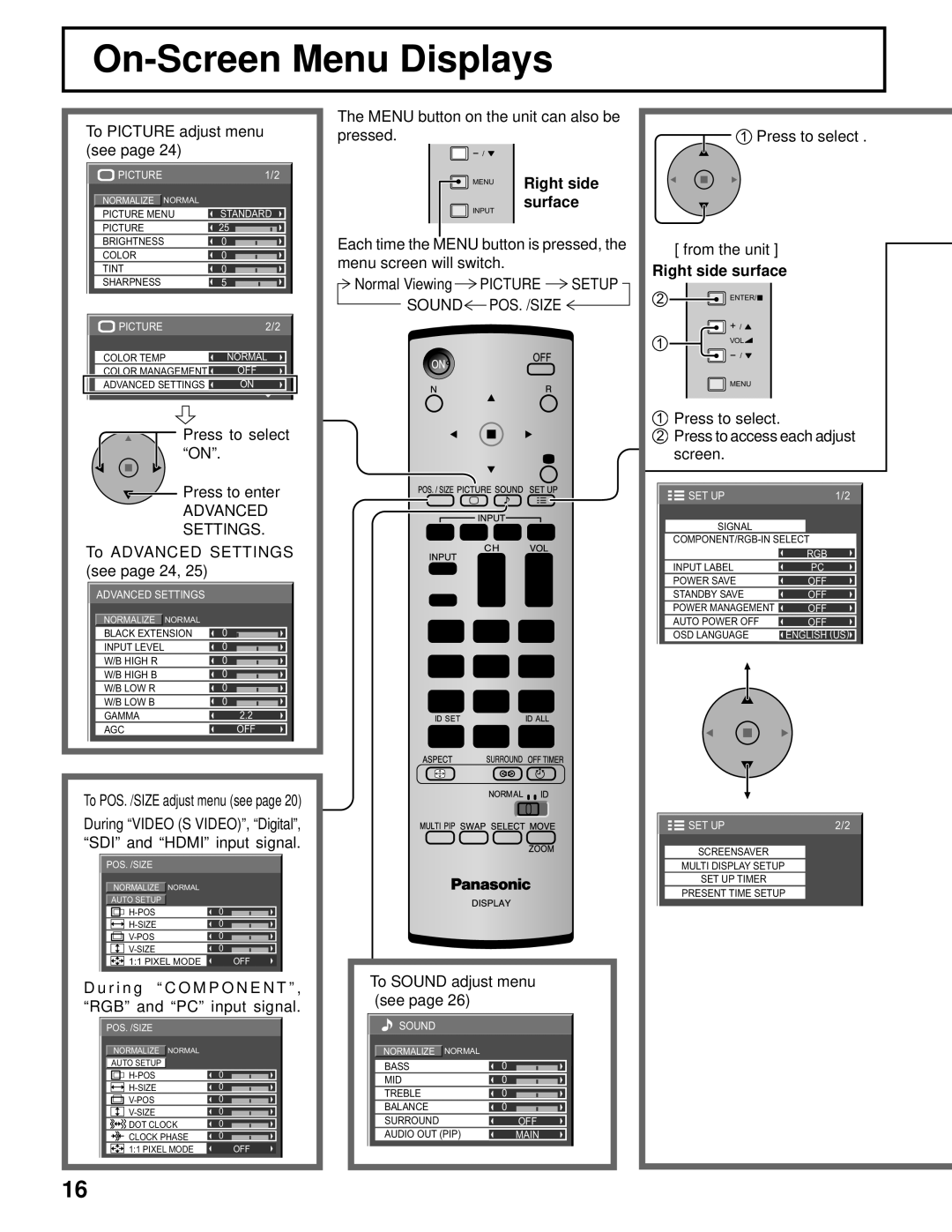On-Screen Menu Displays
To PICTURE adjust menu (see page 24)
PICTURE | 1/2 |
|
|
NORMALIZE | NORMAL |
|
PICTURE MENU | STANDARD | |
PICTURE |
| 25 |
BRIGHTNESS | 0 | |
COLOR |
| 0 |
TINT |
| 0 |
SHARPNESS |
| 5 |
|
|
|
|
|
|
|
|
| PICTURE | 2/2 |
|
|
|
|
| COLOR TEMP | NORMAL |
|
| |
|
| COLOR MANAGEMENT | OFF |
|
| |
|
| ADVANCED SETTINGS | ON |
|
|
|
|
|
|
|
|
|
|
|
|
|
|
|
|
|
Press to select “ON”.
![]() Press to enter
Press to enter
ADVANCED
SETTINGS.
To ADVANCED SETTINGS (see page 24, 25)
![]() ADVANCED SETTINGS
ADVANCED SETTINGS
NORMALIZE | NORMAL |
|
BLACK EXTENSION | 0 | |
INPUT LEVEL |
| 0 |
W/B HIGH R |
| 0 |
W/B HIGH B |
| 0 |
W/B LOW R |
| 0 |
W/B LOW B |
| 0 |
GAMMA |
| 2.2 |
AGC |
| OFF |
To POS. /SIZE adjust menu (see page 20)
During “VIDEO (S VIDEO)”, “Digital”, “SDI” and “HDMI” input signal.
![]() POS. /SIZE
POS. /SIZE
![]() NORMALIZE
NORMALIZE ![]() NORMAL
NORMAL
AUTO SETUP
|
|
| 0 |
|
| |
|
|
| 0 |
|
| |
|
|
|
|
| ||
|
|
|
|
|
|
|
|
|
| 0 |
|
| |
|
|
|
|
| ||
|
|
| 0 |
|
| |
|
|
|
|
|
|
|
|
|
| 1:1 PIXEL MODE |
| OFF | |
D u r i n g “ C O M P O N E N T ” , | |
“RGB” and “PC” input signal. | |
POS. /SIZE |
|
NORMALIZE NORMAL |
|
AUTO SETUP |
|
0 | |
0 | |
0 | |
0 | |
DOT CLOCK | 0 |
CLOCK PHASE | 0 |
1:1 PIXEL MODE | OFF |
16 |
|
The MENU button on the unit can also be pressed.
![]()
![]()
MENU | Right side |
INPUT | surface |
Each time the MENU button is pressed, the menu screen will switch.
Normal Viewing PICTURE | SETUP |
SOUND POS. /SIZE
POS. /SIZE
To SOUND adjust menu (see page 26)
![]() SOUND
SOUND
NORMALIZE | NORMAL |
|
BASS |
| 0 |
MID |
| 0 |
TREBLE |
| 0 |
BALANCE |
| 0 |
SURROUND |
| OFF |
AUDIO OUT (PIP) | MAIN | |
1Press to select .
[ from the unit ]
Right side surface
2 | ENTER/ | |
| ||
| + / | |
1 | VOL | |
| ||
| MENU |
1Press to select.
2Press to access each adjust screen.
SET UP | 1/2 |
SIGNAL
| RGB |
INPUT LABEL | PC |
POWER SAVE | OFF |
STANDBY SAVE | OFF |
POWER MANAGEMENT | OFF |
AUTO POWER OFF | OFF |
OSD LANGUAGE | ENGLISH (US) |
SET UP | 2/2 |
SCREENSAVER
MULTI DISPLAY SETUP
SET UP TIMER
PRESENT TIME SETUP