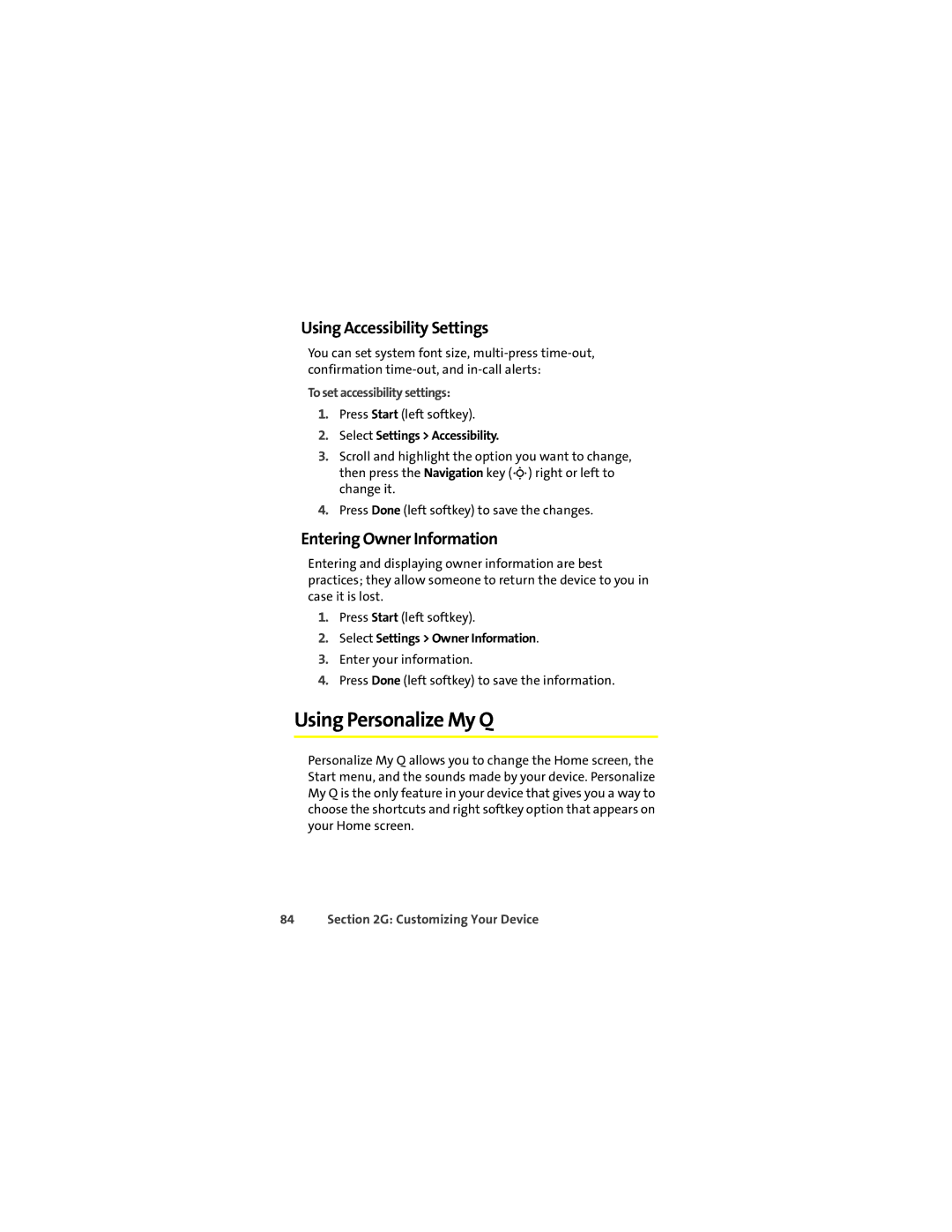Using Accessibility Settings
You can set system font size,
To set accessibility settings:
1.Press Start (left softkey).
2.Select Settings > Accessibility.
3.Scroll and highlight the option you want to change, then press the Navigation key (S) right or left to change it.
4.Press Done (left softkey) to save the changes.
Entering Owner Information
Entering and displaying owner information are best practices; they allow someone to return the device to you in case it is lost.
1.Press Start (left softkey).
2.Select Settings > Owner Information.
3.Enter your information.
4.Press Done (left softkey) to save the information.
Using Personalize My Q
Personalize My Q allows you to change the Home screen, the Start menu, and the sounds made by your device. Personalize My Q is the only feature in your device that gives you a way to choose the shortcuts and right softkey option that appears on your Home screen.