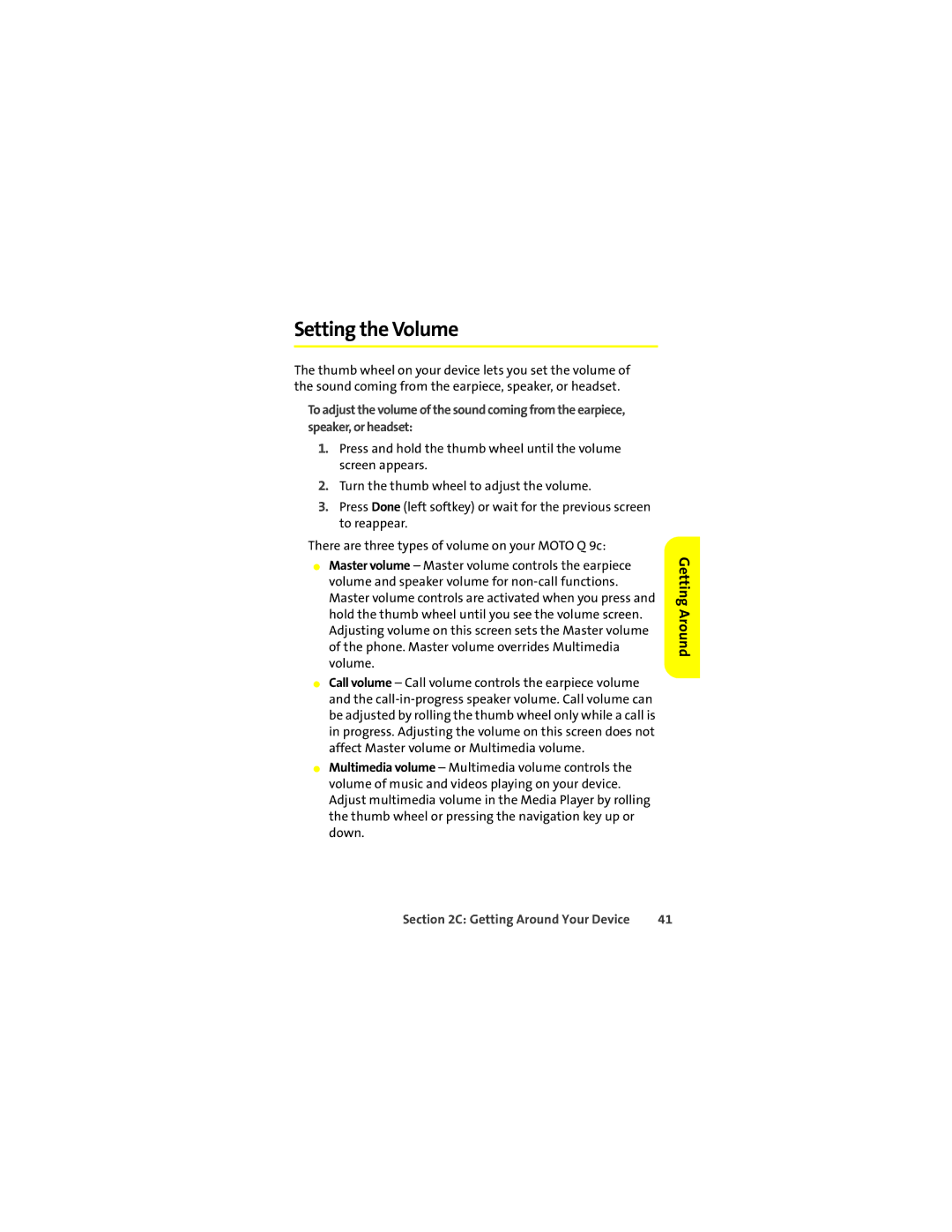Setting the Volume
The thumb wheel on your device lets you set the volume of the sound coming from the earpiece, speaker, or headset.
To adjust the volume of the sound coming from the earpiece, speaker, or headset:
1.Press and hold the thumb wheel until the volume screen appears.
2.Turn the thumb wheel to adjust the volume.
3.Press Done (left softkey) or wait for the previous screen to reappear.
There are three types of volume on your MOTO Q 9c:
⬤Master volume – Master volume controls the earpiece volume and speaker volume for
⬤Call volume – Call volume controls the earpiece volume and the
⬤Multimedia volume – Multimedia volume controls the volume of music and videos playing on your device. Adjust multimedia volume in the Media Player by rolling the thumb wheel or pressing the navigation key up or down.
Getting Around
Section 2C: Getting Around Your Device | 41 |