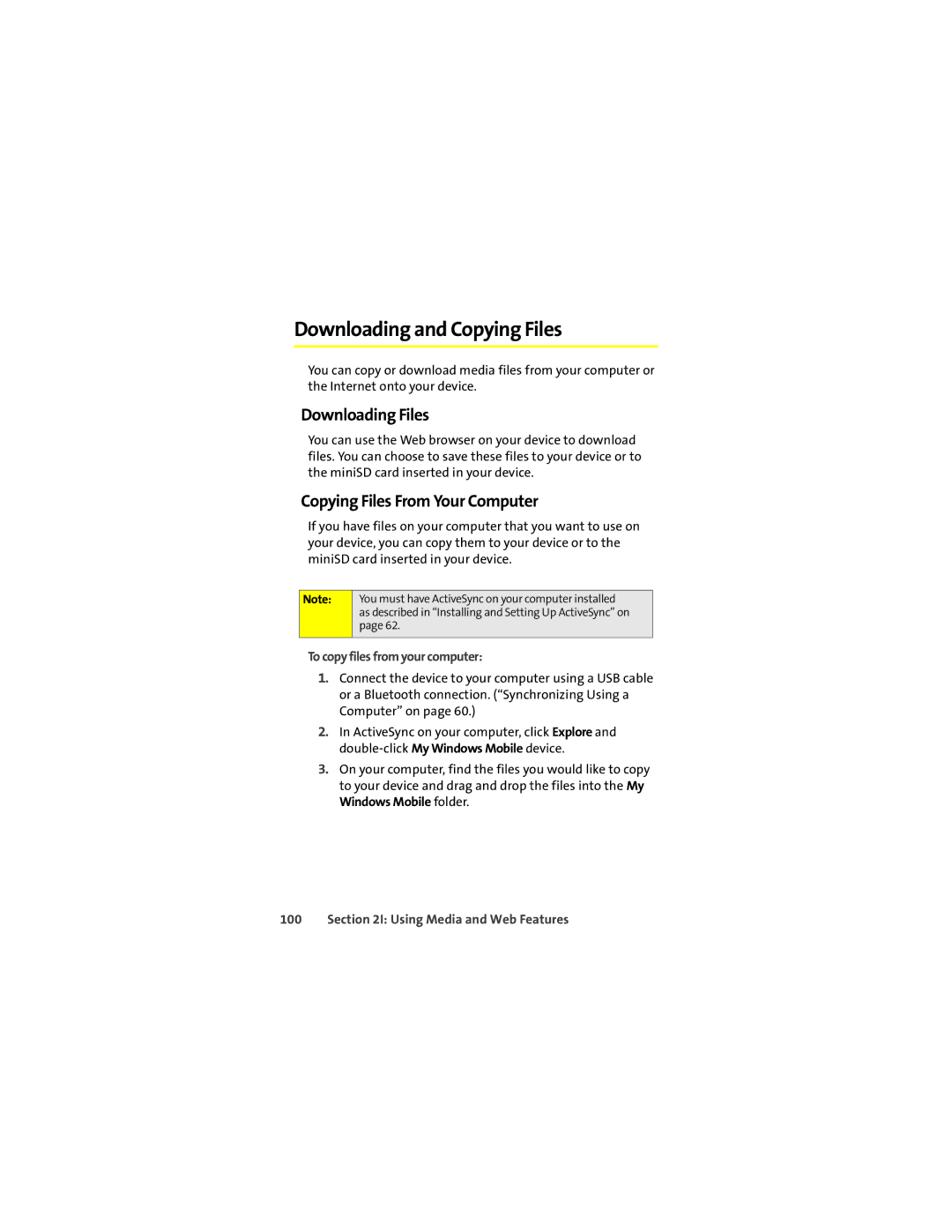Downloading and Copying Files
You can copy or download media files from your computer or the Internet onto your device.
Downloading Files
You can use the Web browser on your device to download files. You can choose to save these files to your device or to the miniSD card inserted in your device.
Copying Files From Your Computer
If you have files on your computer that you want to use on your device, you can copy them to your device or to the miniSD card inserted in your device.
Note:
You must have ActiveSync on your computer installed as described in “Installing and Setting Up ActiveSync” on page 62.
To copy files from your computer:
1.Connect the device to your computer using a USB cable or a Bluetooth connection. (“Synchronizing Using a Computer” on page 60.)
2.In ActiveSync on your computer, click Explore and
3.On your computer, find the files you would like to copy to your device and drag and drop the files into the My Windows Mobile folder.