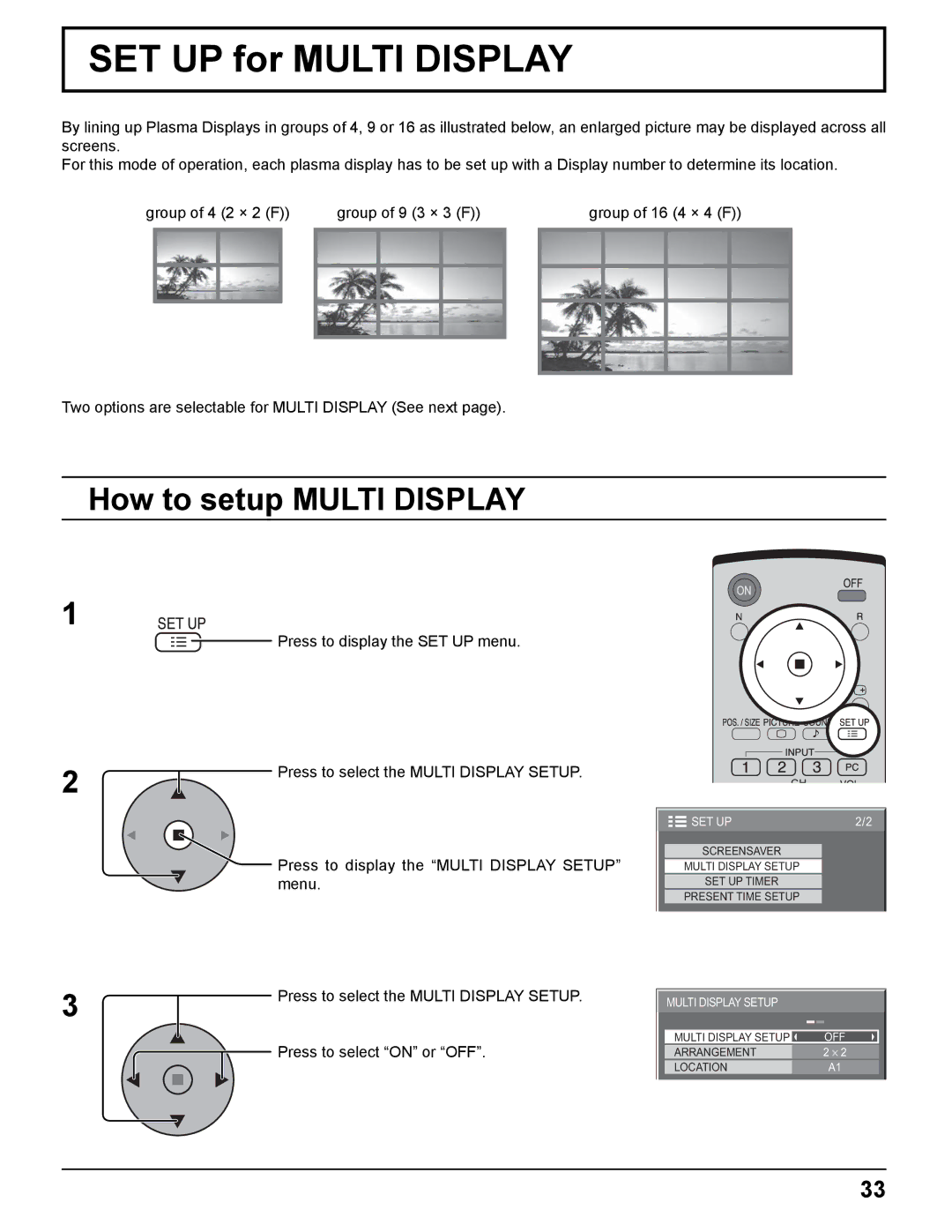SET UP for MULTI DISPLAY
By lining up Plasma Displays in groups of 4, 9 or 16 as illustrated below, an enlarged picture may be displayed across all screens.
For this mode of operation, each plasma display has to be set up with a Display number to determine its location.
group of 4 (2 × 2 (F)) | group of 9 (3 × 3 (F)) |
| group of 16 (4 × 4 (F)) | ||||||||
|
|
|
|
|
|
|
|
|
|
|
|
|
|
|
|
|
|
|
|
|
|
|
|
|
|
|
|
|
|
|
|
|
|
|
|
|
|
|
|
|
|
|
|
|
|
|
|
|
|
|
|
|
|
|
|
|
|
|
|
Two options are selectable for MULTI DISPLAY (See next page).
How to setup MULTI DISPLAY
1
2
![]() Press to display the SET UP menu.
Press to display the SET UP menu.
Press to select the MULTI DISPLAY SETUP.
Press to display the “MULTI DISPLAY SETUP” menu.
SET UP | 2/2 |
SCREENSAVER
MULTI DISPLAY SETUP
SET UP TIMER
PRESENT TIME SETUP
3 |
| Press to select the MULTI DISPLAY SETUP. |
|
| |
|
| Press to select “ON” or “OFF”. |
|
|
|
|
|
|
MULTI DISPLAY SETUP |
|
MULTI DISPLAY SETUP | OFF |
ARRANGEMENT | 2 ⋅ 2 |
LOCATION | A1 |
33