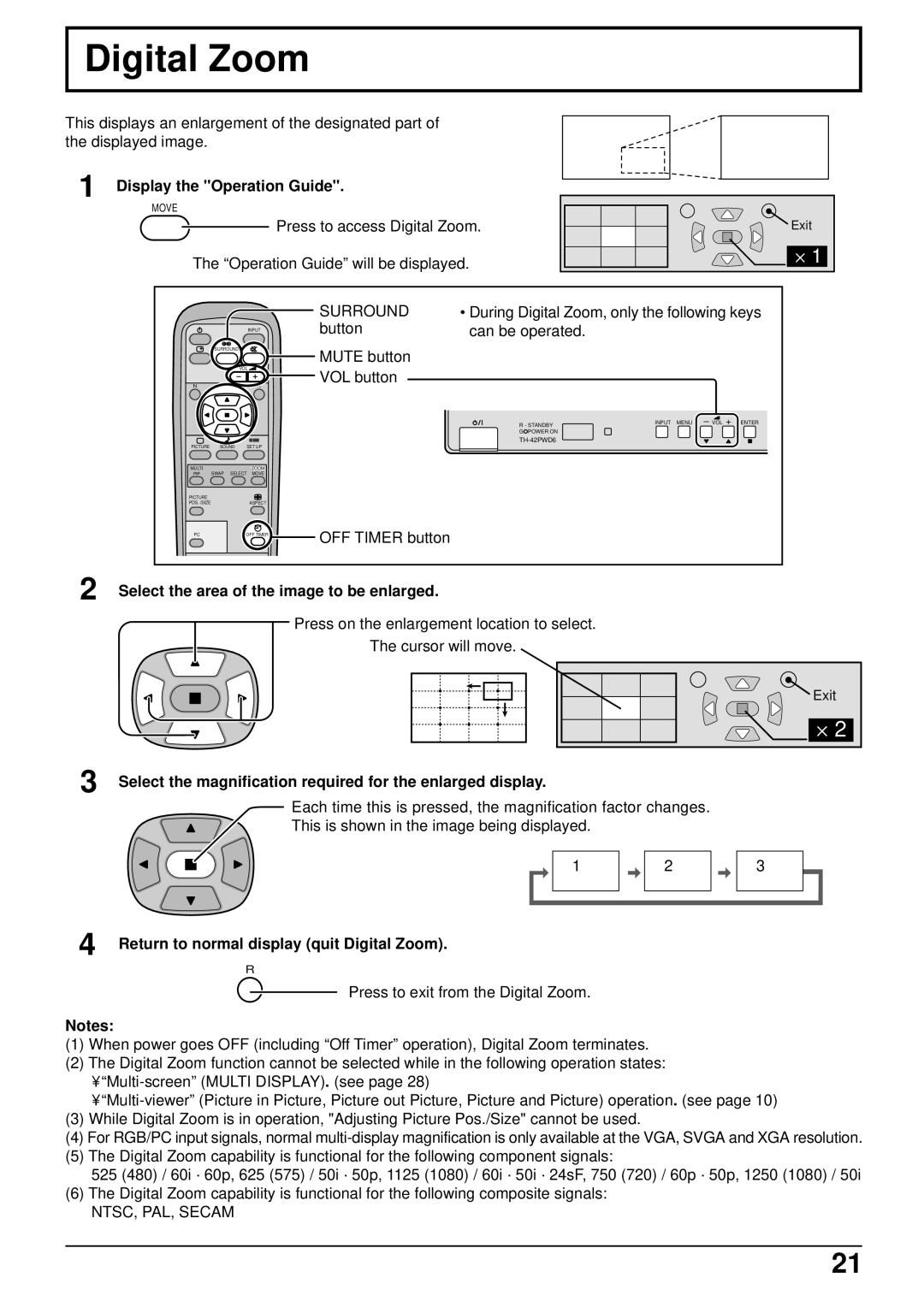Digital Zoom
This displays an enlargement of the designated part of the displayed image.
1 Display the "Operation Guide".
MOVE
Press to access Digital Zoom.
The “Operation Guide” will be displayed.
Exit |
1 |
|
|
| INPUT |
| SURROUND |
| |
|
| VOL | |
N |
|
| R |
PICTURE | SOUND | SET UP | |
MULTI |
|
| ZOOM |
PIP | SWAP | SELECT | MOVE |
PICTURE |
|
|
|
POS. /SIZE |
|
| ASPECT |
SURROUND button
MUTE button VOL button
•During Digital Zoom, only the following keys can be operated.
R - STANDBY | INPUT MENU | – VOL + ENTER |
G POWER ON |
|
|
PC | OFF TIMER |
OFF TIMER button
2 Select the area of the image to be enlarged.
Press on the enlargement location to select.
The cursor will move.
Exit |
2 |
3 Select the magnification required for the enlarged display.
Each time this is pressed, the magnification factor changes.
This is shown in the image being displayed.
⋅ 1 |
| ⋅ 2 |
|
|
|
⋅3
4 Return to normal display (quit Digital Zoom).
R
Press to exit from the Digital Zoom.
Notes:
(1)When power goes OFF (including “Off Timer” operation), Digital Zoom terminates.
(2)The Digital Zoom function cannot be selected while in the following operation states:
•
•
(3)While Digital Zoom is in operation, "Adjusting Picture Pos./Size" cannot be used.
(4)For RGB/PC input signals, normal
(5)The Digital Zoom capability is functional for the following component signals:
525 (480) / 60i · 60p, 625 (575) / 50i · 50p, 1125 (1080) / 60i · 50i · 24sF, 750 (720) / 60p · 50p, 1250 (1080) / 50i
(6)The Digital Zoom capability is functional for the following composite signals:
NTSC, PAL, SECAM
21