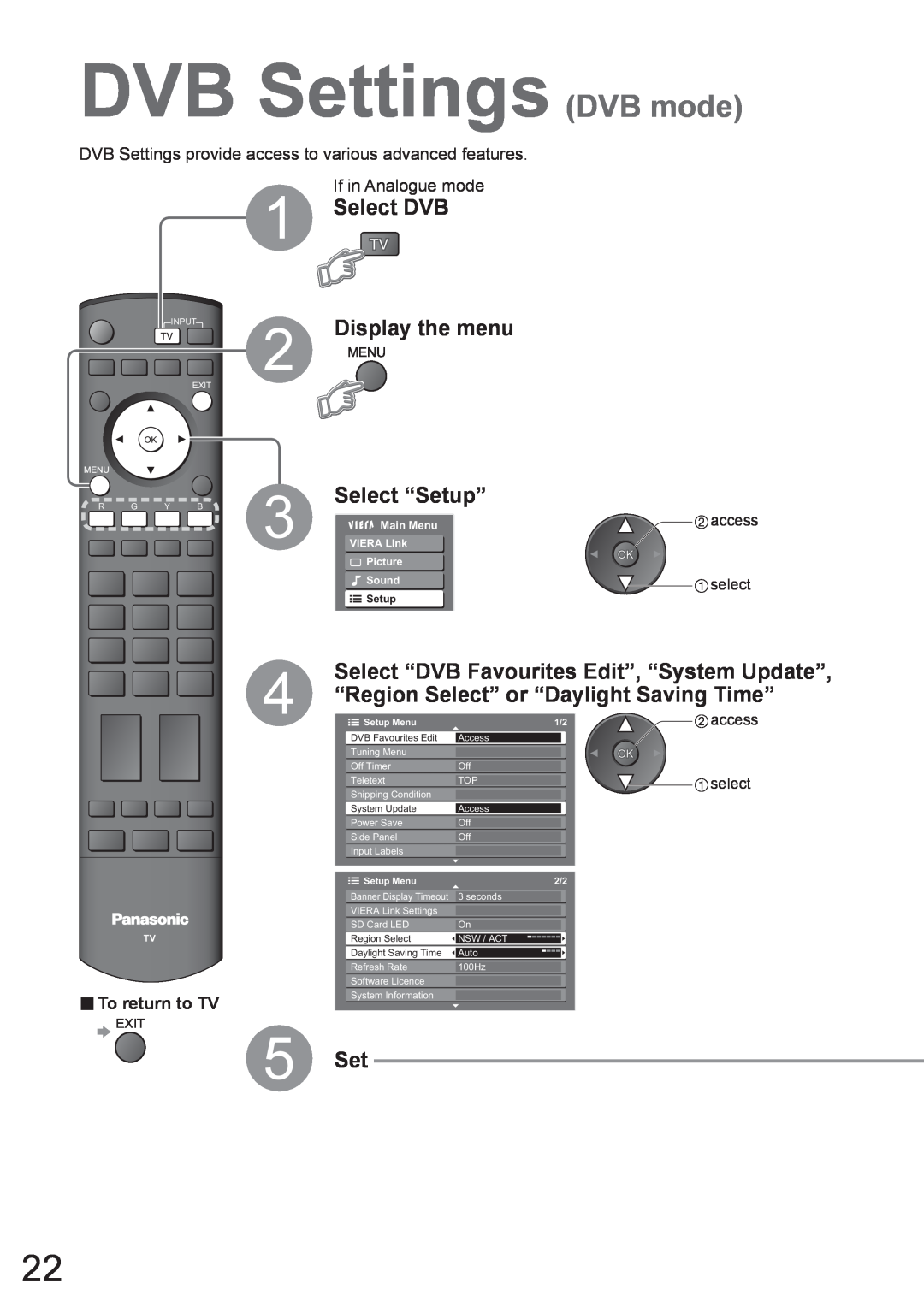DVB Settings (DVB mode)
DVB Settings provide access to various advanced features.
POWER
INPUT
ASPECT![]()
![]() OPTION SD CARD
OPTION SD CARD
GUIDEEXIT
1
2
If in Analogue mode
Select DVB
Display the menu
RETURN
R G Y B
STTL
POWER | REC |
MUTI PIP | SURROUND |
TV
■To return to TV
EXIT
Select “Setup”
3 |
|
| Main Menu |
|
|
|
| access | |
VIERA Link |
|
|
|
|
| ||||
|
|
| Picture |
|
|
|
|
| |
|
|
| Sound |
|
|
|
| select | |
|
|
|
|
|
|
| |||
4 |
|
| Setup |
|
|
|
|
| |
|
|
|
|
|
|
| |||
|
|
|
|
|
|
| |||
Select “DVB Favourites Edit”, “System Update”, | |||||||||
“Region Select” or “Daylight Saving Time” | |||||||||
|
| Setup Menu | 1/2 |
| access | ||||
| DVB Favourites Edit |
|
|
|
|
| |||
| Access |
|
| ||||||
| Tuning Menu |
|
|
|
|
| |||
|
|
|
|
|
| ||||
| Off Timer |
|
|
|
|
| |||
| Off |
|
| ||||||
|
|
|
|
|
|
|
|
| select |
| Teletext | TOP |
| ||||||
|
|
|
| ||||||
| Shipping Condition |
|
|
|
|
| |||
|
|
|
|
|
| ||||
| System Update |
|
|
|
|
| |||
| Access |
|
| ||||||
| Power Save |
|
|
|
|
| |||
|
| Off |
|
| |||||
| Side Panel |
|
|
|
| ||||
| Off |
|
| ||||||
| Input Labels |
|
|
|
|
| |||
|
|
|
|
|
| ||||
|
|
| Setup Menu | 2/2 |
|
| |||
| Banner Display Timeout | 3 seconds |
|
| |||||
| VIERA Link Settings |
|
|
|
|
| |||
| SD Card LED | On |
|
| |||||
| Region Select | NSW / ACT |
|
| |||||
| Daylight Saving Time | Auto |
|
| |||||
| Refresh Rate | 100Hz |
|
| |||||
| Software Licence |
|
|
|
|
| |||
| System Information |
|
|
|
|
| |||
5 Set
22