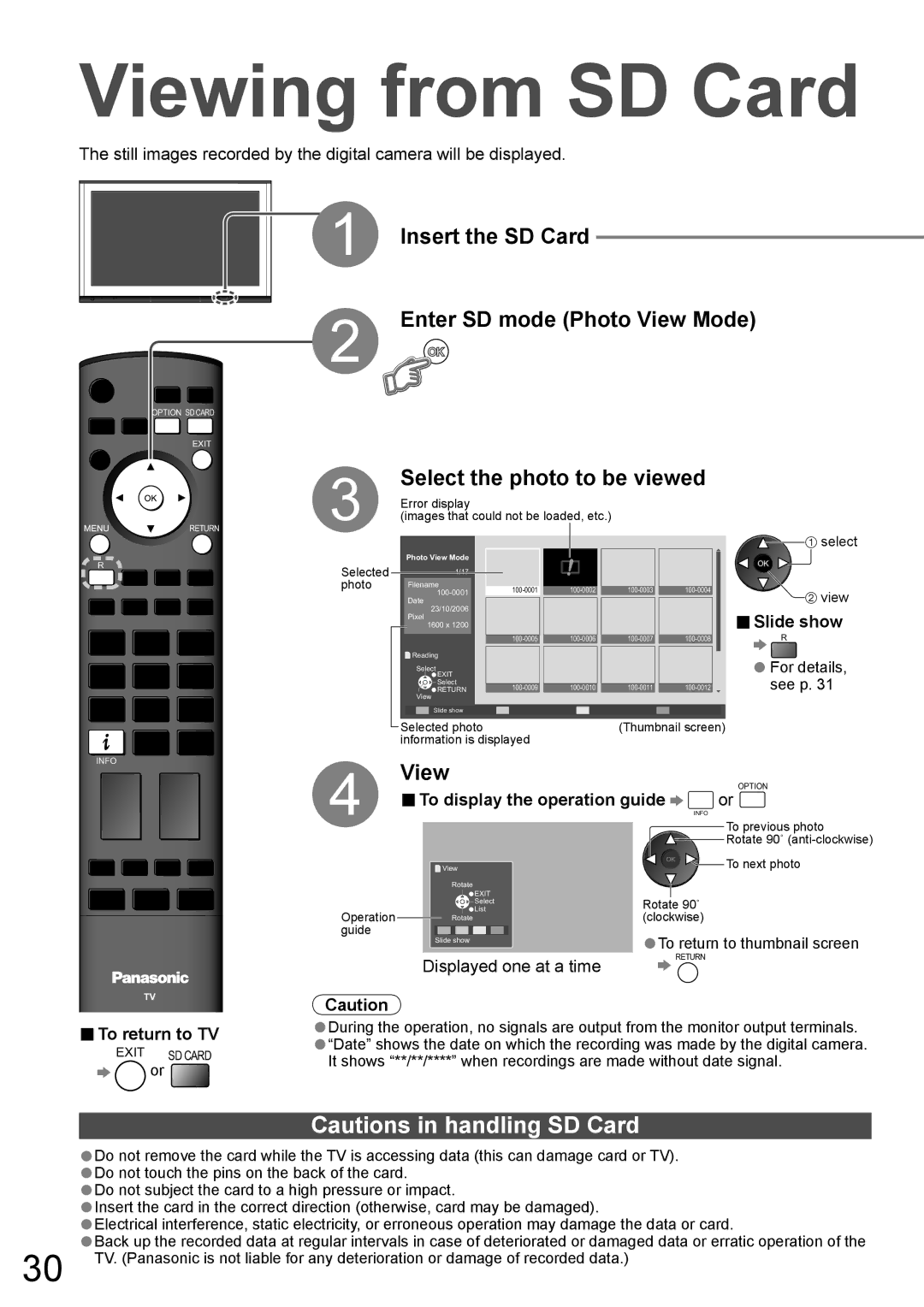Viewing from SD Card
The still images recorded by the digital camera will be displayed.
 1
1  2
2
Insert the SD Card
Enter SD mode (Photo View Mode)
INPUT
![]() OPTION SD CARD
OPTION SD CARD
EXIT
3
RETURN
Select the photo to be viewed
Error display
(images that could not be loaded, etc.)
R
Selected photo
Photo View Mode
1/17
Filename
Date
23/10/2006
Pixel
1600 x 1200
![]() Reading
Reading
Select
![]() EXIT
EXIT
Select
RETURN100-0009
View
Slide show
![]() select
select
![]() view
view
■Slide show
R
•For details, see p. 31
Selected photo information is displayed
(Thumbnail screen)
INFO
4
Operation guide
View
■To display the operation guide | OPTION |
INFO or | |
| To previous photo |
| Rotate 90˚ |
View | To next photo |
Rotate |
|
| |||
|
|
| EXIT |
|
|
|
|
| Select | Rotate 90˚ | |
|
|
| |||
|
|
| List | ||
Rotate | (clockwise) | ||||
| •ToRETURNreturn to thumbnail screen | ||||
| |||||
Slide show | |||||
|
|
|
| ||
TV
■To return to TV
EXIT SD CARD
![]()
![]() or
or ![]()
•Do not remove the card while the TV is accessing data (this can damage card or TV).
•Do not touch the pins on the back of the card.
•Do not subject the card to a high pressure or impact.
•Insert the card in the correct direction (otherwise, card may be damaged).
•Electrical interference, static electricity, or erroneous operation may damage the data or card.
•Back up the recorded data at regular intervals in case of deteriorated or damaged data or erratic operation of the 30 TV. (Panasonic is not liable for any deterioration or damage of recorded data.)