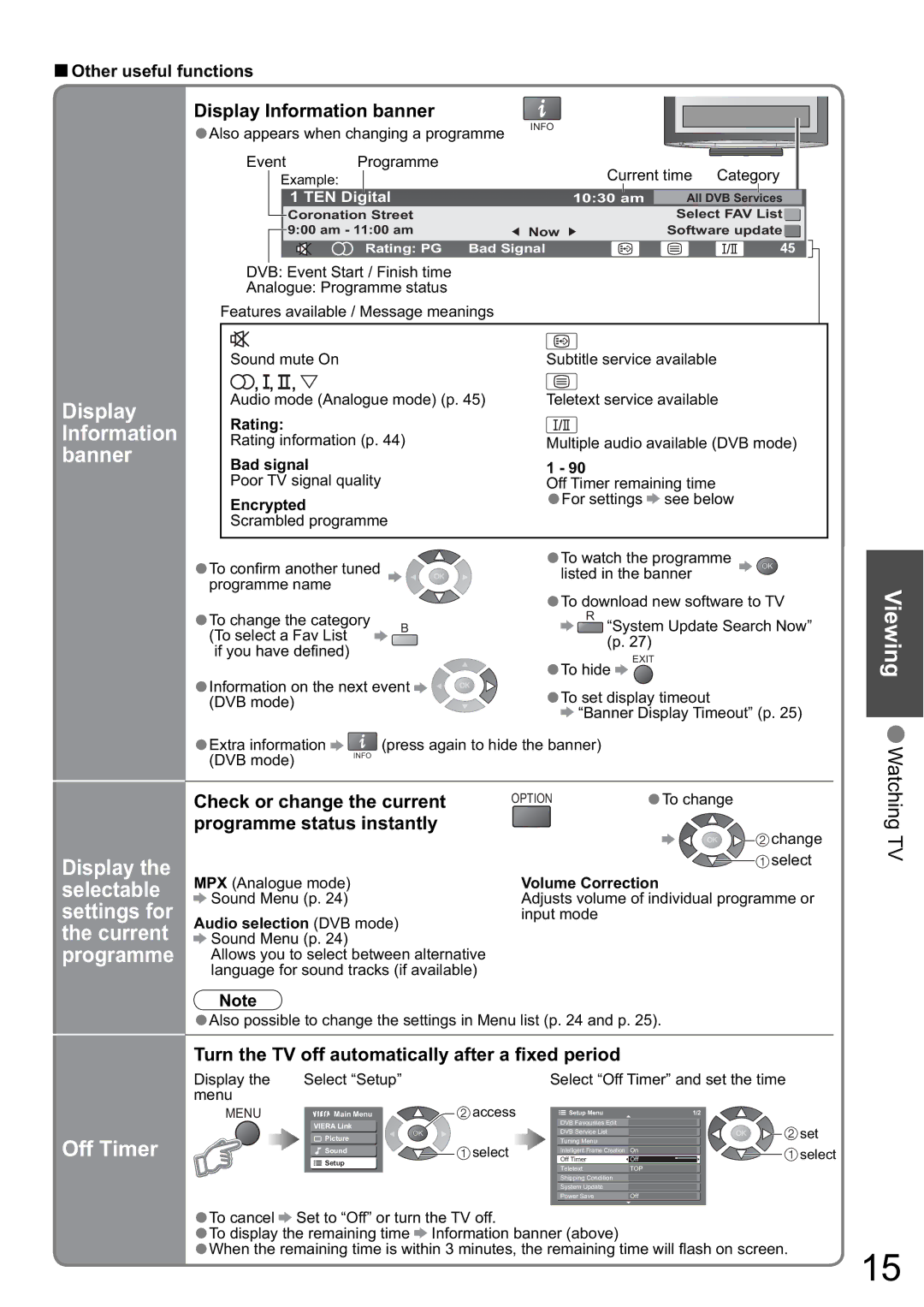ŶOther useful functions
Display Information banner
•Also appears when changing a programme | INFO |
|
Event | Programme | Current time Category |
| |||||
| Example: |
|
| |||||
|
|
|
|
| ||||
|
|
|
| 10:30 am | All DVB Services |
| ||
|
| 1 TEN Digital |
| |||||
|
|
|
|
|
|
|
|
|
|
| Coronation Street |
|
| Select FAV List |
| ||
|
|
|
|
| ||||
|
| 9:00 am - 11:00 am | Now | Software update |
| |||
|
|
| ||||||
Rating: PG | Bad Signal | 45 |
DVB: Event Start / Finish time |
|
|
Analogue: Programme status |
|
|
Features available / Message meanings |
| |
|
| Sound mute On |
|
| Subtitle service available | ||||||||
| , |
| , |
| , |
|
|
|
|
|
|
| |
| I | II |
|
|
|
|
|
|
| ||||
|
|
|
|
|
|
|
| ||||||
|
|
|
|
|
|
|
| ||||||
|
|
| Teletext service available | ||||||||||
Display |
| Audio mode (Analogue mode) (p. 45) | |||||||||||
| Rating: |
|
|
|
|
|
|
| |||||
Information |
|
|
|
|
|
|
|
| |||||
| Rating information (p. 44) | Multiple audio available (DVB mode) | |||||||||||
banner |
| Bad signal |
|
| 1 - 90 |
| |||||||
|
| Poor TV signal quality |
| Off Timer remaining time | |||||||||
|
| Encrypted |
|
| • | For settings | see below | ||||||
|
| Scrambled programme |
|
|
| ||||||||
| To confi rm another tuned |
|
|
| To watch the programme | ||||||||
|
| •listed in the banner | |||||||||||
| •programme name |
|
| •To downloadR | new software to TV | ||||||||
| To change the category | B | |||||||||||
| •(To select a Fav List |
|
|
|
| “System Update Search Now” | |||||||
|
|
|
|
|
| (p. 27) |
| ||||||
| if you have defi ned) |
|
|
|
|
| EXIT | ||||||
| Information on the next event | •To hide |
| ||||||||||
| •(DVB mode) |
|
| • | To set display timeout | ||||||||
|
|
|
|
|
|
|
|
|
| “Banner Display Timeout” (p. 25) | |||
| Extra information |
| (press again to hide the banner) |
| |||||||||
| •(DVB mode) | INFO |
|
|
|
|
|
| |||||
|
|
|
|
|
|
|
| ||||||
Viewing •
Display the selectable settings for the current programme
Check or change the current programme status instantly
MPX (Analogue mode)
![]() Sound Menu (p. 24)
Sound Menu (p. 24)
Audio selection (DVB mode)  Sound Menu (p. 24)
Sound Menu (p. 24)
Allows you to select between alternative language for sound tracks (if available)
OPTION | •To change |
|
![]()
![]()
![]() change
change ![]()
![]() select
select
Volume Correction
Adjusts volume of individual programme or input mode
Watching TV
| Note |
|
|
|
|
|
|
|
|
|
|
|
| •Also possible to change the settings in Menu list (p. 24 and p. 25). |
|
| |||||||||
| Turn the TV off automatically after a fixed period |
|
|
|
|
|
| |||||
| Display the | Select “Setup” |
| Select “Off Timer” and set the time |
|
| ||||||
| menu |
|
|
| access |
|
|
|
|
|
|
|
| MENU |
|
| Main Menu | Setup Menu | 1/2 |
|
|
|
| ||
|
|
|
|
|
|
|
|
|
| |||
|
| VIERA Link |
| DVB Favourites Edit |
|
|
|
| set | |||
|
|
|
|
|
|
| ||||||
|
|
| DVB Service List |
|
|
|
| |||||
Off Timer |
|
| Picture |
|
|
|
|
| ||||
|
| select | Tuning Menu |
|
|
|
| |||||
|
|
|
|
|
| |||||||
|
| Sound | Off Timer |
|
|
| select | |||||
|
| Off |
|
|
| |||||||
|
|
|
|
| Intelligent Frame Creation | On |
|
|
|
|
| |
|
|
|
| Setup |
|
|
|
|
|
|
|
|
|
|
|
|
|
| Teletext | TOP |
|
|
|
|
|
|
|
|
|
|
| Shipping Condition |
|
|
|
|
|
|
|
|
|
|
|
|
|
|
|
|
|
| |
|
|
|
|
|
| System Update |
|
|
|
|
|
|
|
|
|
|
|
|
|
|
|
|
|
| |
|
|
|
|
|
| Power Save |
|
|
|
|
|
|
|
|
|
|
|
| Off |
|
| ||||
•To cancel ![]() Set to “Off” or turn the TV off.
Set to “Off” or turn the TV off.
•To display the remaining time ![]() Information banner (above)
Information banner (above)
•When the remaining time is within 3 minutes, the remaining time will fl ash on screen.
15