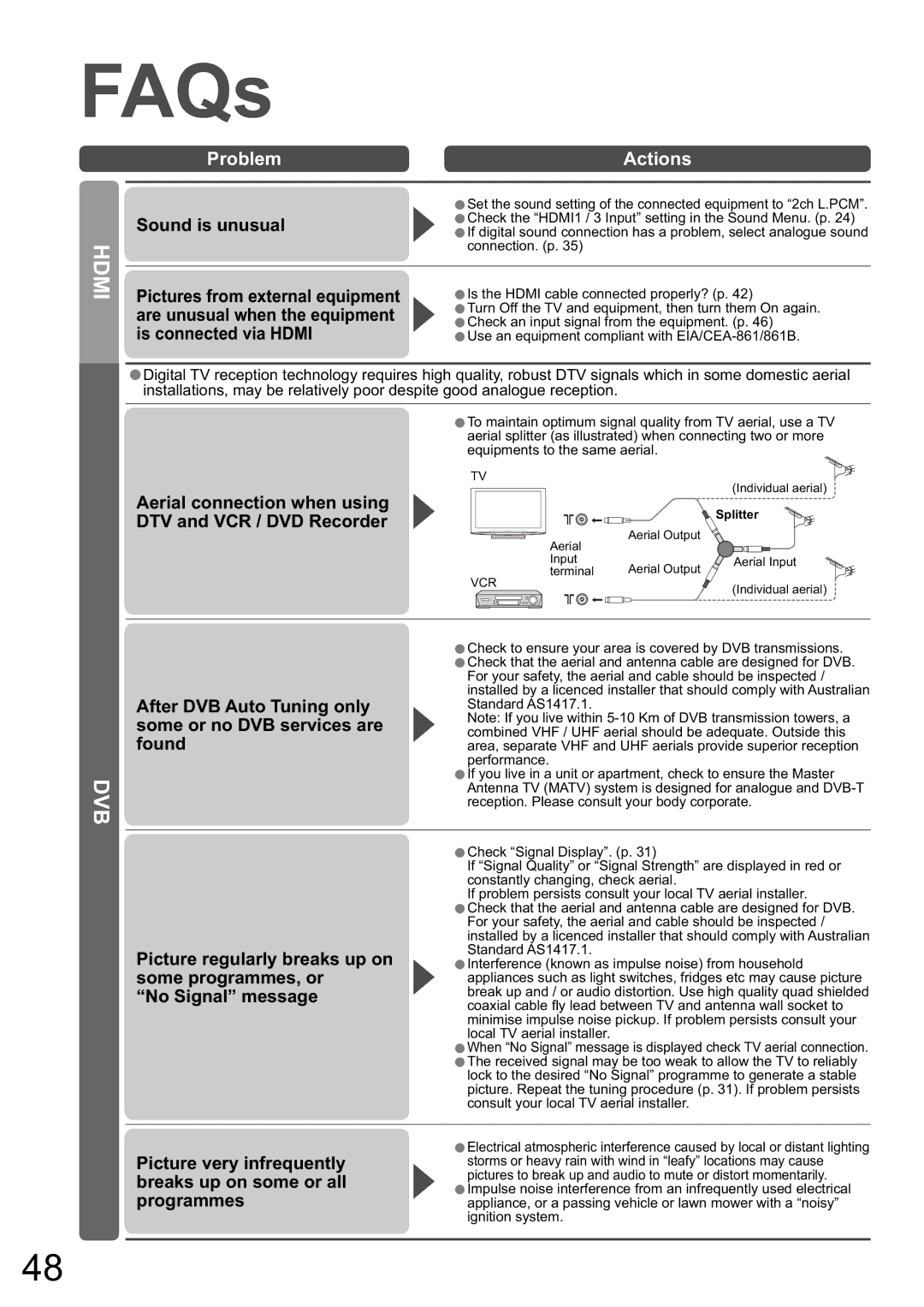FAQs
HDMI
Problem | Actions |
|
|
| Set the sound setting of the connected equipment to “2ch L.PCM”. |
Sound is unusual | •Check the “HDMI1 / 3 Input” setting in the Sound Menu. (p. 24) |
•If digital sound connection has a problem, select analogue sound | |
| •connection. (p. 35) |
Pictures from external equipment | Is the HDMI cable connected properly? (p. 42) |
•Turn Off the TV and equipment, then turn them On again. | |
are unusual when the equipment | •Check an input signal from the equipment. (p. 46) |
is connected via HDMI | ••Use an equipment compliant with |
•Digital TV reception technology requires high quality, robust DTV signals which in some domestic aerial installations, may be relatively poor despite good analogue reception.
To maintain optimum signal quality from TV aerial, use a TV | ||
•aerial splitter (as illustrated) when connecting two or more | ||
equipments to the same aerial. |
| |
TV |
|
|
| (Individual aerial) | |
Aerial connection when using |
| |
| Splitter | |
DTV and VCR / DVD Recorder |
| |
Aerial Output |
| |
Aerial |
| |
|
| |
Input | Aerial Output | Aerial Input |
terminal |
| |
VCR | (Individual aerial) |
|
DVB
After DVB Auto Tuning only some or no DVB services are found
•Check to ensure your area is covered by DVB transmissions.
•Check that the aerial and antenna cable are designed for DVB. For your safety, the aerial and cable should be inspected / installed by a licenced installer that should comply with Australian Standard AS1417.1.
Note: If you live within
•If you live in a unit or apartment, check to ensure the Master Antenna TV (MATV) system is designed for analogue and
Picture regularly breaks up on some programmes, or
“No Signal” message
•Check “Signal Display”. (p. 31)
If “Signal Quality” or “Signal Strength” are displayed in red or constantly changing, check aerial.
If problem persists consult your local TV aerial installer.
•Check that the aerial and antenna cable are designed for DVB. For your safety, the aerial and cable should be inspected / installed by a licenced installer that should comply with Australian Standard AS1417.1.
•Interference (known as impulse noise) from household appliances such as light switches, fridges etc may cause picture break up and / or audio distortion. Use high quality quad shielded coaxial cable fl y lead between TV and antenna wall socket to minimise impulse noise pickup. If problem persists consult your local TV aerial installer.
•When “No Signal” message is displayed check TV aerial connection.
•The received signal may be too weak to allow the TV to reliably lock to the desired “No Signal” programme to generate a stable picture. Repeat the tuning procedure (p. 31). If problem persists consult your local TV aerial installer.
Picture very infrequently | Electrical atmospheric interference caused by local or distant lighting |
•storms or heavy rain with wind in “leafy” locations may cause | |
breaks up on some or all | pictures to break up and audio to mute or distort momentarily. |
Impulse noise interference from an infrequently used electrical | |
programmes | •appliance, or a passing vehicle or lawn mower with a “noisy” |
| ignition system. |
48