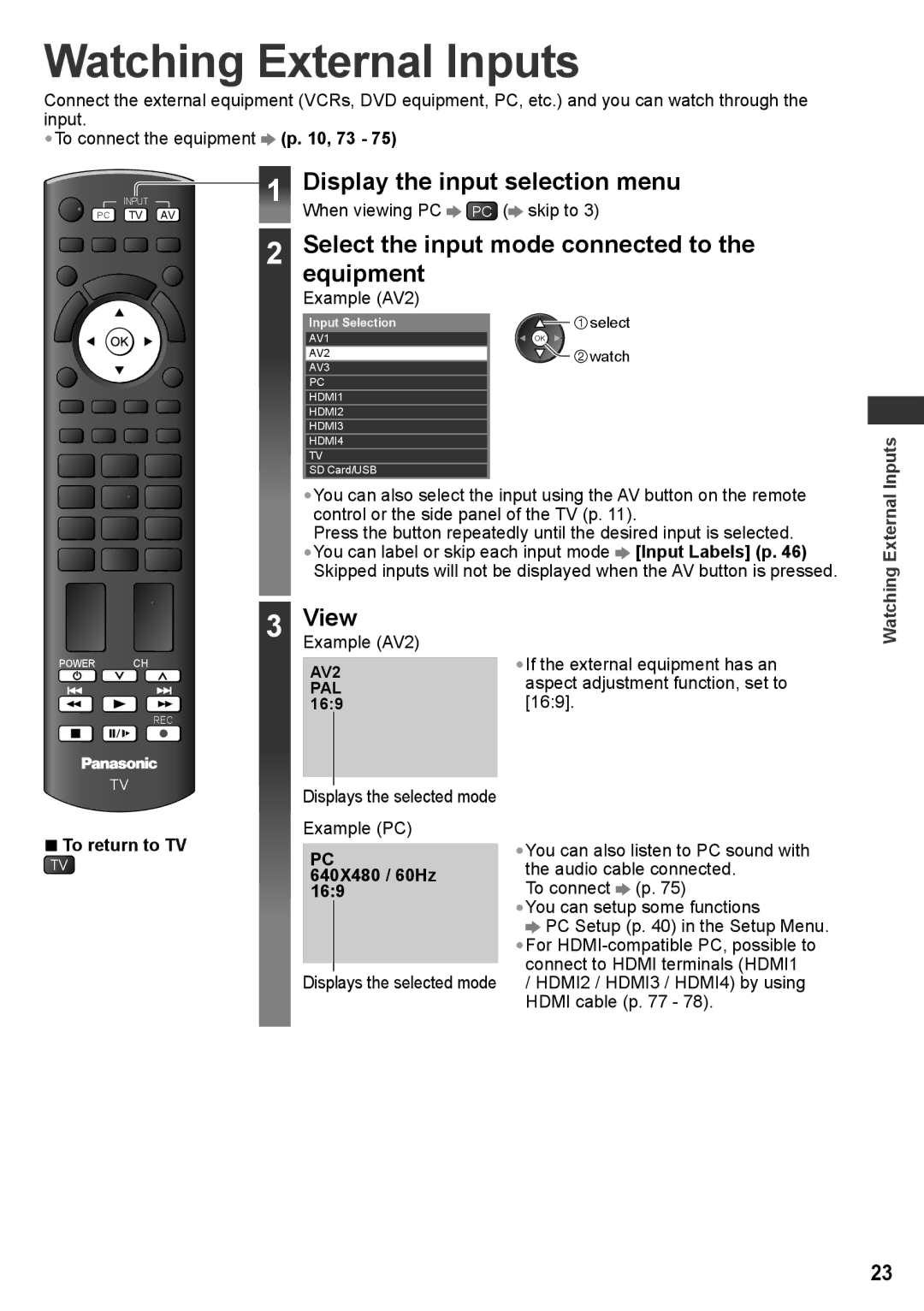Watching External Inputs
Connect the external equipment (VCRs, DVD equipment, PC, etc.) and you can watch through the input.
•To connect the equipment ![]() (p. 10, 73 - 75)
(p. 10, 73 - 75)
INPUT
PC TV AV
1 | Display the input selection menu |
| When viewing PC PC ( skip to 3) |
2Select the input mode connected to the equipment
Example (AV2)
Input Selection | select |
AV1 |
|
AV2 | watch |
AV3 |
|
PC
HDMI1
HDMI2
HDMI3
HDMI4
TV
SD Card/USB
•You can also select the input using the AV button on the remote control or the side panel of the TV (p. 11).
Press the button repeatedly until the desired input is selected.
•You can label or skip each input mode ![]() [Input Labels] (p. 46) Skipped inputs will not be displayed when the AV button is pressed.
[Input Labels] (p. 46) Skipped inputs will not be displayed when the AV button is pressed.
External Inputs
POWER CH
REC
TV
■To return to TV
TV
3ViewExample (AV2)
AV2
PAL 16:9
Displays the selected mode
Example (PC)
PC
640X480 / 60Hz 16:9
Displays the selected mode
•If the external equipment has an aspect adjustment function, set to [16:9].
•You can also listen to PC sound with the audio cable connected.
To connect ![]() (p. 75)
(p. 75)
•You can setup some functions
![]() PC Setup (p. 40) in the Setup Menu.
PC Setup (p. 40) in the Setup Menu.
•For
Watching
23