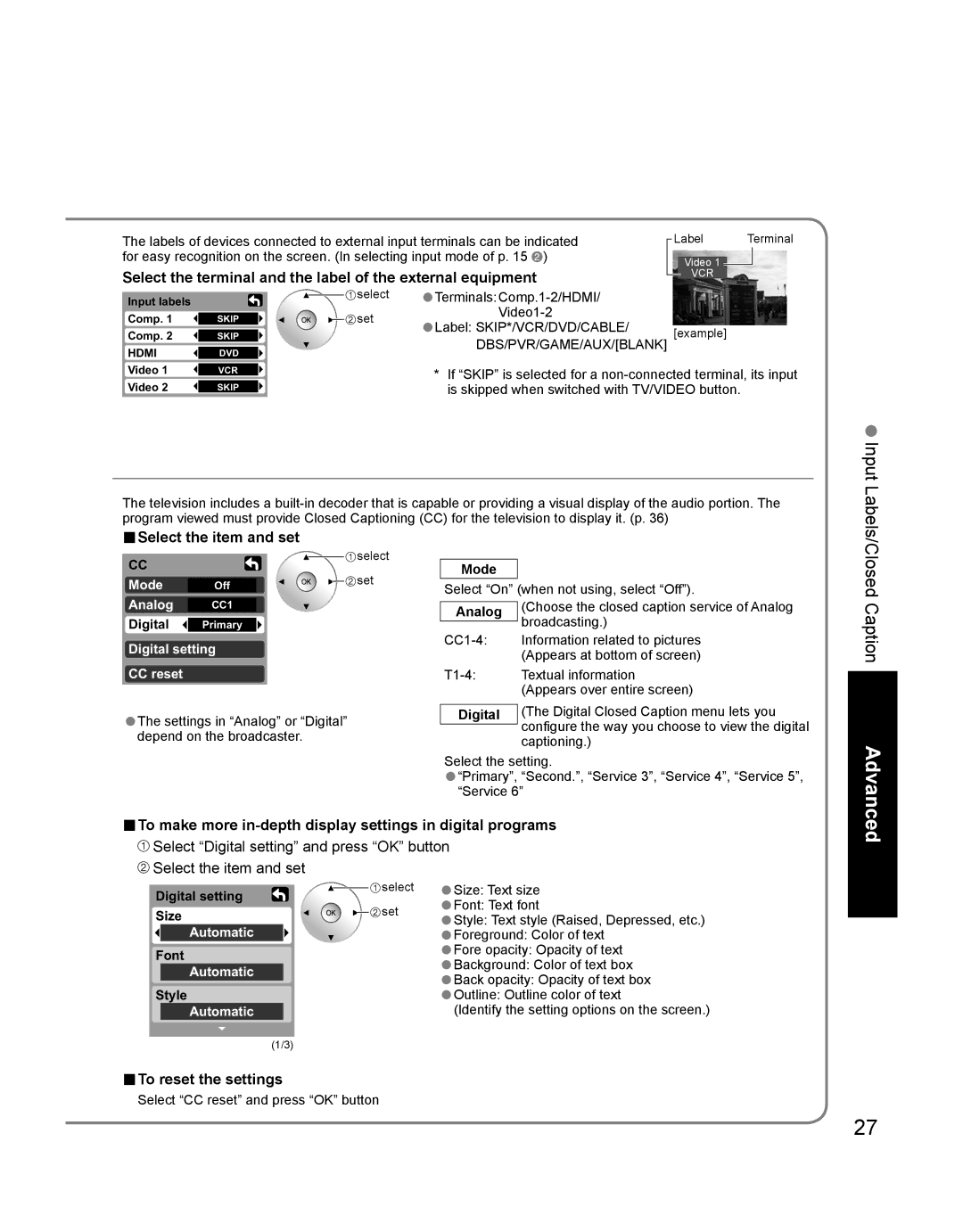The labels of devices connected to external input terminals can be indicated | Label | Terminal | |||||||
for easy recognition on the screen. (In selecting input mode of p. 15 ) |
|
|
|
| |||||
| Video 1 |
| |||||||
Select the terminal and the label of the external equipment |
| VCR |
|
| |||||
|
|
| |||||||
|
|
| select | • | Terminals: |
|
|
|
|
Input labels |
|
|
|
|
|
| |||
Comp. 1 |
|
| set |
|
|
|
| ||
SKIP |
|
|
|
|
| ||||
| • | Label: SKIP*/VCR/DVD/CABLE/ | [example] |
| |||||
Comp. 2 |
|
|
|
| |||||
SKIP |
|
|
| ||||||
|
| DBS/PVR/GAME/AUX/[BLANK] |
| ||||||
HDMI |
|
|
|
|
|
|
| ||
DVD |
|
|
|
|
|
| |||
|
|
|
|
|
|
|
| ||
Video 1 |
|
|
|
|
| ||||
VCR |
|
| * If “SKIP” is selected for a | ||||||
|
| ||||||||
Video 2 | SKIP |
|
|
| is skipped when switched with TV/VIDEO button. |
| |||
|
|
|
| ||||||
The television includes a
■Select the item and set
Input Labels/Closed
CC
Mode Off
Analog CC1
Digital Primary
Digital setting
CC reset
![]() select
select ![]() set
set
Mode
Select “On” (when not using, select “Off”).
| (Choose the closed caption service of Analog | |
Analog | ||
broadcasting.) | ||
| ||
Information related to pictures | ||
| (Appears at bottom of screen) | |
Textual information | ||
| (Appears over entire screen) |
Caption
•The settings in “Analog” or “Digital” depend on the broadcaster.
Digital | (The Digital Closed Caption menu lets you |
| configure the way you choose to view the digital |
| |
| captioning.) |
Select the setting.
•“Primary”, “Second.”, “Service 3”, “Service 4”, “Service 5”, “Service 6”
Advanced
■To make more ![]() Select “Digital setting” and press “OK” button
Select “Digital setting” and press “OK” button
![]() Select the item and set
Select the item and set
Digital setting
Size
Automatic
Font
Automatic
Style
Automatic
![]() select
select ![]() set
set
•Size: Text size
•Font: Text font
•Style: Text style (Raised, Depressed, etc.)
•Foreground: Color of text
•Fore opacity: Opacity of text
•Background: Color of text box
•Back opacity: Opacity of text box
•Outline: Outline color of text
(Identify the setting options on the screen.)
(1/3)
■To reset the settings
Select “CC reset” and press “OK” button
27