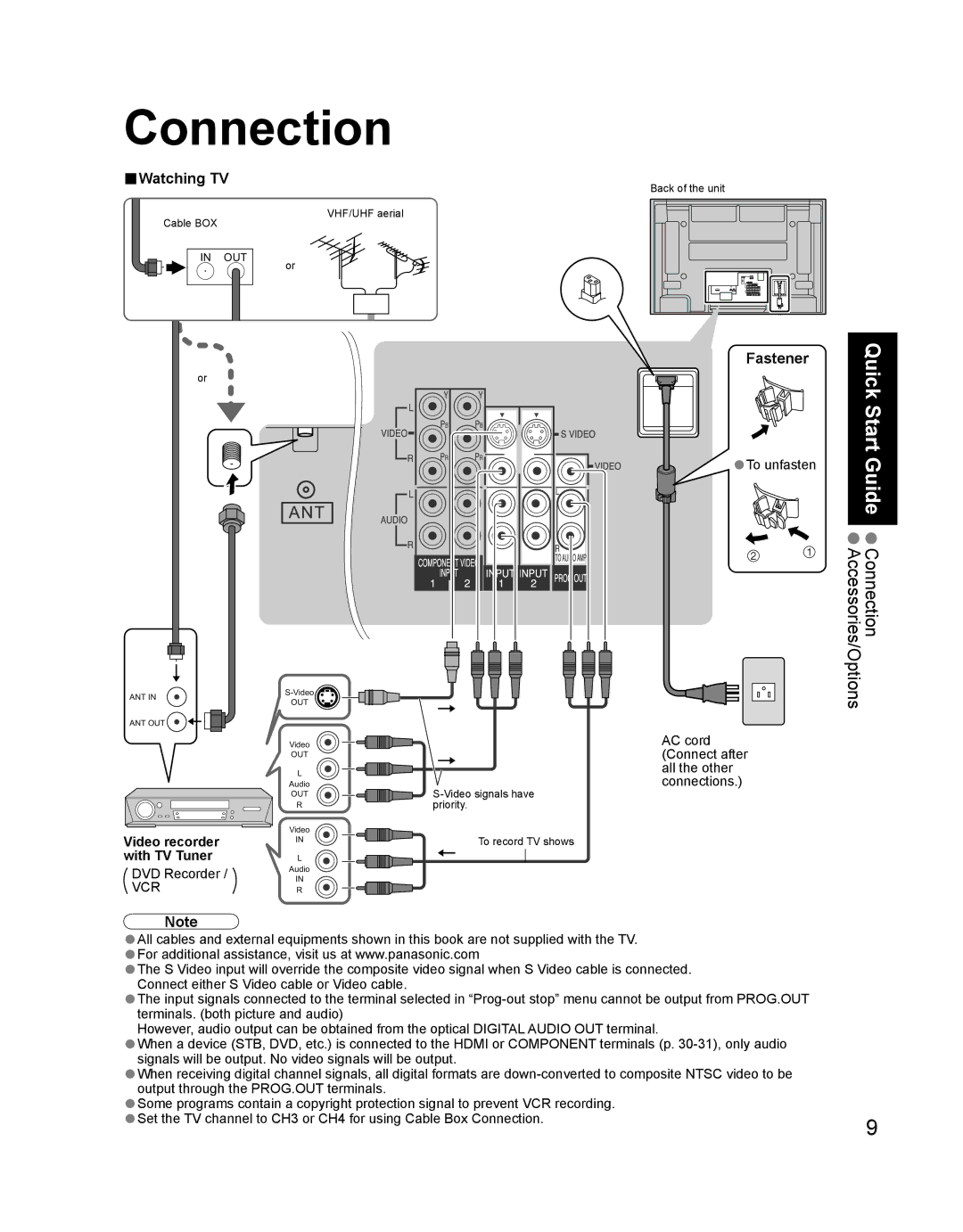Connection
■Watching TV
Back of the unit
Cable BOX
VHF/UHF aerial
IN | OUT | or |
|
|
|
|
|
| |
|
|
| Fastener | Quick Start |
or |
|
|
| |
|
|
| •To unfasten | |
|
|
| Guide | |
|
|
|
| |
ANT IN |
|
| Connection Accessories/Options | |
| OUT |
| ||
|
|
|
ANT OUT |
|
| Video |
| OUT |
| L |
| Audio |
| OUT |
| R |
Video recorder | Video |
IN | |
with TV Tuner | L |
DVD Recorder / | Audio |
IN | |
VCR | R |
AC cord (Connect after all the other connections.)
To record TV shows
Note
| All cables and external equipments shown in this book are not supplied with the TV. |
|
•For additional assistance, visit us at www.panasonic.com |
| |
•The S Video input will override the composite video signal when S Video cable is connected. |
| |
•Connect either S Video cable or Video cable. |
| |
| The input signals connected to the terminal selected in |
|
•terminals. (both picture and audio) |
| |
| However, audio output can be obtained from the optical DIGITAL AUDIO OUT terminal. |
|
| When a device (STB, DVD, etc.) is connected to the HDMI or COMPONENT terminals (p. |
|
•signals will be output. No video signals will be output. |
| |
| When receiving digital channel signals, all digital formats are |
|
•output through the PROG.OUT terminals. |
| |
• | Some programs contain a copyright protection signal to prevent VCR recording. | 9 |
•Set the TV channel to CH3 or CH4 for using Cable Box Connection. |
| |