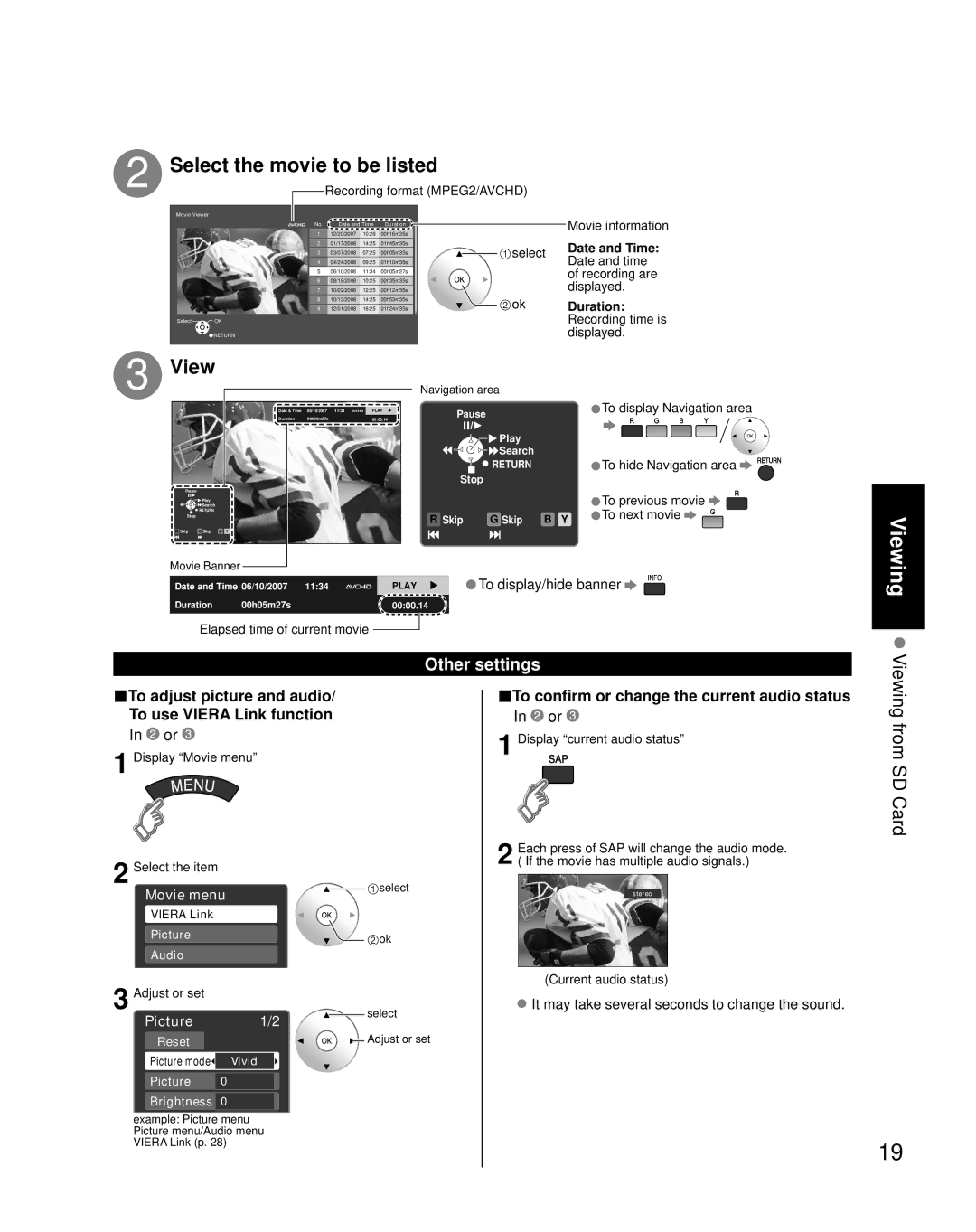2 | Select the movie to be listed |
|
| |||||||
|
|
|
| Recording format (MPEG2/AVCHD) |
| |||||
|
|
|
|
| ||||||
| Movie Viewer |
|
|
|
|
|
|
|
| Movie information |
|
|
|
| No. | Date and Time | Duration |
|
|
| |
|
|
|
| 1 | 12/20/2007 | 10:26 | 00h16m35s |
|
|
|
|
|
|
| 2 | 01/17/2008 | 14:25 | 01h45m35s |
| select | Date and Time: |
|
|
|
| 3 | 03/07/2008 | 07:25 | 00h05m35s |
| ||
|
|
|
| 4 | 04/24/2008 | 09:25 | 01h10m35s |
|
| Date and time |
|
|
|
| 5 | 06/10/2008 | 11:34 | 00h05m27s |
|
| of recording are |
|
|
|
| 6 | 08/19/2008 | 10:25 | 00h35m35s |
|
| displayed. |
|
|
|
| 7 | 10/02/2008 | 12:25 | 00h12m35s |
|
| |
|
|
|
| 8 | 10/13/2008 | 14:25 | 00h53m35s |
| ok | Duration: |
|
|
|
| 9 | 12/01/2008 | 16:25 | 01h24m35s |
| ||
| Select | OK |
|
|
|
|
| Recording time is | ||
|
| RETURN |
|
|
|
|
| displayed. | ||
|
|
|
|
|
|
|
|
|
|
|
3 View
Date & Time | 06/10/2007 | 11:34 | PLAY |
Duration | 00h05m27s |
| 00:00.14 |
Pause
Play |
Search |
RETURN |
Stop
R Skip | G Skip B Y |
Navigation area | • |
| |
Pause | To display Navigation area |
|
| Play |
|
| •To hide Navigation area | |
Stop | Search |
|
| ||
RETURN |
|
| |||
|
|
|
|
| |
|
|
|
|
| To previous movie |
R Skip | G Skip | B | Y | •To next movie | |
• |
| ||||
Viewing
Movie Banner
Date and Time 06/10/2007 11:34 | PLAY | • | To display/hide banner | |
Duration | 00h05m27s | 00:00.14 |
| |
Elapsed time of current movie
Other settings
■To adjust picture and audio/ To use VIERA Link function
In ![]() or
or ![]()
1 Display “Movie menu”
2 Select the item |
| select |
Movie menu |
|
|
VIERA Link |
|
|
Picture |
| ok |
Audio |
|
|
3 Adjust or set | 1/2 | select |
Picture |
| |
Reset |
| Adjust or set |
Picture mode | Vivid |
|
Picture 0
Brightness 0
example: Picture menu Picture menu/Audio menu VIERA Link (p. 28)
■To confirm or change the current audio status
In ![]() or
or ![]()
1 Display “current audio status”
2 Each press of SAP will change the audio mode. ( If the movie has multiple audio signals.)
stereo
(Current audio status)
![]() It may take several seconds to change the sound.
It may take several seconds to change the sound.
Viewing from SD Card
19