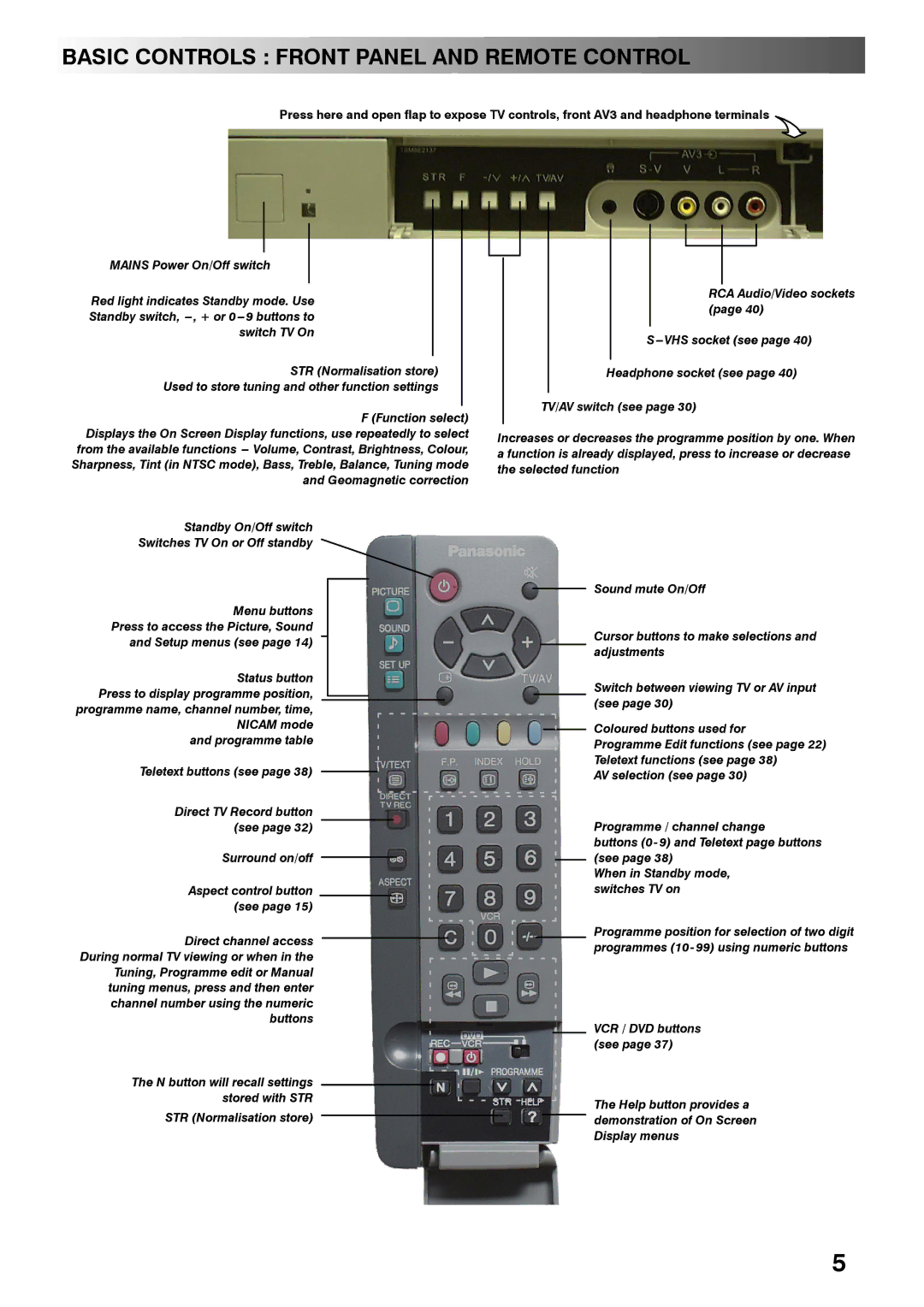BASIC CONTROLS : FRONT PANEL AND REMOTE CONTROL
Press here and open flap to expose TV controls, front AV3 and headphone terminals
MAINS Power On/Off switch
Red light indicates Standby mode. Use Standby switch,
STR (Normalisation store)
Used to store tuning and other function settings
F (Function select) Displays the On Screen Display functions, use repeatedly to select from the available functions
Standby On/Off switch
Switches TV On or Off standby
Menu buttons Press to access the Picture, Sound and Setup menus (see page 14)
Status button Press to display programme position, programme name, channel number, time, NICAM mode and programme table
Teletext buttons (see page 38)
Direct TV Record button (see page 32)
Surround on/off
Aspect control button (see page 15)
Direct channel access During normal TV viewing or when in the Tuning, Programme edit or Manual tuning menus, press and then enter channel number using the numeric buttons
The N button will recall settings stored with STR
STR (Normalisation store)
RCA Audio/Video sockets (page 40)
S
Headphone socket (see page 40)
TV/AV switch (see page 30)
Increases or decreases the programme position by one. When a function is already displayed, press to increase or decrease the selected function
Sound mute On/Off
Cursor buttons to make selections and adjustments
Switch between viewing TV or AV input (see page 30)
Coloured buttons used for
Programme Edit functions (see page 22) Teletext functions (see page 38)
AV selection (see page 30)
Programme / channel change
buttons (0- 9) and Teletext page buttons (see page 38)
When in Standby mode, switches TV on
Programme position for selection of two digit programmes (10- 99) using numeric buttons
VCR / DVD buttons (see page 37)
The Help button provides a demonstration of On Screen Display menus
5