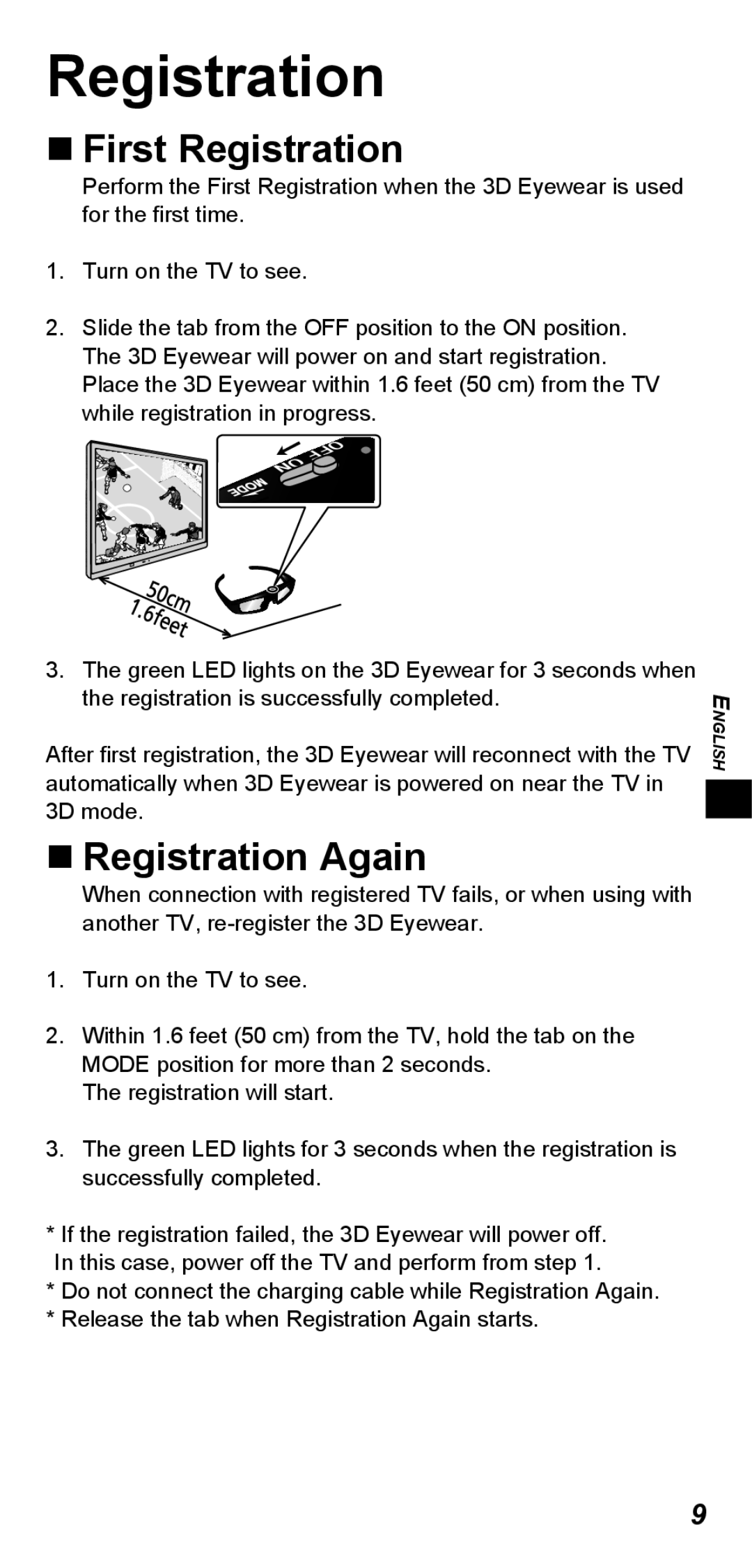Registration
First Registration
Perform the First Registration when the 3D Eyewear is used for the first time.
1.Turn on the TV to see.
2.Slide the tab from the OFF position to the ON position. The 3D Eyewear will power on and start registration. Place the 3D Eyewear within 1.6 feet (50 cm) from the TV while registration in progress.
3.The green LED lights on the 3D Eyewear for 3 seconds when the registration is successfully completed.
After first registration, the 3D Eyewear will reconnect with the TV automatically when 3D Eyewear is powered on near the TV in 3D mode.
Registration Again
When connection with registered TV fails, or when using with another TV,
ENGLISH
1.Turn on the TV to see.
2.Within 1.6 feet (50 cm) from the TV, hold the tab on the MODE position for more than 2 seconds.
The registration will start.
3.The green LED lights for 3 seconds when the registration is successfully completed.
*If the registration failed, the 3D Eyewear will power off. In this case, power off the TV and perform from step 1.
*Do not connect the charging cable while Registration Again.
*Release the tab when Registration Again starts.
9