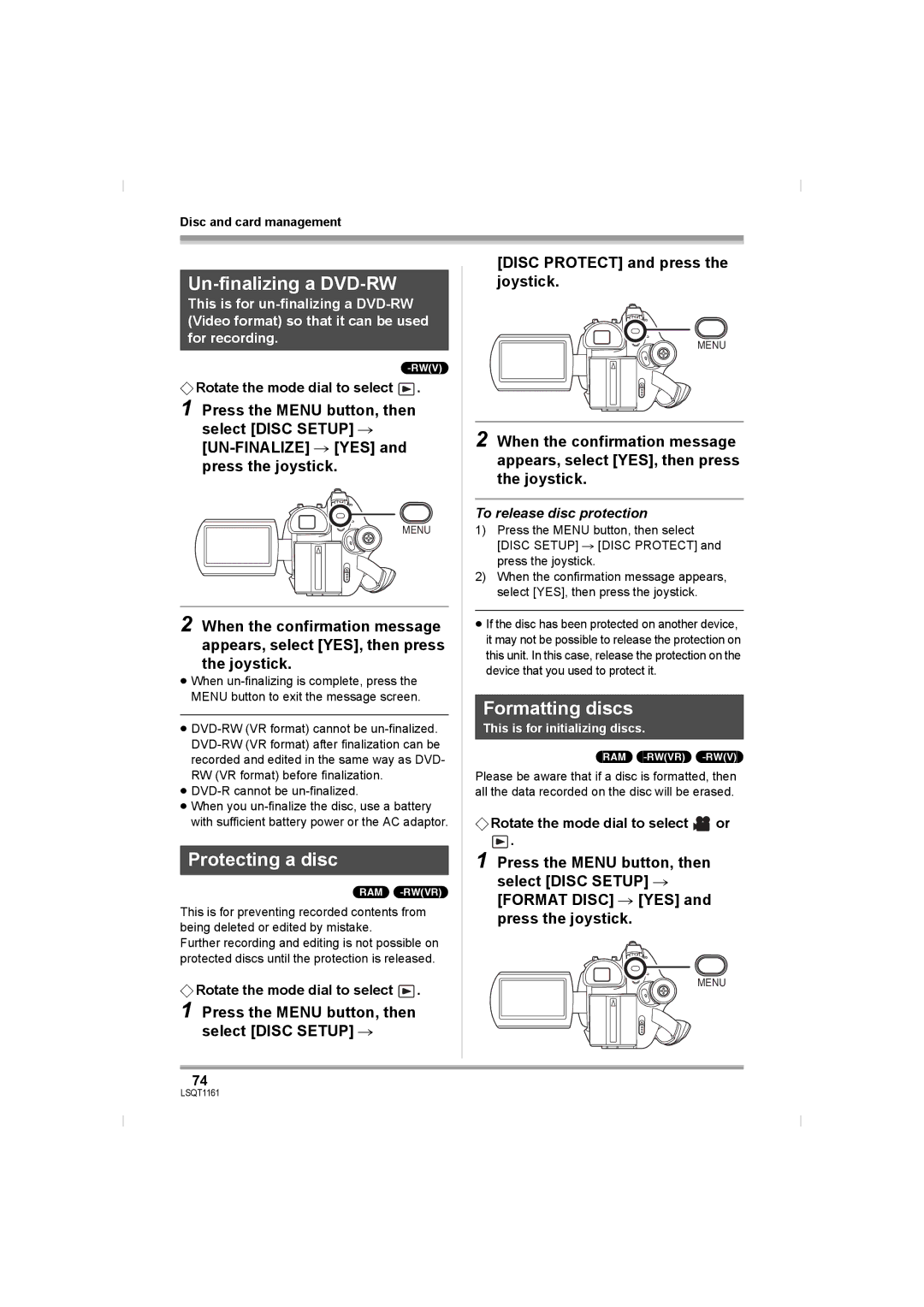VDR-D220GN
Information for Your Safety
Use only the recommended accessories
Indemnity concerning recording content
Carefully observe copyright laws
Contents
Dubbing images
Playback on DVD recorder
Dubbing recordings
101
Easy recording! l39
Features
Before using
Easy playback! l
Using with DVD player/recorder! l78
Disc cleaning cloth
Accessories
Optional accessories
CD-ROM VDR-D310
Parts identification and handling
Attaching the lens cap
Using grip belt
Adjust the belt length and the pad position
During recording
Tripod receptacle
Using the LCD monitor
Adjust the angle of the LCD monitor as desired
Install a button-type battery
Using the viewfinder
Using the remote control VDR-D310
Pull out the viewfinder
Remote control usable range
Concerning the button-type battery
DVD-RAM DVD-RW
Discs and cards
Discs that can be used on this unit
Before using Disc type
DVD-R DVD-R DL
Format?
What is the DVD-Video format Video
About format types
About DVD-R DL Dual Layer
When using brand-new DVD-RW
Cards that you can use with this unit
Handling precautions
How to hold a disc or card
When inserting/removing a disc
Disc and card handling
Setup
Power supply
Charging the battery
Charging lamp Lights up Charging
Charging time
Battery model number Voltage/capacity Charging time
Charging time and recordable time
VDR-D310
Battery model Voltage Recording Maximum Actual recordable
35 min 20 min
Connecting to the AC outlet
Turning the unit on/off
Inserting/removing a disc
Double sided disc
Inserting disc
Removing disc
Slide the card slot cover to open
Set the OFF/ON switch to OFF to turn off the power
Inserting/removing an SD card
After inserting a disc/After recording finishes
Insert/remove the SD card into/ from the card slot
Selecting a mode
How to use the joystick
Securely close the card slot cover
Operations during recording
Move the joystick up, down, left or right to operate
Video playback mode
About the operation icons displayed in each mode
Video recording mode
Icon Direction Function
Setup Picture recording mode
Picture playback mode
Switching the language
Using the menu screen
Select a menu item
Operating with remote control VDR-D310
Press the Menu button
To get back to the previous screen
DATED/T
Setting date and time
Press the Menu button to exit the menu screen
OFF
Colour
Adjusting LCD monitor/ viewfinder
LCD SET Brightness
EVF SET Brightness
Recording
Before recording
Basic camera positioning
About auto mode
Anti-Ground-Shooting AGS VDR-D310
Recording motion pictures
To end the recording
Recording time elapsed
Screen indications in the video recording mode
Recording mode Remaining time left for recording
Image quality Recording time Prioritized
Recording still pictures Jpeg still pictures
Press the button fully to take the picture VDR-D220
To record still pictures clearly
Recording with a shutter operation effect
Screen indications in picture recording mode
Concerning the focusing area VDR-D310
Changing the recording size
Icon Aspect Number of pixels
Digital zoom function
Zoom in/out function
Move the zoom lever
To use the zoom microphone function
Recording yourself
Backlight compensation function
Rotate the LCD monitor towards the lens side
Move the joystick left to select
Fade in/fade out function
Move the joystick up to select ª
Press the recording start/stop button
To cancel the tele macro function
Soft skin mode
To cancel the soft skin mode
Tele macro function VDR-D310
Move the joystick up to select
Self-timer recording
Colour night view function
Move the joystick left to select Ø
Image stabilizer function
Wide mode
Recording guideline function
Recording images with a 169 aspect ratio
To cancel the wind noise reduction function
Scene mode
To cancel the image stabilizer function
Wind noise reduction function
To cancel the scene mode function
Manual focus adjustment
Set the AUTO/MANUAL/FOCUS switch to Manual
Outdoor mode
Move the switch down and set it to Focus position
To restore to the automatic adjustment
Manual adjustment mode
About the white balance sensor a
Manual shutter speed/ aperture adjustment
About the black balance adjustment VDR-D310
Shutter Speed
Manual shutter speed adjustment
Move the joystick left or right to make the adjustment
To restore to automatic adjustment
Manual iris/gain adjustment
Press the joystick
Motion picture playback
Select the scene to be played back
Move the joystick to operate
To display the recording date during playback
Frame-by-frame playback
To adjust the volume
Move the volume lever to change the volume level
Press the E or D button
By Date and press the joystick
Playing back motion pictures by date
Press the Menu button, then select
Select the date for playback, then press the joystick
About still picture compatibility
Still picture playback Jpeg still pictures
Select the file to be played back
Playback
Deleting scenes one at a time
Editing scenes
Deleting scenes
Select the scene to be deleted, then press the joystick
Select the scene to be divided, then press the joystick
Dividing a scene
Combining scenes
To continue dividing other scenes
Creating a new playlist
Using playlists
What is a playlist?
Select the scene to be combined, then press the joystick
Select the scene to start playback, then press the joystick
Playing back a playlist
Editing a playlist
Deleting scenes
Adding scenes to playlist
Select the scene to be moved, then press the joystick
Select the scene to be added, then press the joystick
Moving scenes
Dividing a scene
Combining scenes
Deleting files one at a time
Editing still pictures
Deleting still pictures
Select the file to be deleted, then press the joystick
Locking still pictures
Dpof setting
To complete the settings
Select the file to be protected, then press the joystick
To cancel all Dpof settings
What is DPOF?
Connect this unit to the AC adaptor
Disc management
Finalizing a disc
DVD-RAM
Formatting discs
Un-finalizing a DVD-RW
Protecting a disc
To release disc protection
Formatting an SD card
Card management
Displaying disc information
To exit the information screen
≥ Do not remove the SD card while formatting
Connect this unit and a TV
With a TV
Playback on TV
Start playback on this unit
With a DVD recorder/ player
Playback on DVD recorder, DVD player, computer etc
Dubbing recordings onto a DVD recorder’s hard disk
Dubbing images onto other video devices
With a VCR
With a printer PictBridge
Connect this unit and a video device
Select the layout setting on page Layout
Select the date print setting on Date Print
Select the paper size setting on Paper Size
Select PictBridge and press the joystick
With other products
Motion picture recording menus
Menus
Menu list
Still picture recording menus
Other menus
Still picture playback menus
Indications
Demo Mode
Indications
Recording indications
Zoom microphone
Motion picture recording mode
Playback indications
Wind noise reduction
Confirmatory indications
Display
Messages
About recovery
Functions Conditions which Disable the functions
Functions that cannot be used simultaneously
Frequently asked questions
Troubleshooting
Problem Check points
≥ Has the DVD-RW Video format or DVD-R been finalized?
Although power is
Instructions for PC connection
Supplied to this unit
Are not clear
≥ Is manual focus mode selected?
Recorded still pictures
This unit
Push the Reset
Disc After Pushing the Reset Switch to Repair IT
Do not touch the laser pickup lens
When carrying the unit, do not drop or bump it
About this unit
About the battery
About the AC adaptor
LCD monitor/viewfinder
About the disc
About the SD card
DVD-R/DVD-R DL
Causes of condensation
Explanation of terms
About condensation
What to do with the lens is fogged up
White balance
Auto focus
Specifications
DVD Video Camera
USB
DC output
Power consumption
Number of recordable pictures on an SD card
Picture size 2048k1512 1920k1080
Picture size 1280k960 640k480
Picture size 640k480 640k360
105
106
107
LSQT1161 a