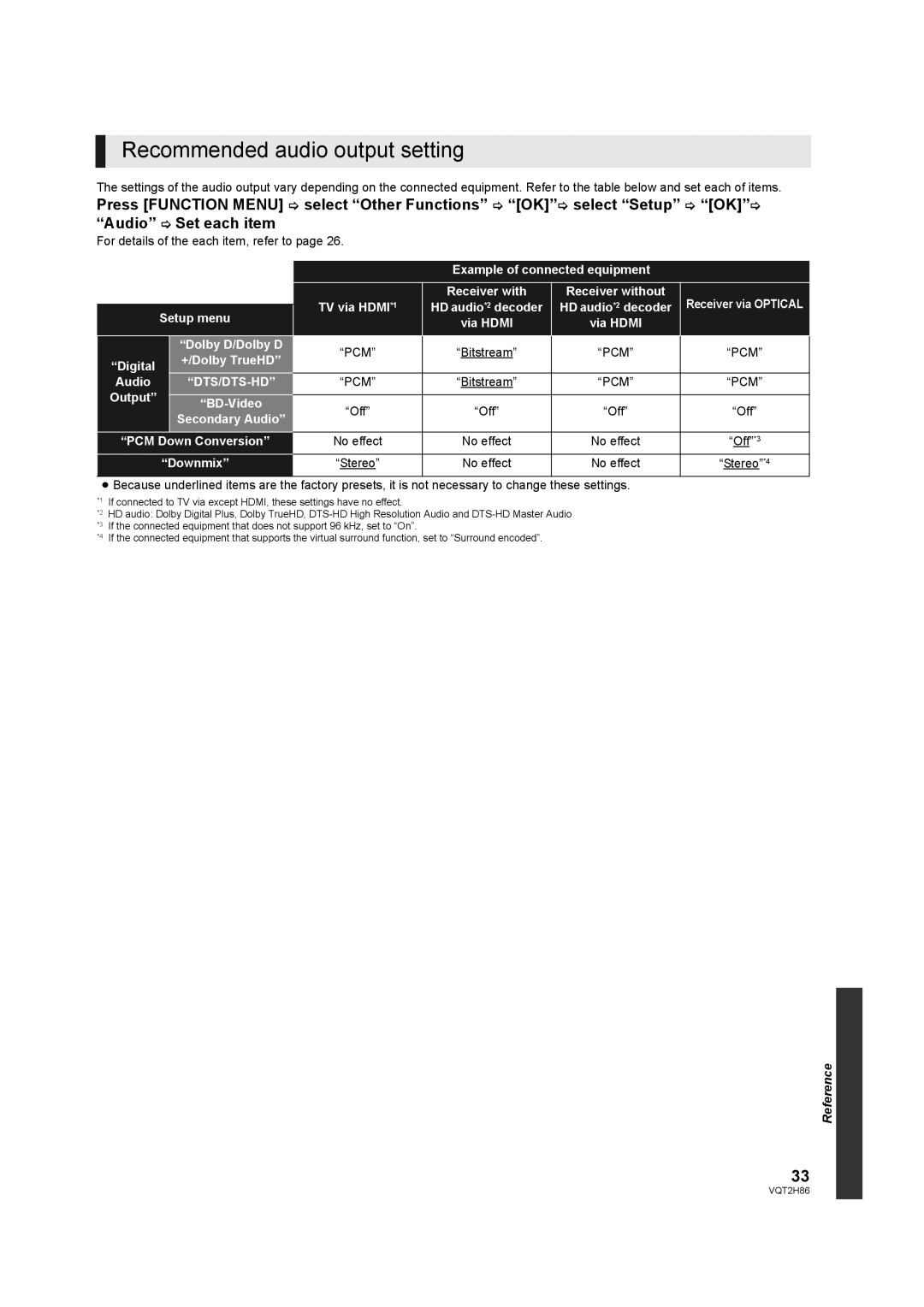Recommended audio output setting
The settings of the audio output vary depending on the connected equipment. Refer to the table below and set each of items.
Press [FUNCTION MENU] > select “Other Functions” > “[OK]”> select “Setup” > “[OK]”> “Audio” > Set each item
For details of the each item, refer to page 26.
|
|
|
| Example of connected equipment |
| |
|
|
|
| Receiver with | Receiver without | Receiver via OPTICAL |
| Setup menu | TV via HDMI*1 | HD audio*2 decoder | HD audio*2 decoder | ||
|
| via HDMI | via HDMI |
| ||
|
|
|
|
| ||
|
| “Dolby D/Dolby D | “PCM” | “Bitstream” | “PCM” | “PCM” |
“Digital |
| +/Dolby TrueHD” | ||||
|
|
|
|
| ||
Audio |
|
| “PCM” | “Bitstream” | “PCM” | “PCM” |
Output” |
| “Off” | “Off” | “Off” | “Off” | |
|
| |||||
|
| Secondary Audio” | ||||
|
|
|
|
|
| |
“PCM Down Conversion” | No effect | No effect | No effect | “Off”*3 | ||
| “Downmix” | “Stereo” | No effect | No effect | “Stereo”*4 | |
|
|
|
|
|
|
|
≥Because underlined items are the factory presets, it is not necessary to change these settings.
*1 If connected to TV via except HDMI, these settings have no effect.
*2 HD audio: Dolby Digital Plus, Dolby TrueHD,
*4 If the connected equipment that supports the virtual surround function, set to “Surround encoded”.
Reference
33
VQT2H86