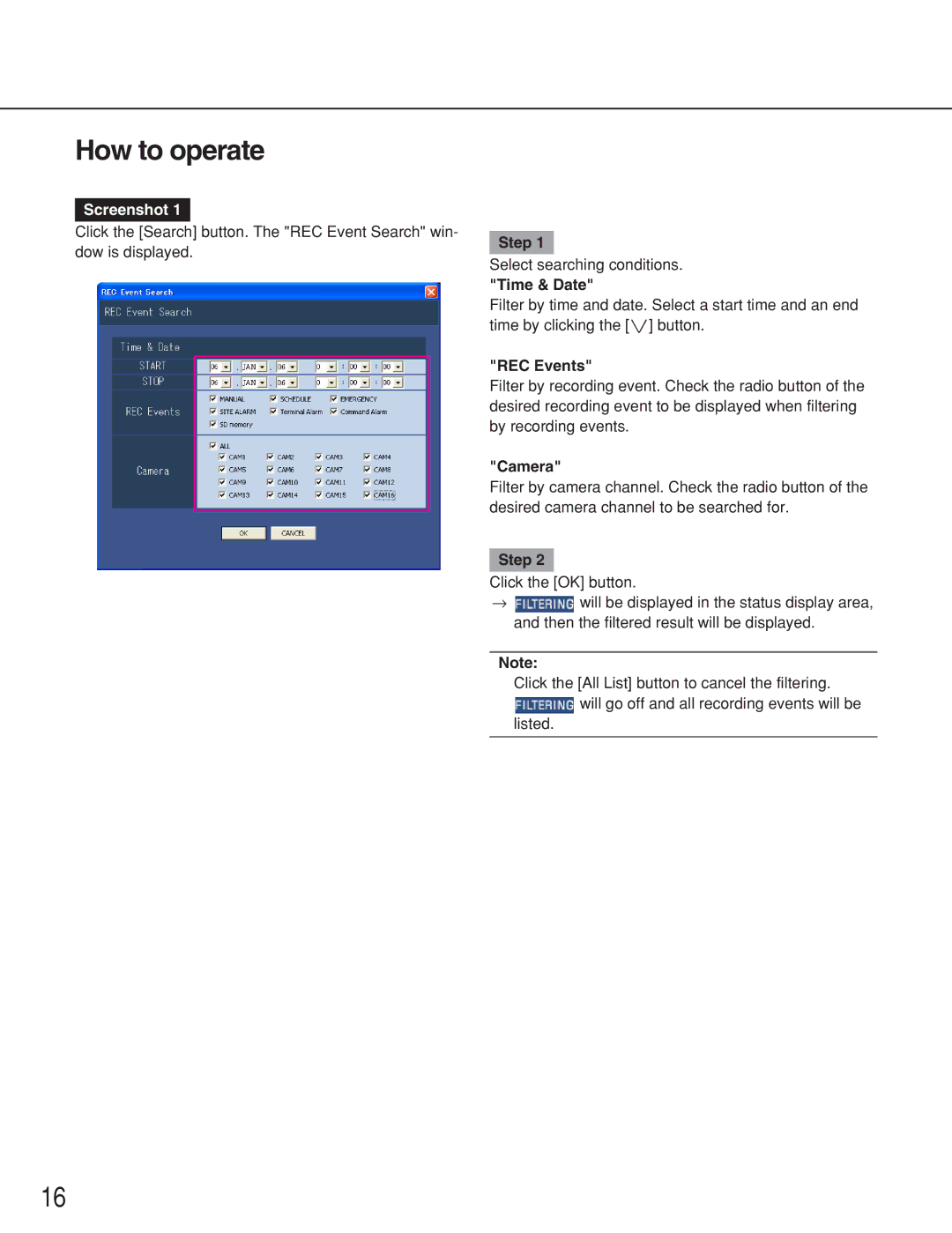How to operate
Screenshot 1
Click the [Search] button. The "REC Event Search" win-
dow is displayed.
Step 1
Select searching conditions.
"Time & Date"
Filter by time and date. Select a start time and an end time by clicking the [i] button.
"REC Events"
Filter by recording event. Check the radio button of the desired recording event to be displayed when filtering by recording events.
"Camera"
Filter by camera channel. Check the radio button of the desired camera channel to be searched for.
Step 2
Click the [OK] button.
→ ![]() will be displayed in the status display area, and then the filtered result will be displayed.
will be displayed in the status display area, and then the filtered result will be displayed.
Note:
Click the [All List] button to cancel the filtering.
![]() will go off and all recording events will be listed.
will go off and all recording events will be listed.
16