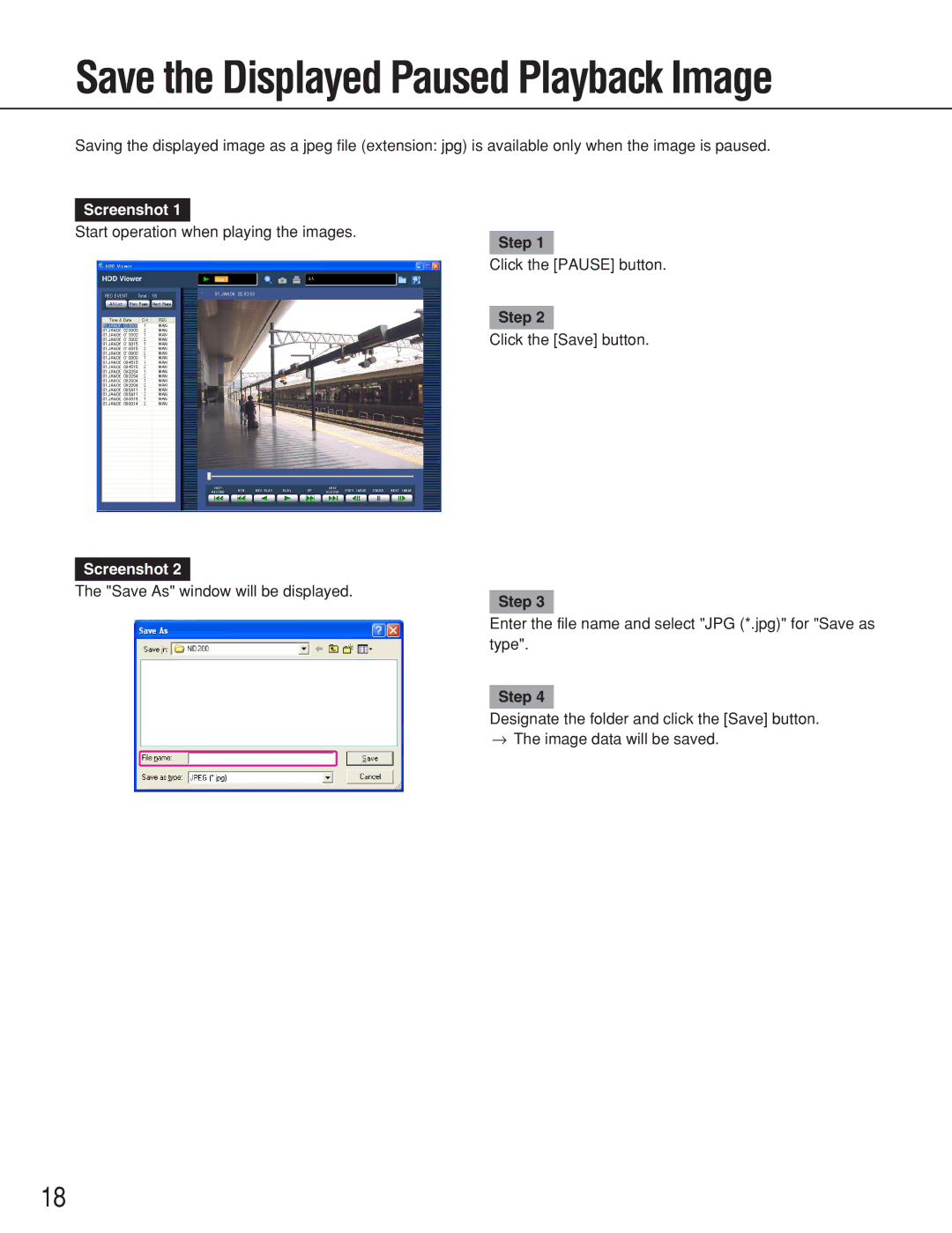Save the Displayed Paused Playback Image
Saving the displayed image as a jpeg file (extension: jpg) is available only when the image is paused.
Screenshot 1
Start operation when playing the images.
Step 1
Click the [PAUSE] button.
Step 2
Click the [Save] button.
Screenshot 2
The "Save As" window will be displayed.
Step 3
Enter the file name and select "JPG (*.jpg)" for "Save as type".
Step 4
Designate the folder and click the [Save] button. → The image data will be saved.
18