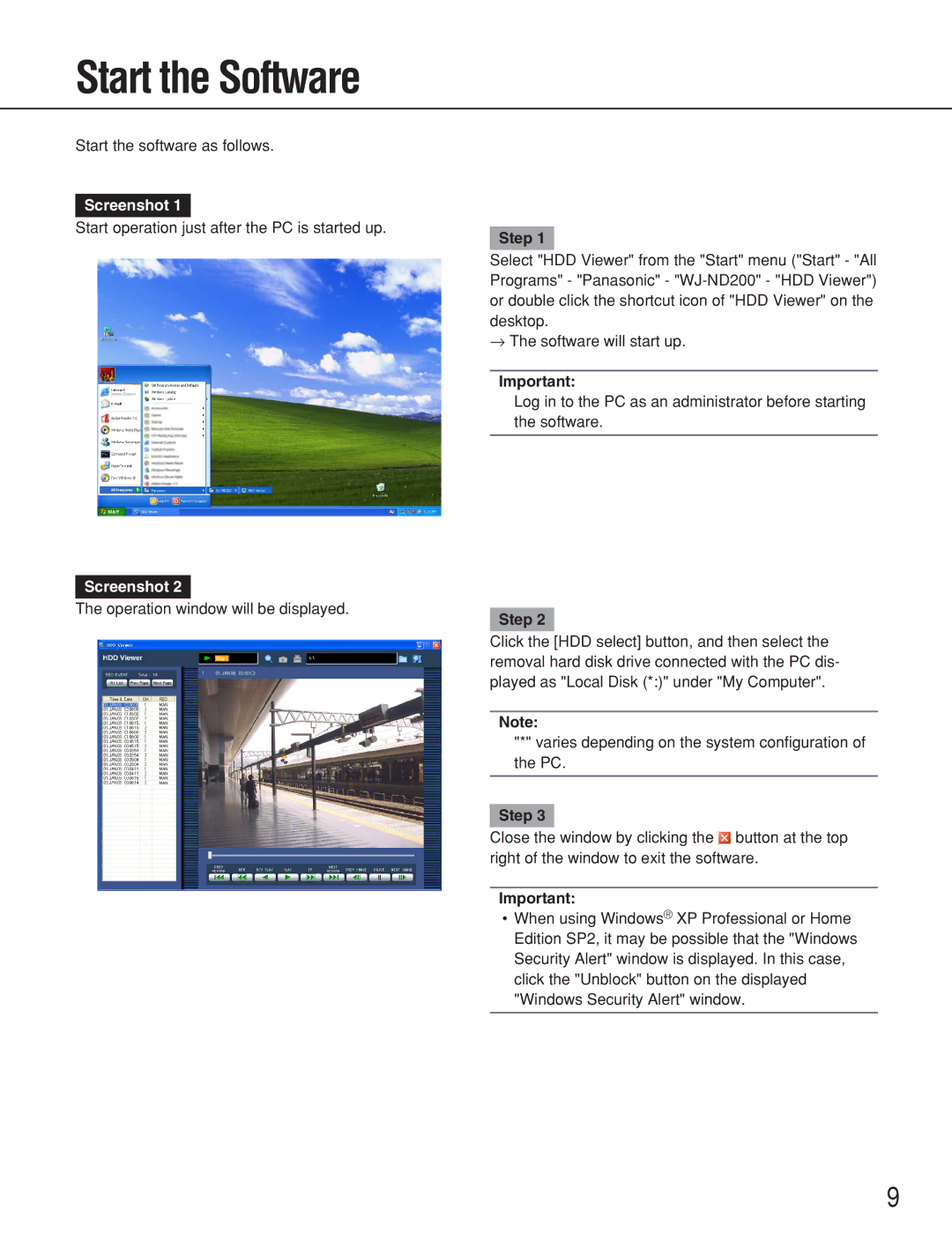Start the Software
Start the software as follows.
Screenshot 1
Start operation just after the PC is started up.
Step 1
Select "HDD Viewer" from the "Start" menu ("Start" - "All Programs" - "Panasonic" -
→ The software will start up.
Screenshot 2
The operation window will be displayed.
Important:
Log in to the PC as an administrator before starting the software.
Step 2
Click the [HDD select] button, and then select the removal hard disk drive connected with the PC dis- played as "Local Disk (*:)" under "My Computer".
Note:
"*" varies depending on the system configuration of the PC.
Step 3
Close the window by clicking the ![]() button at the top right of the window to exit the software.
button at the top right of the window to exit the software.
Important:
• When using Windows® XP Professional or Home Edition SP2, it may be possible that the "Windows Security Alert" window is displayed. In this case, click the "Unblock" button on the displayed "Windows Security Alert" window.
9