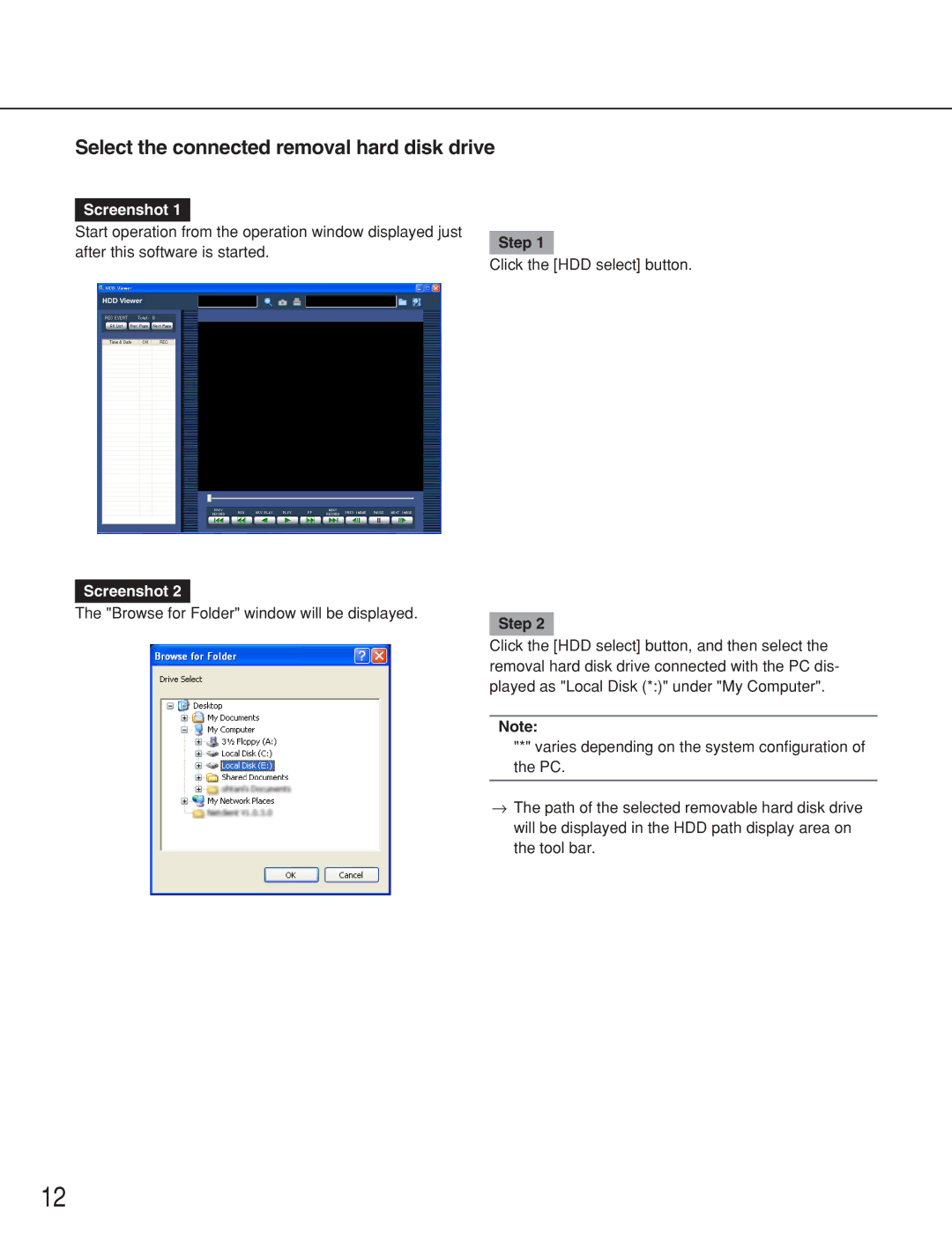Select the connected removal hard disk drive
Screenshot 1
Start operation from the operation window displayed just
after this software is started.
Step 1
Click the [HDD select] button.
Screenshot 2
The "Browse for Folder" window will be displayed.
Step 2
Click the [HDD select] button, and then select the removal hard disk drive connected with the PC dis- played as "Local Disk (*:)" under "My Computer".
Note:
"*" varies depending on the system configuration of the PC.
→ The path of the selected removable hard disk drive will be displayed in the HDD path display area on the tool bar.
12