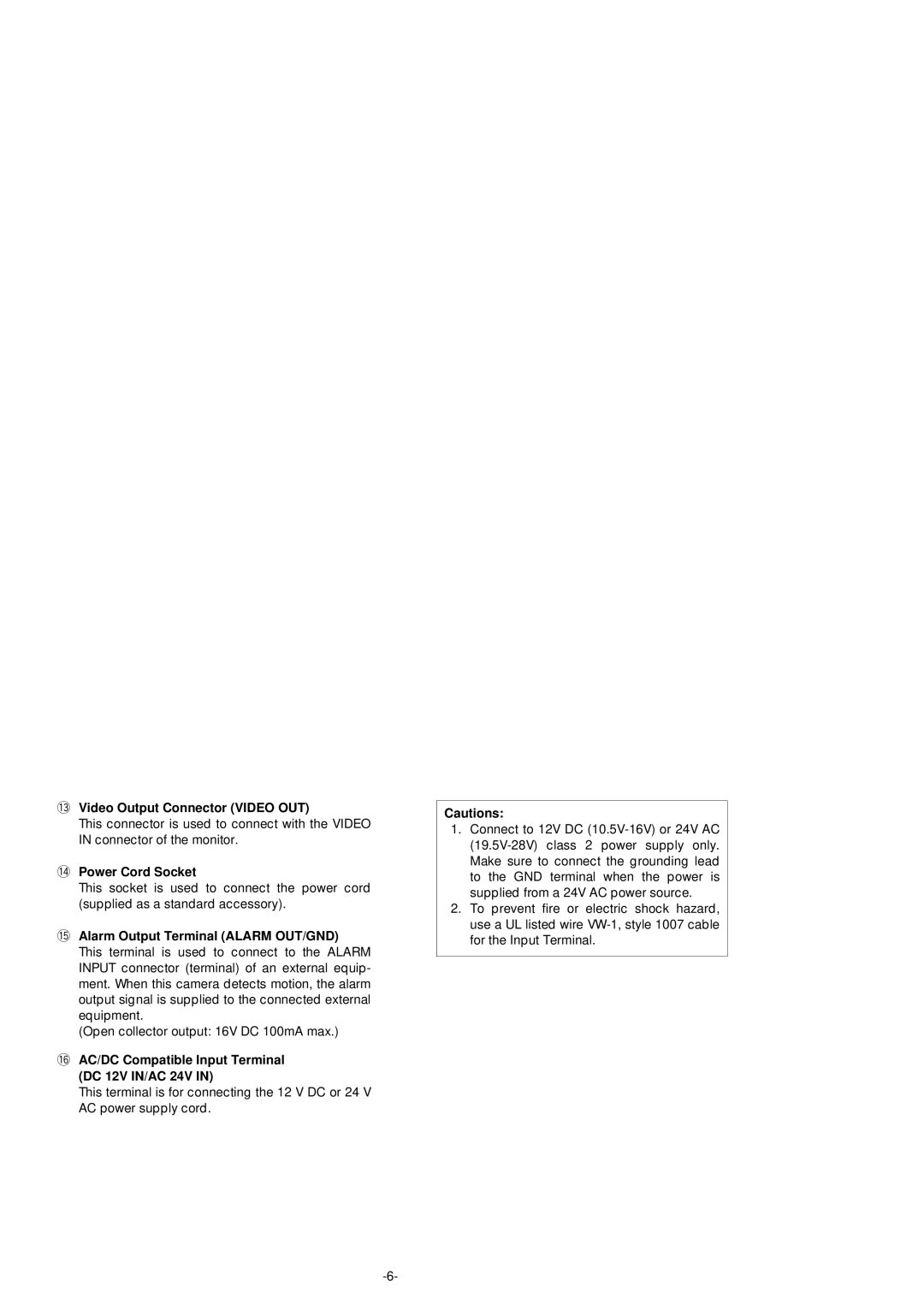!3 Video Output Connector (VIDEO OUT)
This connector is used to connect with the VIDEO IN connector of the monitor.
!4 Power Cord Socket
This socket is used to connect the power cord (supplied as a standard accessory).
!5 Alarm Output Terminal (ALARM OUT/GND)
This terminal is used to connect to the ALARM INPUT connector (terminal) of an external equip- ment. When this camera detects motion, the alarm output signal is supplied to the connected external equipment.
(Open collector output: 16V DC 100mA max.)
!6 AC/DC Compatible Input Terminal (DC 12V IN/AC 24V IN)
This terminal is for connecting the 12 V DC or 24 V AC power supply cord.
Cautions:
1.Connect to 12V DC
2.To prevent fire or electric shock hazard, use a UL listed wire